
Vocera Feature Support Guide

ii VOCERA FEATURE SUPPORT GUIDE
Notice
Stryker Corporation or its divisions or other corporate affiliated entities own, use or have applied for the following trademarks or service marks: Stryker, Vocera. All other trademarks are
trademarks of their respective owners or holders. The absence of a product or service name or logo from this list does not constitute a waiver of Stryker's trademark or other intellectual property
rights concerning that name or logo. Copyright © 2024 Stryker.
Last modified: 2024-06-25 01:50
ED-FSG-Production-Docs build 5

iii VOCERA FEATURE SUPPORT GUIDE
Contents
Introduction..............................................................................................................................................................................................4
About This Guide........................................................................................................................................................................................ 4
Intended Audience.......................................................................................................................................................................................4
Related Information.................................................................................................................................................................................... 4
Vocera Analytics..................................................................................................................................................................................... 6
VA 1.x...........................................................................................................................................................................................................6
Vocera Collaboration Suite................................................................................................................................................................ 10
VCS 3.x....................................................................................................................................................................................................... 10
VCS 2.x....................................................................................................................................................................................................... 16
Vocera Devices.......................................................................................................................................................................................19
Vocera C1000 Minibadge.......................................................................................................................................................................... 19
Vocera V-Series Smartbadge..................................................................................................................................................................... 24
Vocera B-Series Badges............................................................................................................................................................................. 33
Vocera Edge............................................................................................................................................................................................ 35
Vocera Edge Server Version 4.x Releases................................................................................................................................................35
Vocera Edge Mobile Version 4.x Releases............................................................................................................................................... 37
Vocera Engage....................................................................................................................................................................................... 41
Vocera Engage Version 7.x Releases........................................................................................................................................................ 41
Vocera Messaging Platform.............................................................................................................................................................. 43
VMP 5.x......................................................................................................................................................................................................43
VMP 4.x......................................................................................................................................................................................................47
Vocera Platform.................................................................................................................................................................................... 50
Vocera Platform Version 6.0 Releases..................................................................................................................................................... 50
Vocera Engage EZ Version 6.x Releases.................................................................................................................................................. 55
Vocera Vina.............................................................................................................................................................................................58
Vina 10.x.................................................................................................................................................................................................... 58
Vina 6.x...................................................................................................................................................................................................... 61
Vocera Voice Server............................................................................................................................................................................. 63
VS 5.x......................................................................................................................................................................................................... 63
VS 4.x......................................................................................................................................................................................................... 75
4 VOCERA FEATURE SUPPORT GUIDE
Introduction
This section summarizes the information covered in Vocera Feature Support Guide, the intended audience,
and the related documentation that you can refer to.
About This Guide
The feature support matrix in this guide maps Vocera features with Vocera's major and minor releases.
This guide provides a list of key features released for the following Vocera products:
• Vocera Analytics
• Vocera Collaboration Suite
• Vocera Devices
• Vocera Edge
• Vocera Engage
• Vocera Messaging Platform
• Vocera Platform
• Vocera Vina
• Vocera Voice Server
See Vocera Release Notes for more information.
Intended Audience
The Vocera Feature Support Guide is intended for the users who are interested in Vocera Products and the
features released for each product.
Related Information
Here a list of recommended Vocera products and reference documentation that support the information in
the Vocera Feature Support Guide.
Vocera Product Documentation
• Vocera Analytics (VA) documentation
• Vocera Collaboration Suite (VCS) documentation
• Vocera Devices documentation
• Vocera Edge documentation
• Vocera Messaging Platform (VMP) documentation
• Vocera Platform (VP) documentation
• Vocera Voice Server (VS) documentation
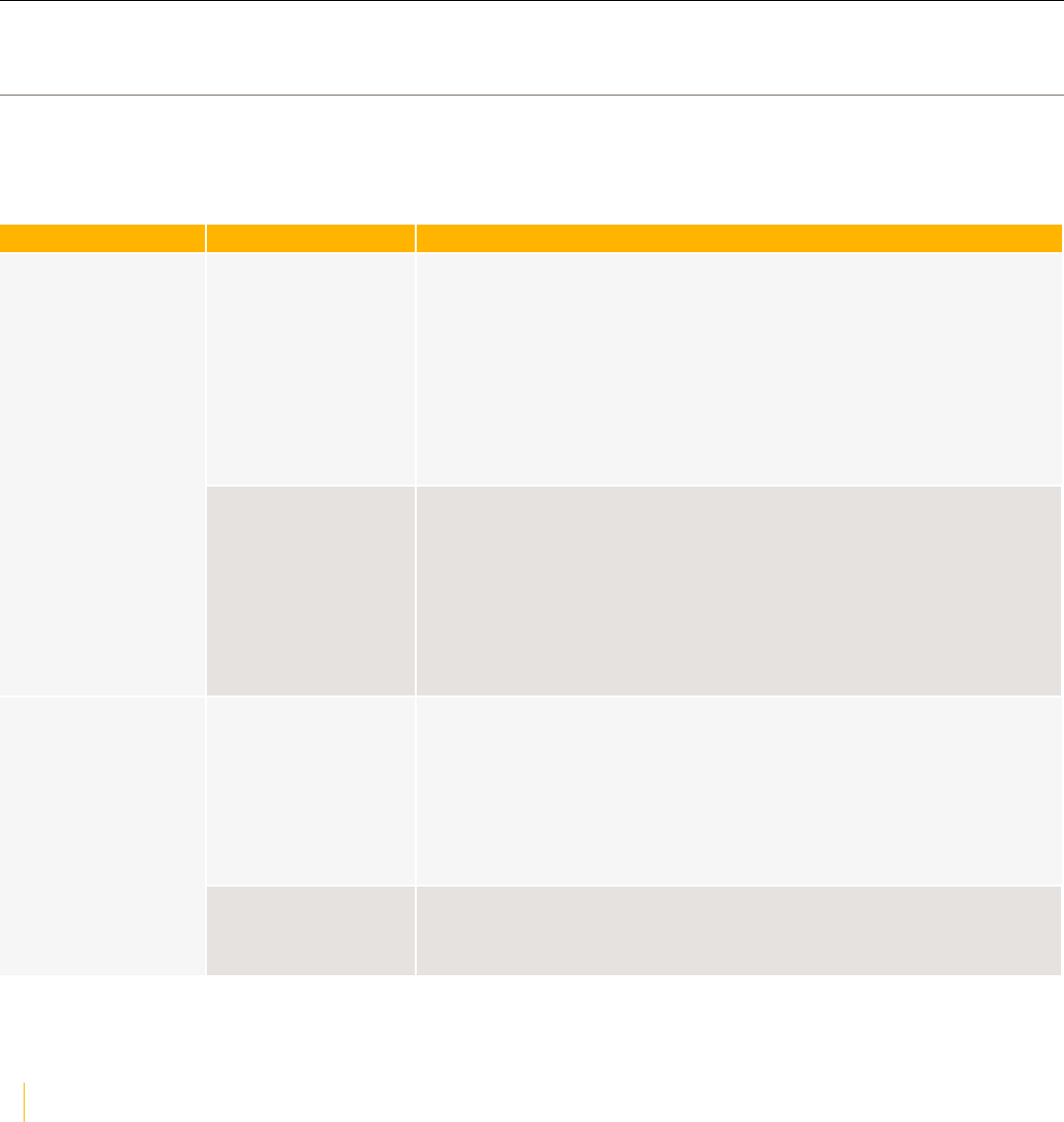
6 VOCERA FEATURE SUPPORT GUIDE
Vocera Analytics
The matrix in this section displays various Vocera Analytics releases and the list of supported features in
each release.
VA 1.x
All the releases of Vocera Analytics (VA) for 1.x are mapped with the prominent features.
See Vocera Release Notes for more information.
Version and Date Product Module Key Features
Product Support • Vocera Edge data type added to all applicable dashboards and
reports.
• Panic Broadcast data type added to all applicable dashboards and
reports.
• Replica Database.
• Vocera Platform 6.6.1 Support.
• Engage 7.0 and 7.1 Support.
• Vocera Voice Server 5.9 and 5.10 Support.
• Vocera Messaging Platform 5.9 and 5.10 Support.
1.4.2
Q1 2024
Enhancements • Dropped Call dashboard enhancements.
• Performance enhancements to the following dashboard and
reports:
• Response Dashboard
• Integration Message Department Activity report
• Integration Message Group Activity report
• Integration Message User Activity report
• User Activity Details report
Product Support • Support for Preferred Name
• Facility-Unit Mapping
• Local User Password Reset
• Response Dashboard
• Vocera Platform 6.6 Support
• Vocera Voice Server 5.8 Support
• Vocera Messaging Platform 5.8 Support
1.4.1
Q1 2023
Enhancements • Intranet Support
• Import Users
• Database Metrics
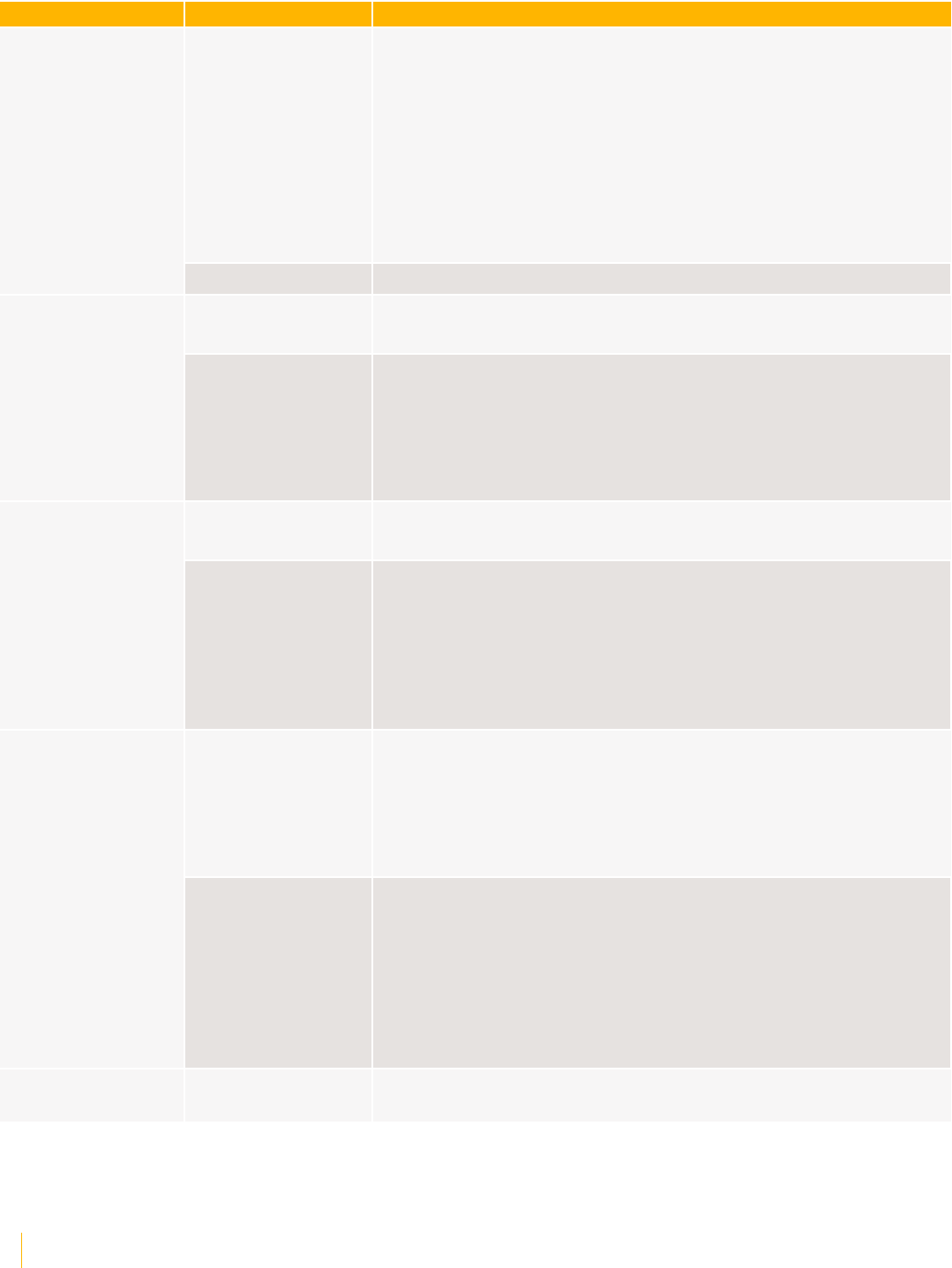
VOCERA ANALYTICS
7 VOCERA FEATURE SUPPORT GUIDE
Version and Date Product Module Key Features
Product Support • Data Backup
• Data Purge
• Local User Creation
• Minibadge
• System Health Report
• Panic Broadcast
• Vocera Platform 6.5 Support
• Vocera Voice Server 5.7
• Vocera Messaging Platform 5.7
• Tomcat version 9.0.59 Support
1.4.0
Q2 2022
Enhancements Filter behavior is enhanced to avoid default filters set by the system.
Product Support • Vocera Platform 6.4 Support
• Tomcat version 9.0.52 Support
1.3.1
Q4 2021
Enhancements • Badge/Mobile Last Used Report
• Crosswalk Workflow
• Database Backup
• Pipeline Stabilization
• Search Filter
• Upgrade Procedure
Product Support • Vocera Platform 6.3.3 Support
• Tomcat version 9.0.37 Support
1.3.0
Q2 2021
Enhancements • Event Index Dashboard
• Inventory Status dashboard
• User Interruption Dashboard
• Pipeline Enhancements
• Email notification with problem description
• Improvements to User Name Filter
• Asset Tracking Improvements
Product Support • Dropped Call Dashboard
• Vocera Platform 6.3 Support
• Tomcat version 9.0.34 Support
• Vocera Messaging Platform 5.4 Support
• Voice Server 5.4 Support
• Windows Server 2019 Support
1.2.4
Q3 2020
Enhancements • Release Version Identification
• Processor Improvements
• Improved connectivity between Flume service and Voice Server
• Installer Improvements
• Pipeline Optimization
• Sorting of Scheduled Packages
• Improvements to Events Captured
• Wildcard Mask Support
1.2.3
Q2 2020
Product Support No new features in this release.
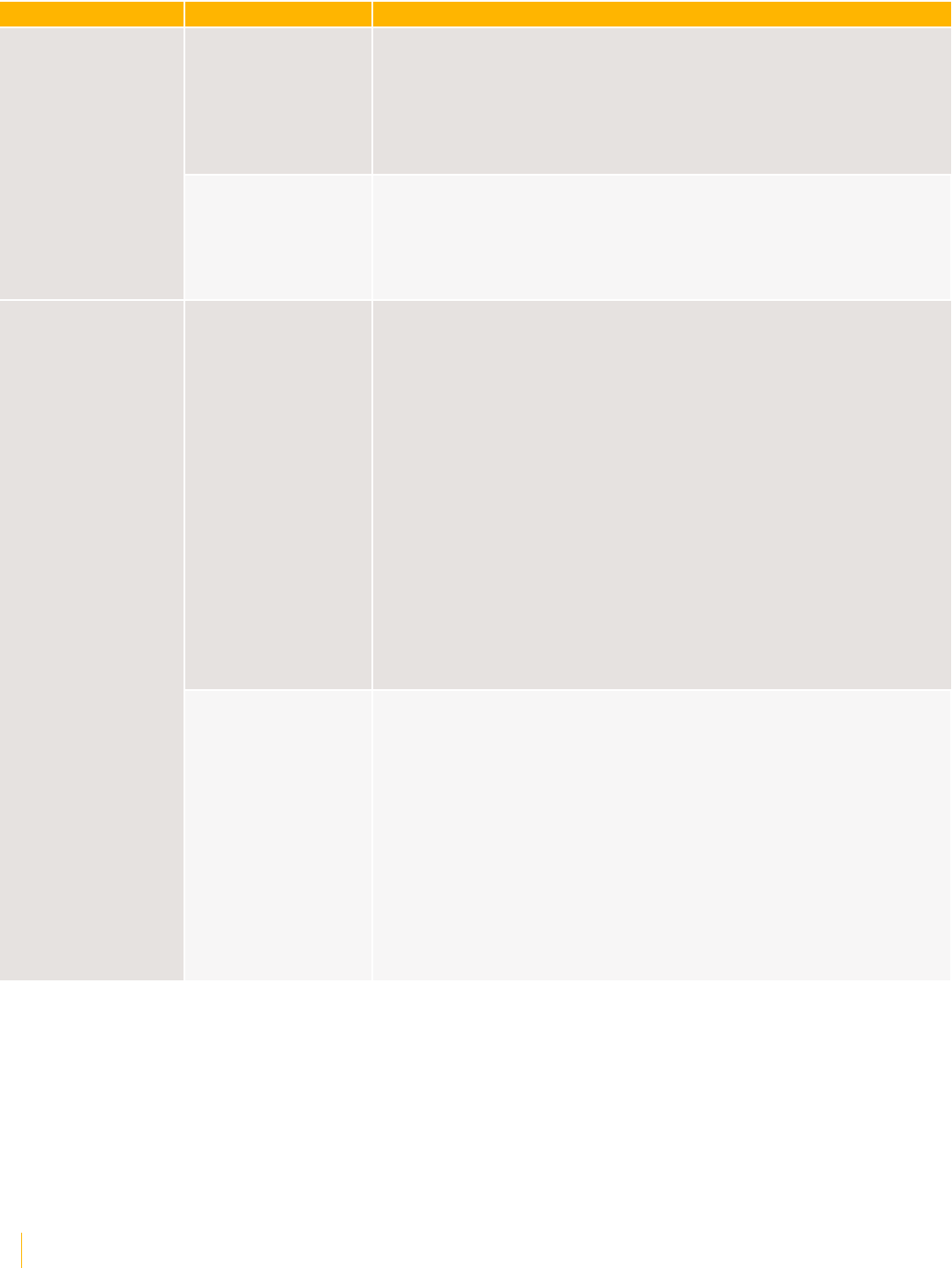
VOCERA ANALYTICS
8 VOCERA FEATURE SUPPORT GUIDE
Version and Date Product Module Key Features
Product Support • Data Purge
• PDF export for Dashboards
• Vocera Platform 6.1 Support
• Role Management
• Schedule Dashboards
• VMP License information
1.2.0
Q4 2019
Enhancements • LDAP
• Messaging Entities
• Smartbadge
• Speech Recognition Algorithm
• Terminology Update
Product Support • Vocera Platform 6.0 Support
• Dashboards
• Call Details
• Call Summary
• Group Interruptions
• Interruption Summary
• Location Call Summary
• Unit Interruption Summary
• User Activity Details
• User Call Details
• User Interruptions
• Voice Index
• Instant conference
• Reports
• Outgoing Calls Details
• User Activity
• Multi-site Engage server Support
1.1.0
Q3 2019
Enhancements • User Activity Details dashboard
• User Activity report
• Configured pipeline failure notifications for Spark.
• Introduced access permissions for users.
• A Call Type column is added to Outgoing Calls Detail report to
identify whether a call is made to group or broadcast is sent, or if
an instant conference is made.
• Messaging data added to User Activity Details dashboard and
report.
• Improved backup and restore process.
• Updated third-party software bundled with Vocera Analytics.
• Number and date formats are localized in dashboards and
reports.
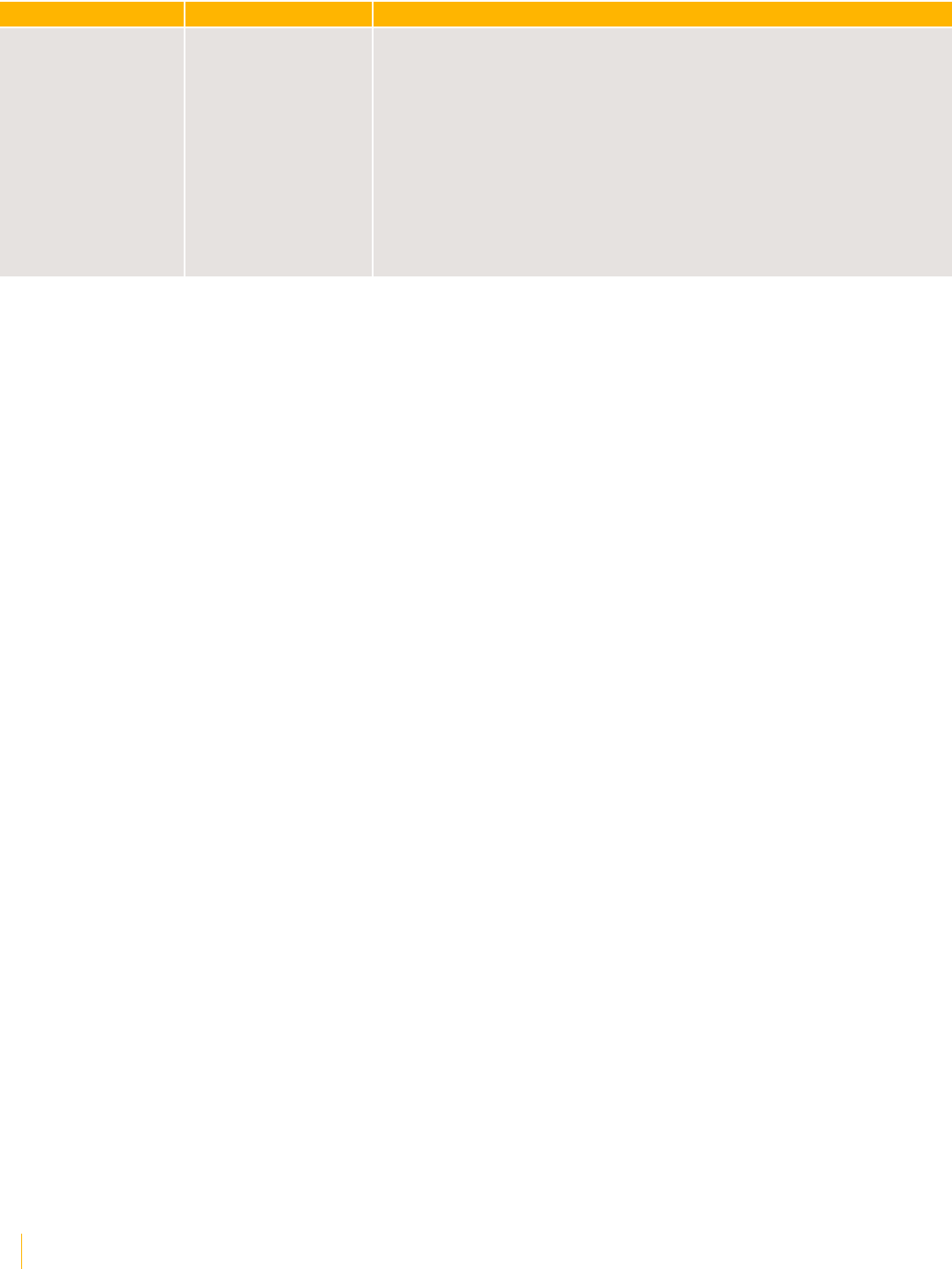
VOCERA ANALYTICS
9 VOCERA FEATURE SUPPORT GUIDE
Version and Date Product Module Key Features
1.0.0
Q2 2018
Product Support • 30 dashboards and 33 reports.
• 360° view of calls, broadcasts, texts, alarms, alerts in a single
location that is represented visually for all Vocera solutions.
• New Vocera performance metrics.
• Usage analysis for system improvements and executive return on
investment for all Vocera products.
• Simple User Interface (UI) for both clinical and technical
personnel.
• Enterprise scalability for multiple facilities.
• Three years of data storage.
• Database schema availability for custom reporting.
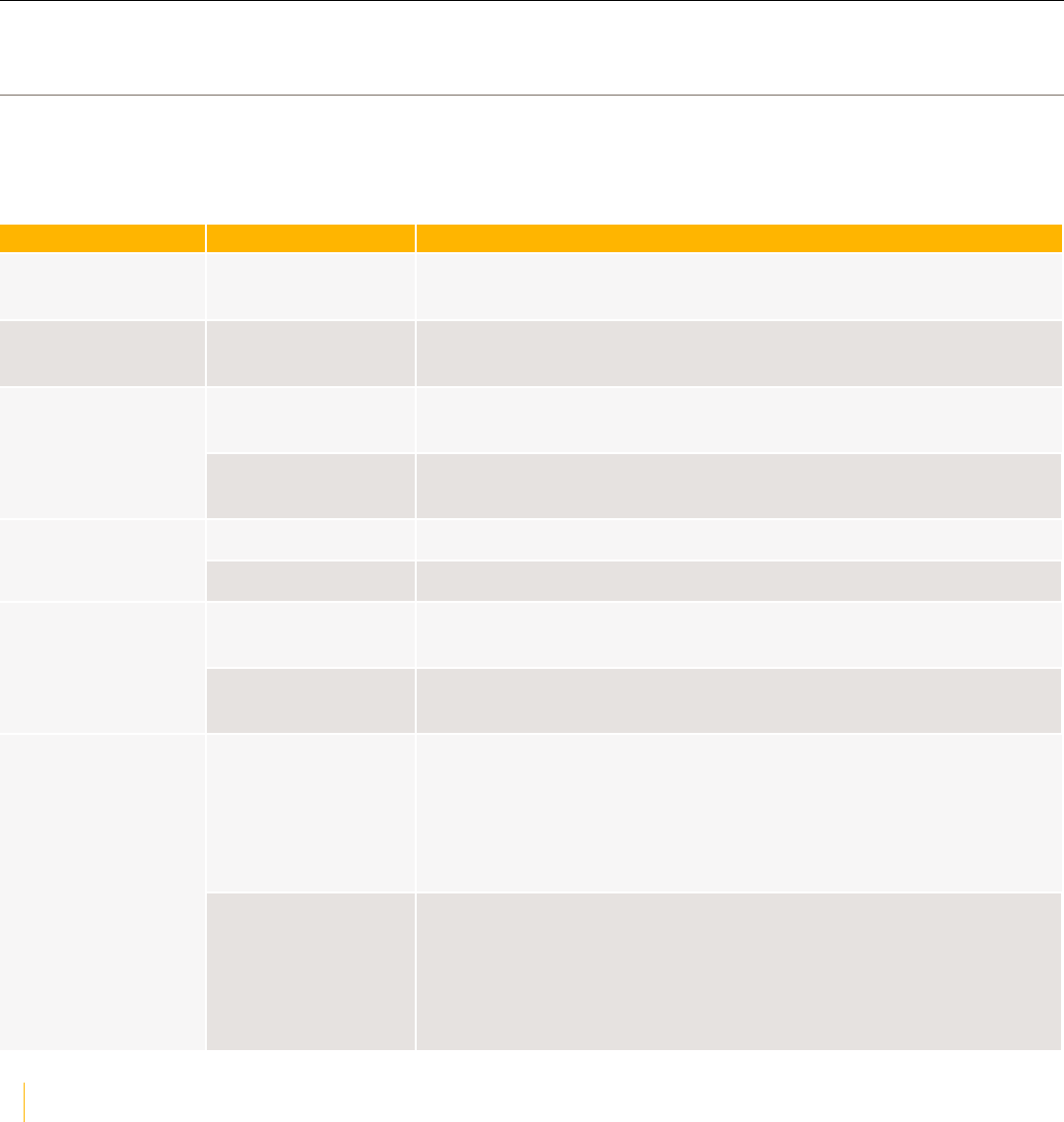
10 VOCERA FEATURE SUPPORT GUIDE
Vocera Collaboration Suite
The matrix in this section displays various Vocera Collaboration Suite releases and the list of supported
features in each release.
VCS 3.x
All the releases of Vocera Collaboration Suite (VCS) for 3.x are mapped with the prominent features.
See VCS Release Notes for Android and VCS Release Notes for iOS for more information.
Version and Date Product Module Key Features
3.13.3
Q4 2023
VCS-iOS • Password can be viewed as it is typed
3.13.2
Q4 2023
VCS-Android • Password can be viewed as it is typed
VCS-Android • VCS API now supports logout
• Can join or leave Voice Group from within Contacts
3.13.0
Q1 2023
VCS-iOS • VCS API now supports logout
• Can join or leave Voice Group from within Contacts
VCS-Android • Zebra Fusion and Rx Logger support in client logs3.12.0
Q3 2022
VCS-iOS • VCS call improvements
VCS-Android • VCS can now be paired with a Minibadge
• Notifications suppressed when Do Not Disturb for Calls set
3.11.0
Q2 2022
VCS-iOS • VCS can now be paired with a Minibadge
• Notifications suppressed when Do Not Disturb for Calls set
VCS-Android • Search across all sites
• Secure messaging can now be disabled
• Group name now listed in call log when called by external
number
• Calls from call log now sent to Vocera badge or Vocera
Smartbadge when in Dual Mode
3.10.0
Q4 2021
VCS-iOS • Search across all sites
• Secure messaging can now be disabled
• Group name now listed in call log when called by external
number
• Calls from call log now sent to Vocera badge or Vocera
Smartbadge when in Dual Mode
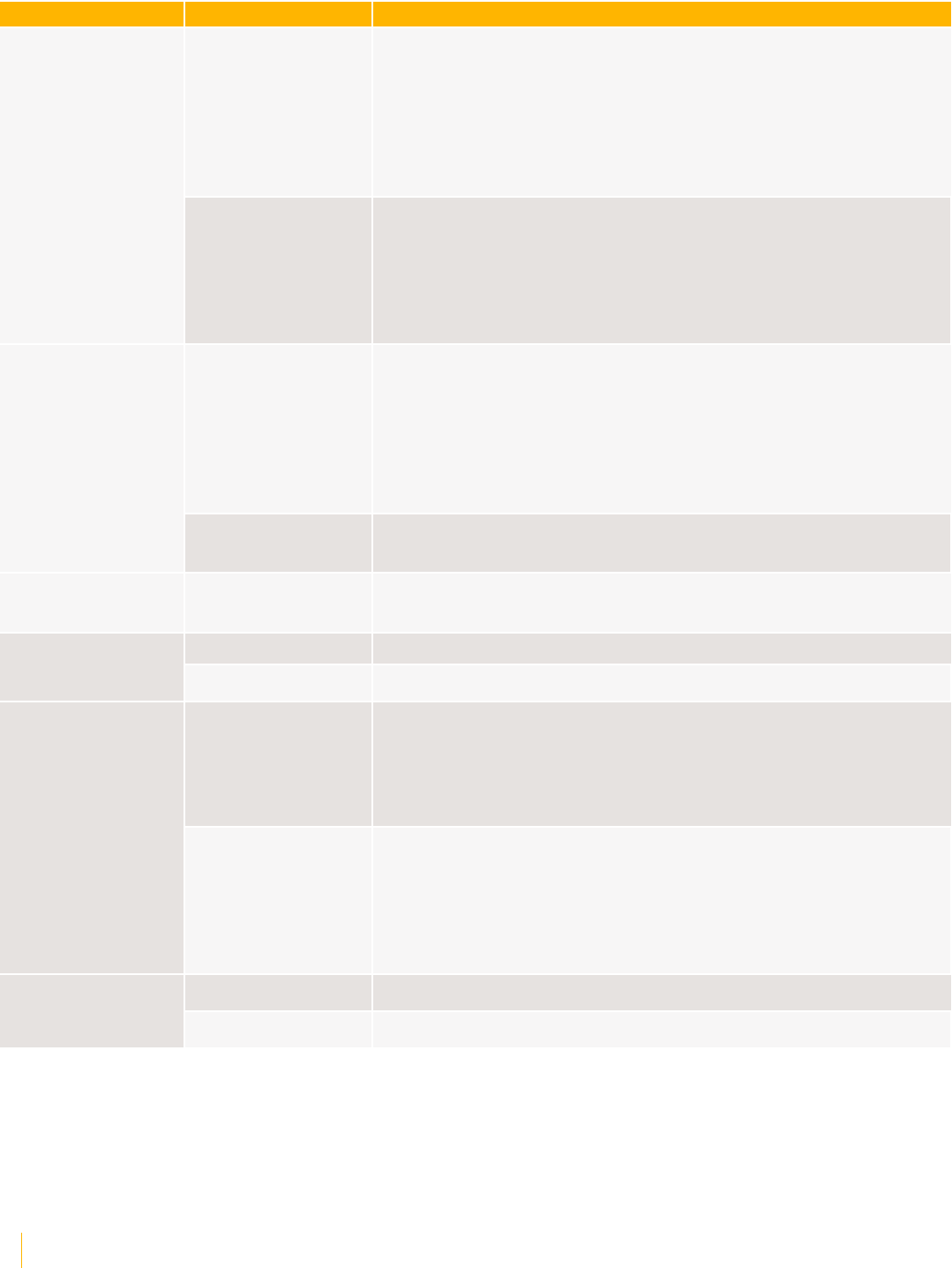
VOCERA COLLABORATION SUITE
11 VOCERA FEATURE SUPPORT GUIDE
Version and Date Product Module Key Features
VCS-Android • Can now use VCS with Smartbadge
• Leaving a conversation
• Forwarding to a group
• Reason for missed call
• Time included with date in call log
• Biometric ID now supported
• Notification banner can be set for all users
3.9.0
Q2 2021
VCS-iOS • Can now use VCS with Smartbadge
• Leaving a conversation
• Forwarding to a group
• Reason for missed call
• Time included with date in call log
• Notification banner can be set for all users
VCS-Android • System notifications now include VCS icon
• New item indicator
• Native image gallery for profile picture
• New embedded PDF reader
• 3-second option for ringtones
• Default email address not provided for sending logs
• Fingerprint ID can now be used instead of PIN
3.8.2
Q2 2020
VCS-iOS • 3-second option for ringtones
• Default email address not provided for sending logs
3.8.1
Q2 2020
VCS-iOS No new or enhanced features in this release.
VCS-Android No new or enhanced features in this release.3.8.0
Q2 2020
VCS-iOS • Critical Alert Support
VCS-Android • Off Campus status can now be hidden.
• Template names and subjects can now be searched.
• You can now set templates as favorites.
• Searching has been improved.
• Expired alerts now hidden.
3.7.0
Q2 2020
VCS-iOS • Off Campus status can now be hidden.
• Template names and subjects can now be searched.
• You can now set templates as favorites.
• Searching has been improved.
• Expired alerts now hidden.
• Displayed text size is now larger on some devices.
VCS-Android • No new features in this release.3.6.1
Q1 2020
VCS-iOS • No new features in this release.

VOCERA COLLABORATION SUITE
12 VOCERA FEATURE SUPPORT GUIDE
Version and Date Product Module Key Features
VCS-Android • Presence and availability provided for all contacts.
• Call forwarding directly available from within VCS.
• Unavailable users are shown more prominently when composing
or viewing messages.
• Administrators can request a PIN reset for a user.
• You can transfer a call using an onscreen button.
• You can set Do Not Disturb for Calls when off-campus.
• Administrators can specify whether urgent calls are to be auto-
answered.
• Prompt for Vocera Genie adjusted.
3.6.0
Q4 2019
VCS-iOS • Presence and availability provided for all contacts.
• Call forwarding directly available from within VCS.
• Unavailable users are shown more prominently when composing
or viewing messages.
• Administrators can request a PIN reset for a user.
• You can transfer a call using an onscreen button.
• You can set Do Not Disturb for Calls when off-campus.
• Administrators can specify whether urgent calls are to be auto-
answered.
• Vocera Client Gateway server used for Wi-Fi deviced.
• Prompt for Vocera Genie adjuste.
VCS-Android • Changes to support Google required 64-bit compliance.3.5.1
Q3 2019
VCS-iOS • VCS display improvements.
3.5.0
Q3 2019
VCS-Android • Text can be copied and pasted in message conversations or alerts.
• You can define fields to be included in message templates.
• Do Not Disturb provides a timer capability.
• Patient name included on Secure Messages screen if available and
no subject defined.
• Remind Me Later option available for messages of Normal
priority.
• Adding pictures to messages may be disabled.
• Job title specified for care team member if no role assigned.
• Quick messages available.
• You can be notified when your status changes to On-Call or Not
On-Call.
• VCS is integrated with Imprivata Mobile Device Access.
• You can send a message to any user with information about any
patient.
• Search functionality improved.
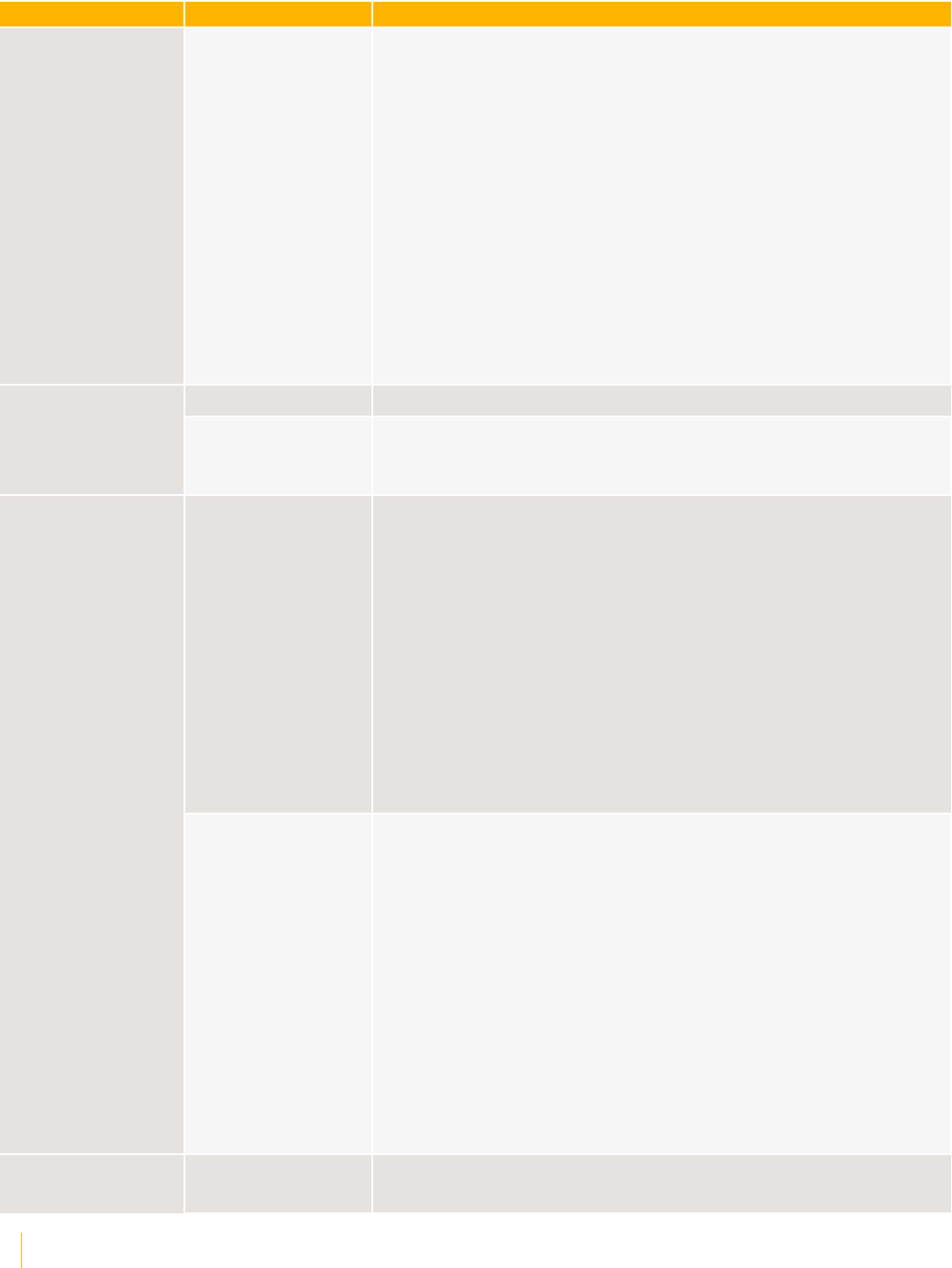
VOCERA COLLABORATION SUITE
13 VOCERA FEATURE SUPPORT GUIDE
Version and Date Product Module Key Features
VCS-iOS • Text can be copied and pasted in message conversations or alerts.
• You can define fields to be included in message templates.
• Do Not Disturb provides a timer capability.
• Patient name included on Secure Messages screen if available and
no subject defined.
• Remind Me Later option available for messages of Normal
priority.
• Adding pictures to messages may be disabled.
• Job title specified for care team member if no role assigned.
• Quick messages available.
• You can be notified when your status changes to On-Call or Not
On-Call.
• You can send a message to any user with information about any
patient.
• Site selection preserved when you log out and log in again.
• Link to VCE Care Inform provided in patient care team display.
VCS-Android NA3.4.2
Q1 2019
VCS-iOS • Site selections are persistent.
• Presence and availability in message recipient field visible even
when field does not have focus.
VCS-Android • Multiple Engage servers supported.
• Communication with Android devices uses FCM.
• Call log is persistent.
• You can log out from a personal device.
• Voice reminders easier to access.
• New pager-like ringtones available.
• Minimum volume level for ringtones for urgent messages can be
configured.
• Tone provided for voicemail, voice reminders, and missed calls.
• Administrator-specified ringtones can be provided.
• Presence and availability displayed in message recipients,
conversations, and participants lists.
• Unheard voicemail count displayed on Call Log icon.
• Server certificate may be validated on login.
3.4.0
Q4 2018
VCS-iOS • Multiple Engage servers supported.
• Call log is persistent.
• You can log out from a personal device.
• Voice reminders easier to access.
• New pager-like ringtones available.
• Minimum volume level for ringtones for urgent messages can be
configured.
• Tone provided for voicemail, voice reminders, and missed calls.
• Administrator-specified ringtones can be provided.
• Presence and availability displayed in message recipients,
conversations, and participants lists.
• Unheard voicemail count displayed on Call Log icon.
• Server certificate may be validated on login.
• New MAC address created whenever you log in.
• MDM deployment supported.
3.3.2
Q2 2018
VCS-Android NA
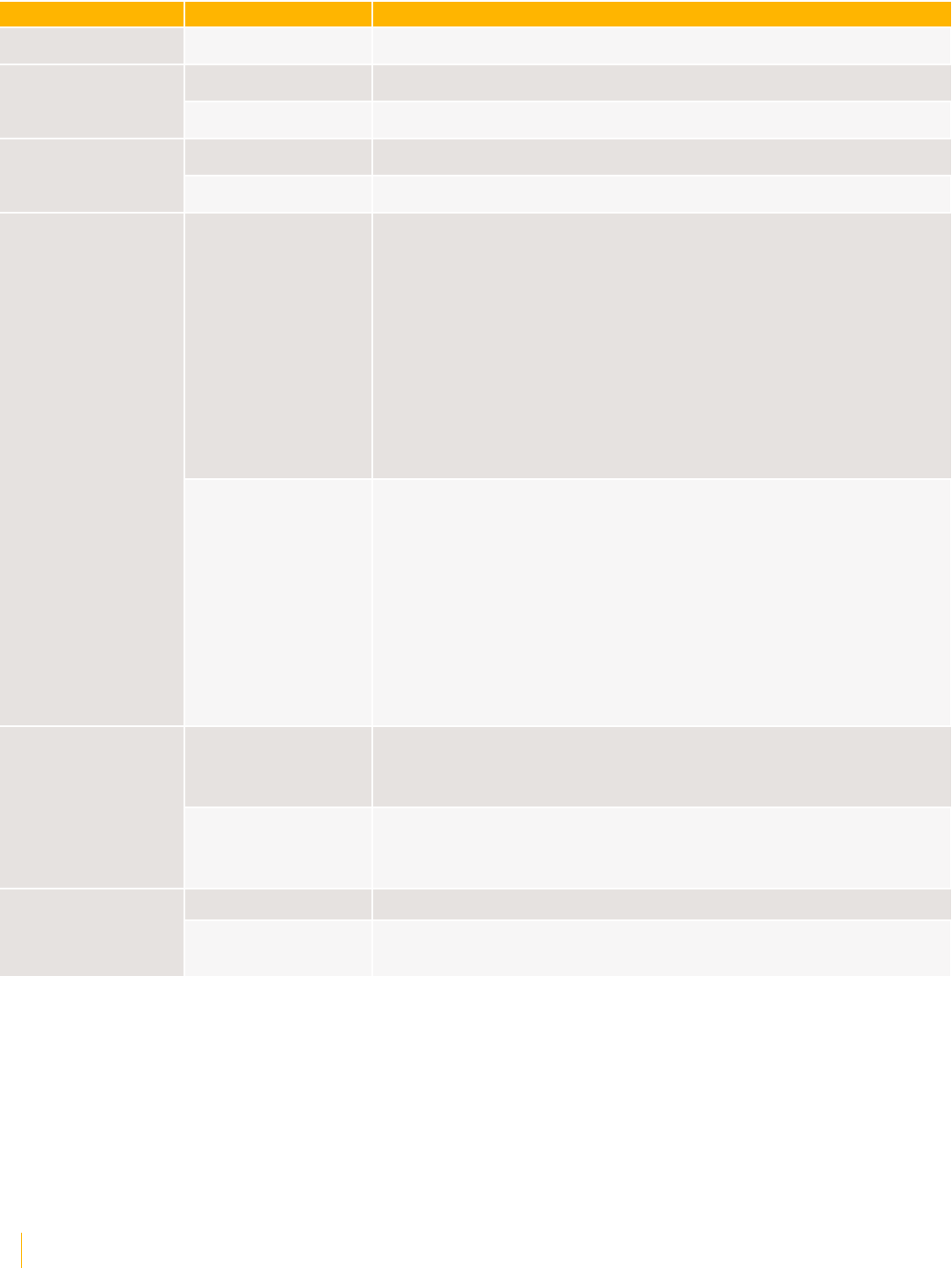
VOCERA COLLABORATION SUITE
14 VOCERA FEATURE SUPPORT GUIDE
Version and Date Product Module Key Features
VCS-iOS • VCS no longer supported for Apple Watch.
VCS-Android • Displayed email address obtained from contact record.3.3.1
Q2 2018
VCS-iOS • Displayed email address obtained from contact record.
VCS-Android • Real-time situational awareness.3.3.0
Q1 2018
VCS-iOS • Real-time situational awareness.
VCS-Android • Background thread removed and new push mechanism
introduced.
• Contact information viewable from list of Escalation Distribution
List members.
• On-call status displayed when viewing On-Call Distribution List
contact details.
• Contact status displayed for Distribution List members.
• Sender and start of VMI message can be displayed on lock screen.
• The VMP Administrator can obtain client logs from a device
running VCS.
• Messages sent using templates can be set to expire and can be
delivered to on-campus users only.
3.2.0
Q4 2017
VCS-iOS • Background thread removed and Pushkit introduced.
• Contact information viewable from list of Escalation Distribution
List members.
• On-call status displayed when viewing On-Call Distribution List
contact details.
• Contact status displayed for Distribution List members.
• Sender and start of VMI message can be displayed on lock screen.
• The VMP Administrator can obtain client logs from a device
running VCS.
• Messages sent using templates can be set to expire and can be
delivered to on-campus users only.
VCS-Android • External numbers displayed in call log.
• Genie accessible from Contacts list.
• Filter selections refresh the Secure Messages screen immediately.
3.1.2
Q1 2017
VCS-iOS • External numbers displayed in call log.
• Genie accessible from Contacts list.
• Filter selections refresh the Secure Messages screen immediately.
VCS-Android NA3.1.1
Q4 2016
VCS-iOS • Calls can be answered without having to unlock the screen (iOS
10 or later).
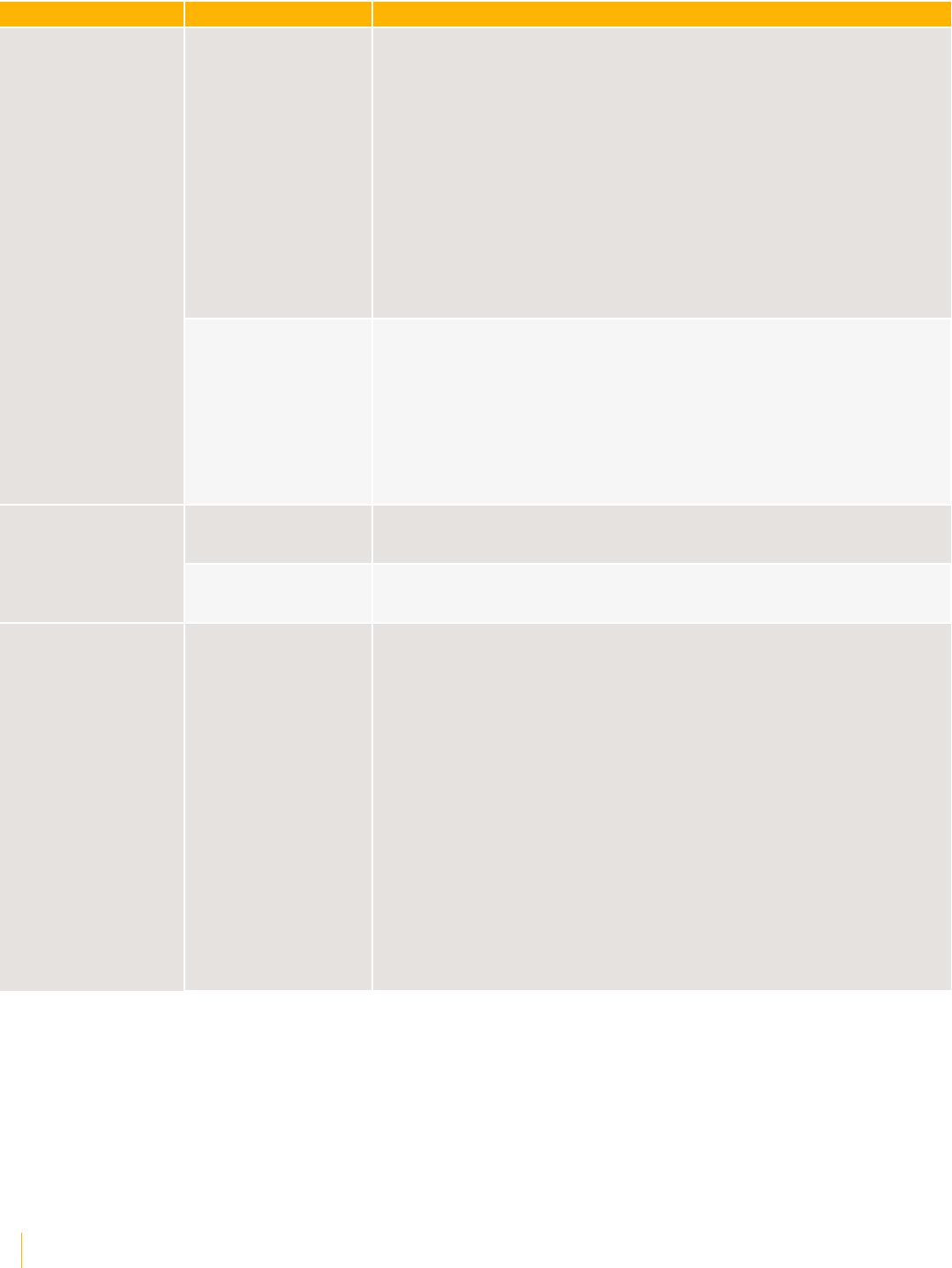
VOCERA COLLABORATION SUITE
15 VOCERA FEATURE SUPPORT GUIDE
Version and Date Product Module Key Features
VCS-Android • Message forwarding available.
• Tone and vibration can be specified for additional notifications.
• 256-bit encryption used when supported.
• On Android devices, the VCS plays the highest priority tone if
there are unread higher priority messages, even if the current
message is of lower priority.
• It is easier to add new participants to a message conversation.
• Site information displayed for each contact.
• Notification banner displays message response and content
information.
• New sentences in messages are automatically capitalized.
• Autoconfiguration can supply either a domain name or an IP
address.
3.1.0
Q4 2016
VCS-iOS • Message forwarding available.
• Tone and vibration can be specified for additional notifications.
• It is easier to add new participants to a message conversation.
• Site information displayed for each contact.
• Notification banner displays message response and content
information.
• Autoconfiguration can supply either a domain name or an IP
address.
VCS-Android • Improved SIP port flexibility.
• Registration time improved.
3.0.3
Q2 2016
VCS-iOS • Improved SIP port flexibility.
• Registration time improved.
3.0
Q4 2015
VCS-Android • User interface streamlined and improved.
• Alert and Chat combined into Secure Messaging.
• Notification if message enunciated.
• Notify Me simplified.
• Notification if message to DL not received.
• Call log available for each login session.
• Urgent call notification during cell call.
• Presence and availability information expanded.
• Titles for contacts.
• Hidden message conversations.
• Add contacts to conversations.
• Status banner.
• Streaming media in Content.
• Urgent ring tone stops when message expires.
• Server time used for messages.
• Previous messages available when joining conversation.
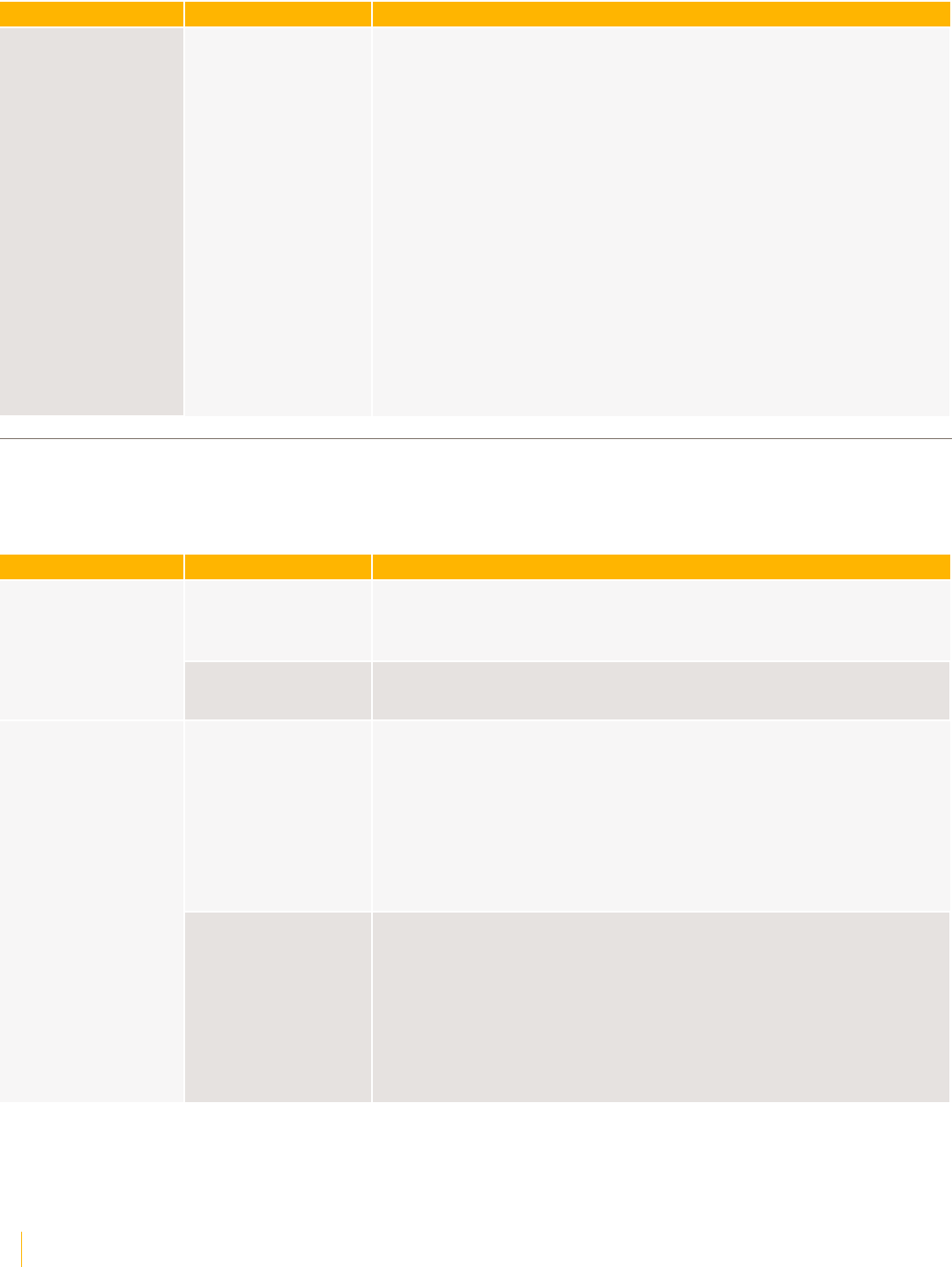
VOCERA COLLABORATION SUITE
16 VOCERA FEATURE SUPPORT GUIDE
Version and Date Product Module Key Features
VCS-iOS • User interface streamlined and improved.
• Alert and Chat combined into Secure Messaging.
• Notification if message enunciated.
• Notify Me simplified.
• Notification if message to DL not received.
• Call log available for each login session.
• Urgent call notification during cell call.
• Presence and availability information expanded.
• Titles for contacts.
• Hidden message conversations.
• Add contacts to conversations.
• Apple Touch ID support.
• Status banner.
• Streaming media in Content.
• Urgent ring tone stops when message expires.
• Server time used for messages.
• Previous messages available when joining conversation.
VCS 2.x
All the releases of Vocera Collaboration Suite (VCS) for 2.x are mapped with the prominent features.
See VCS Release Notes for Andriod and VCS Release Notes for iOS for more information.
Version and Date Product Module Key Features
VCS-Android • Configurable tone and tone length.
• High or Override Alert notification stops when Alert expires.
• Genie response improved.
2.0.4
Q3 2015
VCS-iOS • Configurable tone and tone length.
• High or Override Alert notification stops when Alert expires.
VCS-Android • Administrator can disable email.
• New search scope features
• Device certificate validation
• Audio packets marked with QoS
• Chat messages to badges
• User creation and deletion synchronized with AD
• Site-specific Vocera Client Gateway IP address
• Audio quality improved.
2.0.2
Q1 2015
VCS-iOS • New search scope features.
• Device certificate validation.
• Audio packets marked with QoS.
• Chat messages to badges.
• User creation and deletion synchronized with AD.
• Site-specific Vocera Client Gateway IP address.
• Improved sensitivity to loss of network connection.
• Administrator can disable email.
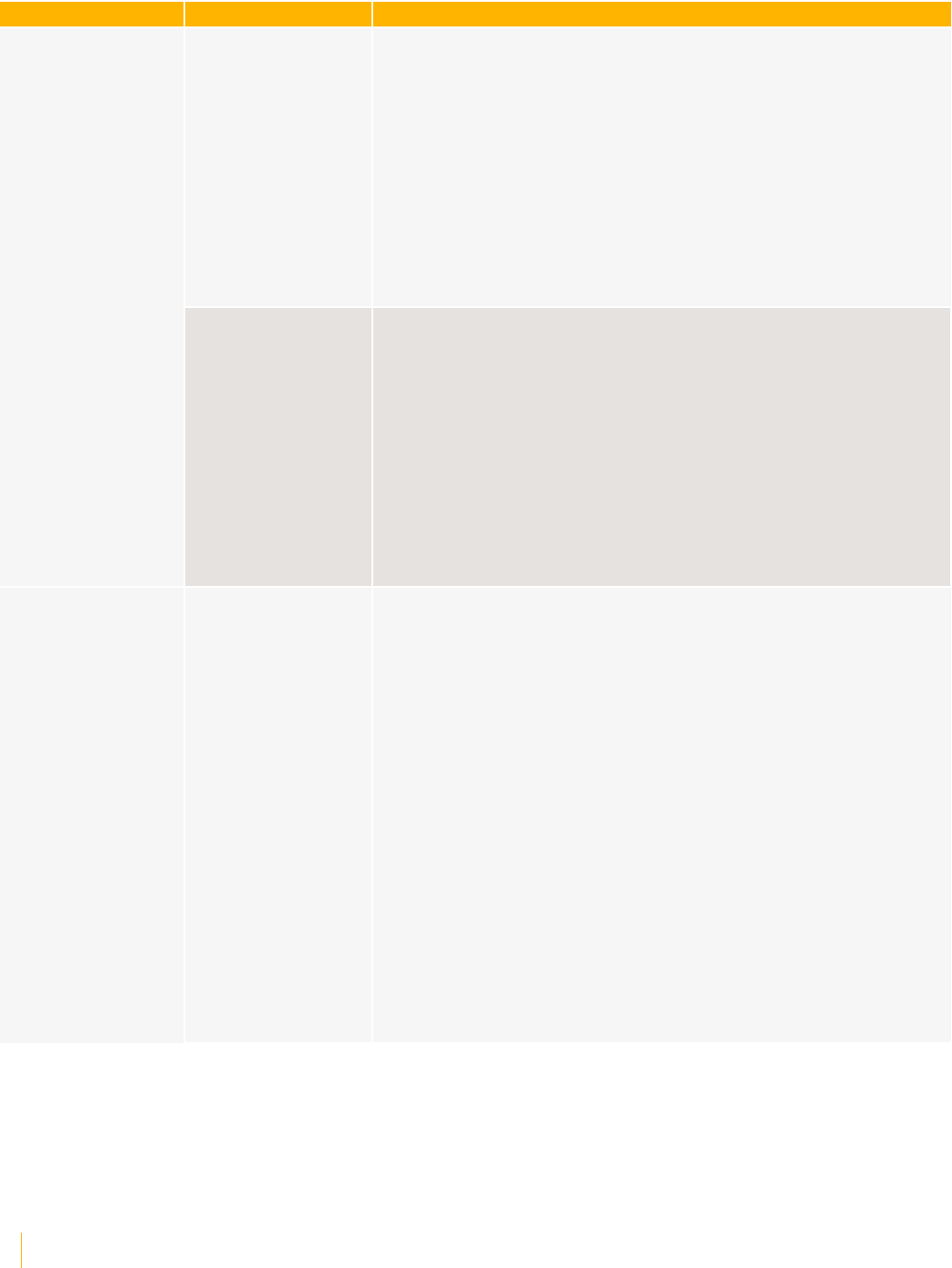
VOCERA COLLABORATION SUITE
17 VOCERA FEATURE SUPPORT GUIDE
Version and Date Product Module Key Features
VCS-Android • Separate tones for notification types.
• Content module.
• Alert response notification.
• Bluetooth support for Call.
• Onscreen help.
• Mass Alerts.
• Alert subjects and Chat messages can be hidden.
• Dual Mode Calls routed to badge.
• Push To Talk enhanced.
• Unread counts displayed in Menu screen.
• PIN access.
• Smarter search.
2.0.1
Q4 2014
VCS-iOS • Smarter search
• Separate tones for notification types.
• Content module.
• Alert response notification.
• Bluetooth support for Call.
• Onscreen help.
• Mass Alerts.
• Alert subjects and Chat messages can be hidden.
• Dual Mode Calls routed to badge.
• Push To Talk enhanced.
• Unread counts displayed in Menu screen.
• PIN access.
2.0
Q1-Q2, 2014
VCS-Android • Push notification added for network.
• Accept or reject urgent call or broadcast when in cellular call.
• Chat history retained.
• Profile options retained.
• Message appears when screen is locked.
• Users and Contacts lists now merged.
• Favorites list capability updated.
• Presence and availability information for contacts.
• Personal or shared devices.
• Genie accessible from Call module.
• Separate Do Not Disturb for messages and calls.
• Urgent calls and broadcasts from Call button.
• Panic Call and Instant Conference added as Special Actions.
• Messages sent to single inbox.
• Lost VMP Server connection detection.
• Use VCS and badge simultaneously in Dual Mode.
• Proximity sensing provided.
• Respond to pages through Vocera system or phone.
• Swipe lock screen or tap banner to answer Calls.
• Call icon indicates voice mail waiting.
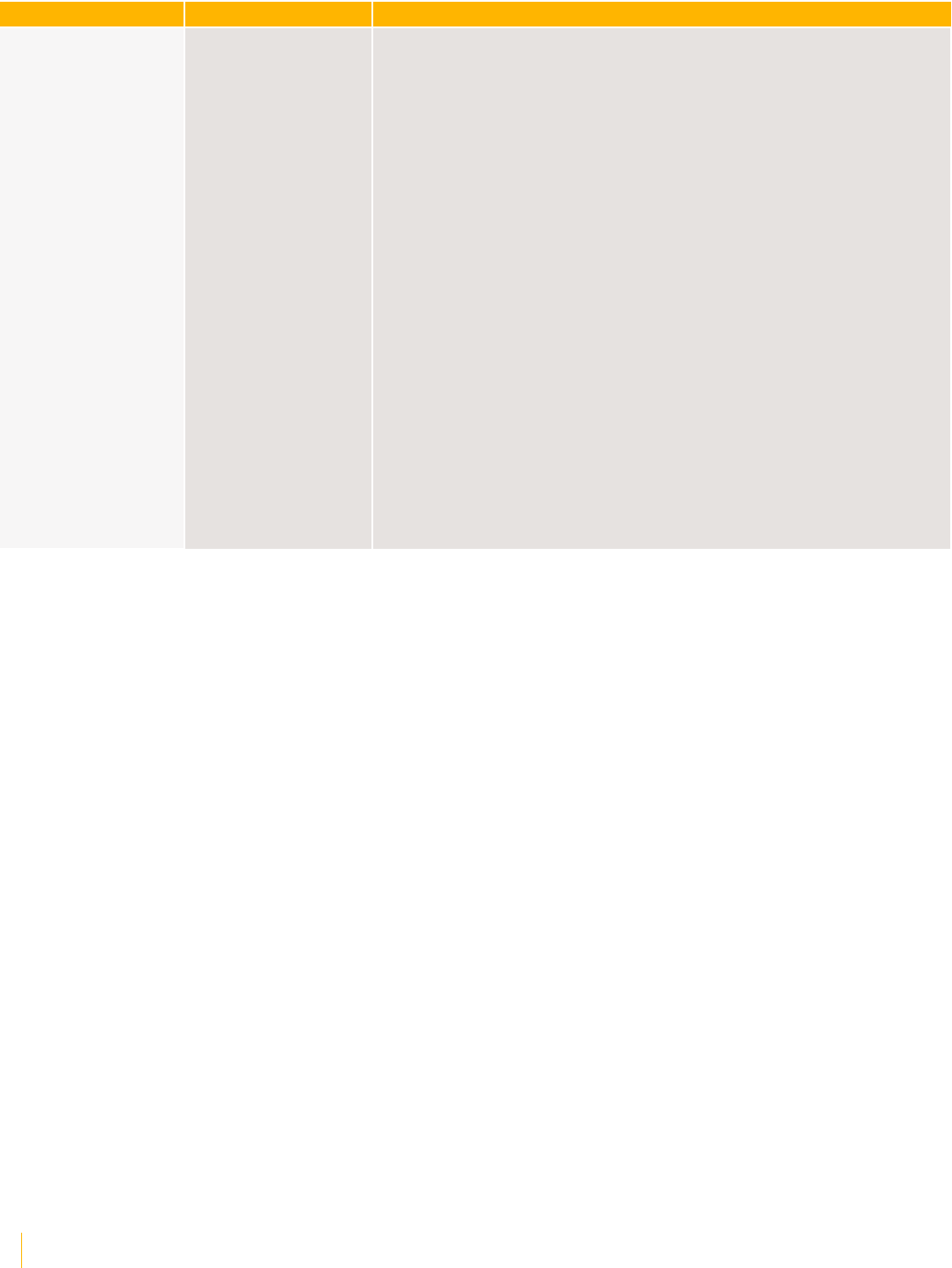
VOCERA COLLABORATION SUITE
18 VOCERA FEATURE SUPPORT GUIDE
Version and Date Product Module Key Features
VCS-iOS • Chat history retained.
• Profile options retained.
• New client URL interface.
• Chat stability improved.
• Call icon indicator if voice mail waiting.
• Users and Contacts lists now merged.
• Favorites list capability updated.
• Presence and availability information for contacts.
• Personal or shared devices.
• Genie accessible from Call module.
• Separate Do Not Disturb for messages and calls.
• Urgent calls and broadcasts from Call button.
• Panic Call and Instant Conference added as Special Actions.
• Messages sent to single inbox.
• Lost VMP Server connection detection.
• Use VCS and badge simultaneously in Dual Mode.
• Proximity sensing provided.
• Respond to pages through Vocera system or phone.
• Swipe lock screen or tap banner to answer Calls.
• Call icon indicates voice mail waiting.
• New client URL interface.
• Chat history retained.
• Profile Options retained.
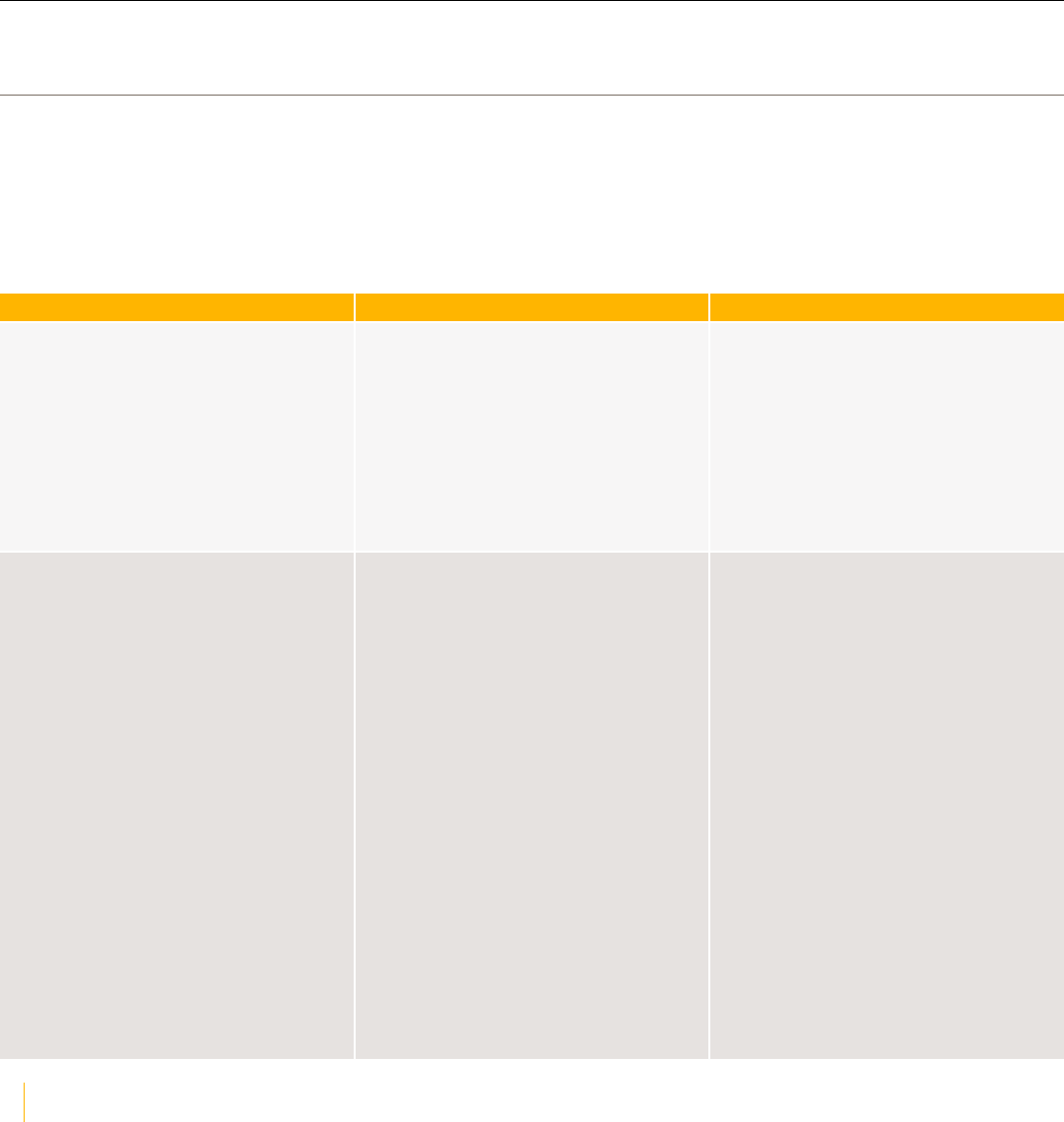
19 VOCERA FEATURE SUPPORT GUIDE
Vocera Devices
The matrix in this section displays various firmware releases and the list of supported features in each
release for the Vocera V5000 and B3000n devices.
Vocera C1000 Minibadge
All the Platform 6 releases of Vocera Firmware for the Vocera Minibadge (C1000) are mapped with the
prominent features.
See Vocera Release Notes for more information.
C1000 for Vocera Voice Server Version 5 Releases
Version and Date Product Module Key Features
1.6.0.104
Q1 2024
Minibadge Firmware • Improvement in Wake Word
Detection
• Improvement in Call Quality
• Battery Logging Improvements
• Battery Life Improvements
• Mobile Badge Utility (MBU) for
Configuring Badge Properties
• MBU for Downloading Minibadge
Logs
1.5.0.115
Q2 2023
Minibadge Firmware • The C1000 Minibadge firmware
now provides support for
Bluetooth headsets.
• The Minibadge can now log
battery usage data. This helps
to diagnose battery-related
problems.
• When a Minibadge user receives
a normal broadcast call while
already in a call or broadcast, the
Minibadge enunciates "broadcast
to {group}."
• The Minibadge users can now
press the volume up and DND
buttons in any order to accept the
connection request from the MBU
app.
• Minibadge users now have
enhanced voice control over
Bluetooth headsets, group
mode, Wakeword, and message
playback.
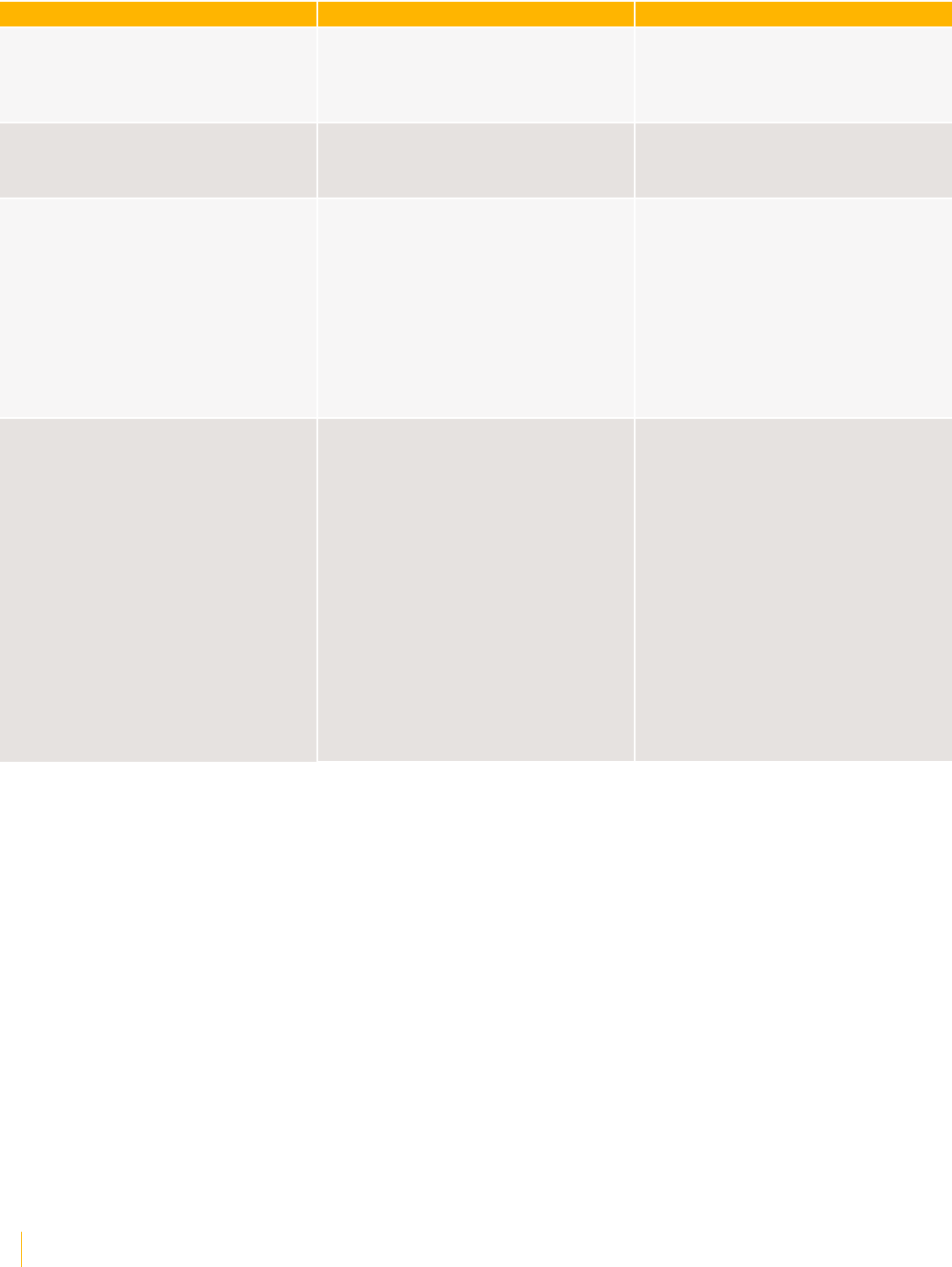
VOCERA DEVICES
20 VOCERA FEATURE SUPPORT GUIDE
Version and Date Product Module Key Features
1.4.108
Q4 2022
Minibadge Firmware • Notifications and warnings
are enunicated in French when
Minibadge is configured for using
French Canadian language pack.
Minibadge Hardware • Tuning of white blinking LEDs
on the Call button to make it
brighter.
1.3.63
Q2 2022
Minibadge Firmware • Support for pairing Bluetooth
devices using button combination
to enable or disable Bluetooth.
• Audible notification even in a
noisy and loud environment.
• Pending message notification
every ten minutes.
• Web interface to read or write on
Vocera Configuration Badge (VCB)
properties.
1.3.56
Q2 2022
Minibadge Hardware • Small, lightweight, and durable
wearable purpose-built for the
patient care environment.
• A dedicated, one-touch panic
button for faster and easier
communication in case of
emergencies.
• Call button with backlit logo.
• DND button to activate Do not
Disturb.
• Easy to use volume keys.
• Integrated clip with the
Minibadge to clip it to any part of
your clothing.
• USB charging with a headset
port.
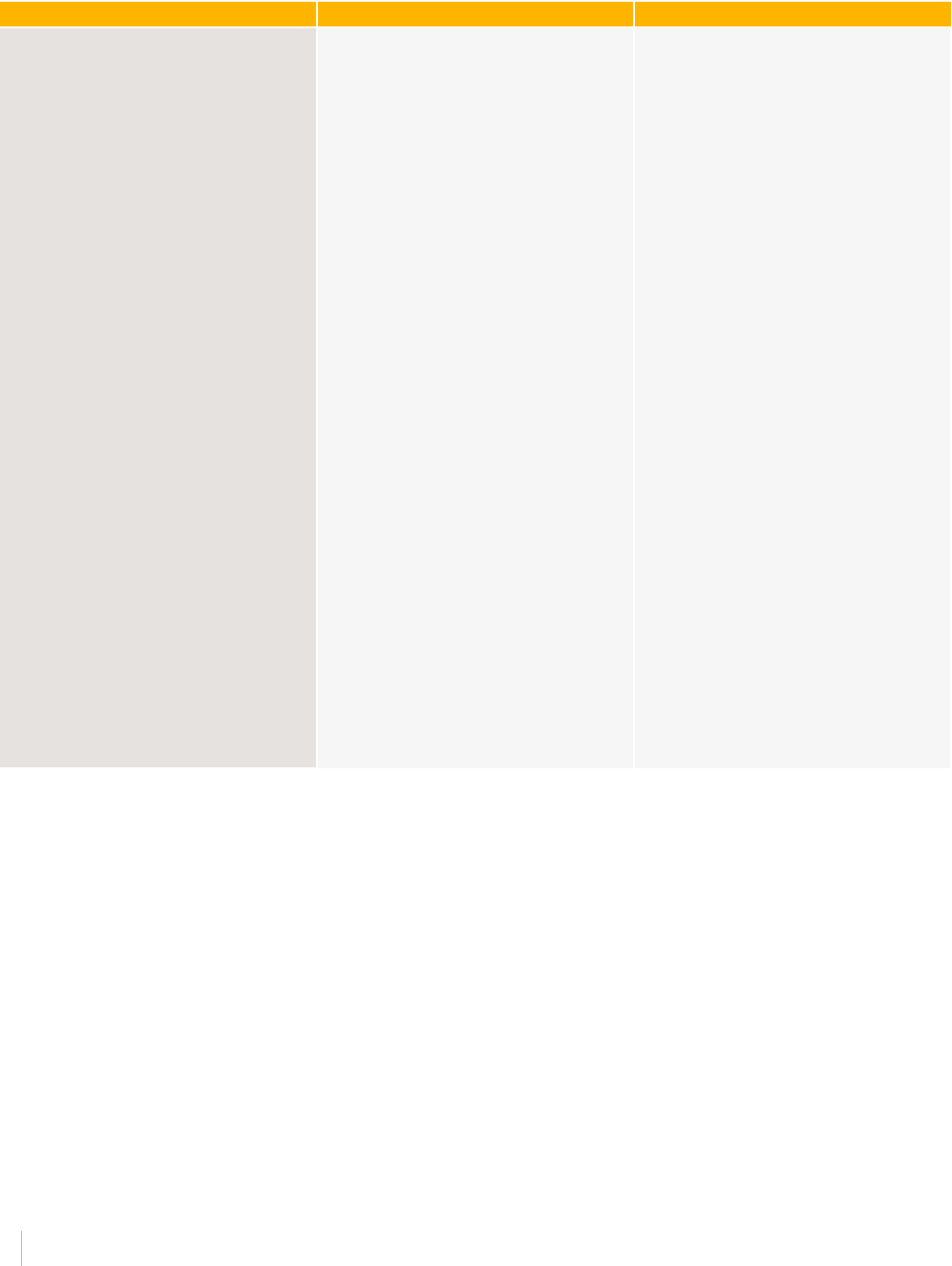
VOCERA DEVICES
21 VOCERA FEATURE SUPPORT GUIDE
Version and Date Product Module Key Features
Minibadge Firmware • Complete Voice-centric
experience
• Say, “OK Vocera,” to wake up the
device and start communicating.
• Make, receive, transfer, and
forward calls hands-free.
• Broadcast messages to rapid
response groups like code blue
and sepsis response teams.
• Search for users and groups by
voice command
• Access and play voicemail and
audio attachments by using voice
commands.
• Access and play your messages
using voice commands.
• Communicate safely, even under
restrictive PPE, to help reduce
the spread of infection.
• View and share messages and
notifications with a detailed
patient, event, and care team
context. You can also add
additional team members and
patient context to a conversation
by pairing your Minibadge with
your Smartphone.
• Call waiting announces incoming
second caller before connecting
the call. This feature requires
Voice Server 5.8 or later.
• When a Minibadge user calls
a group, the person answering
the call is announced before the
call is connected. This feature
requires Voice Server 5.8 or later.
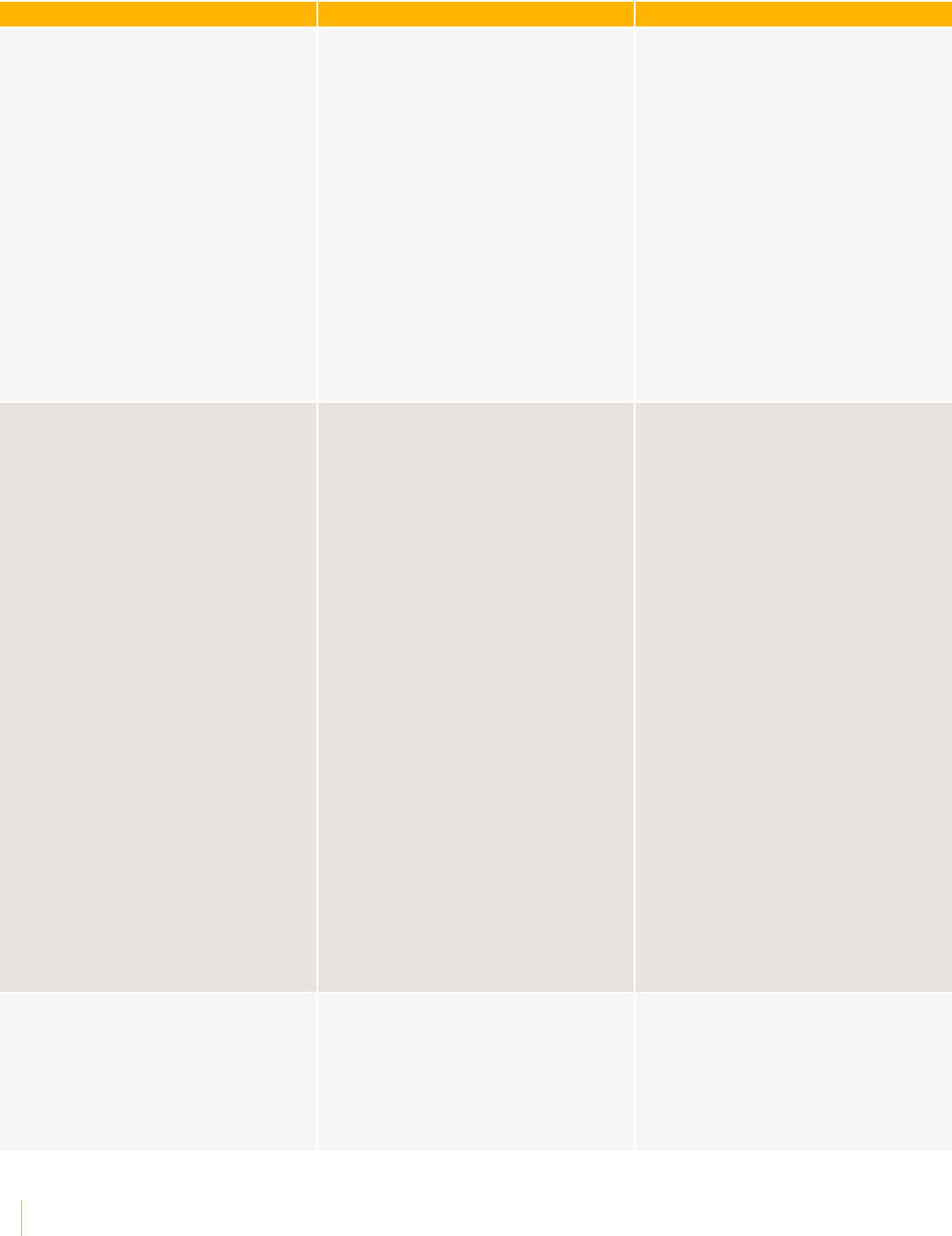
VOCERA DEVICES
22 VOCERA FEATURE SUPPORT GUIDE
C1000 for Vocera Platform Version 6 Releases
Version and Date Product Module Key Features
1.5.0.115
Q4 2023
Minibadge Firmware • Calls between two Minibadges
are encrypted in FIPS mode. FIPS
mode is controlled through a
badge property.
• The Minibadge can now log
battery usage data. This helps
to diagnose battery-related
problems.
• When a Minibadge user receives
a normal broadcast call while
already in a call or broadcast, the
Minibadge enunciates "broadcast
to {group}."
• The Minibadge users can now
press the volume up and DND
buttons in any order to accept the
connection request from the MBU
app.
1.4.108
Q4 2022
Minibadge Firmware • When a Minibadge user calls a
group, the name of the person
answering the call is enunciated
before the call is connected.
• When a Minibadge user receives
a new call during an active call,
the user can press the DND/Hold
button to put the active call on
hold and hear the name of the
new caller before deciding to
accept the new call or return to
the original call.
• A new property has been
introduced to control the
enunciation of all text messages
on the Minibadge. This feature
requires Vocera Platform 6.6 or
later.
• The Minibadge users can now
pair their device with the
smartphone VINA app using
Bluetooth and control the
Minibadge settings such as
Wakeup word and Group mode.
• When a Minibadge user press the
DND/Hold button during a panic
call, the Minibadge automatically
enunciates the location and name
of the initiator.
1.2.0.304
Q2 2022
Minibadge Firmware • Audible notification even in a
noisy and loud environment.
• Pending message notification
every ten minutes.
• Web interface to read or write on
Vocera Configuration Badge (VCB)
properties.
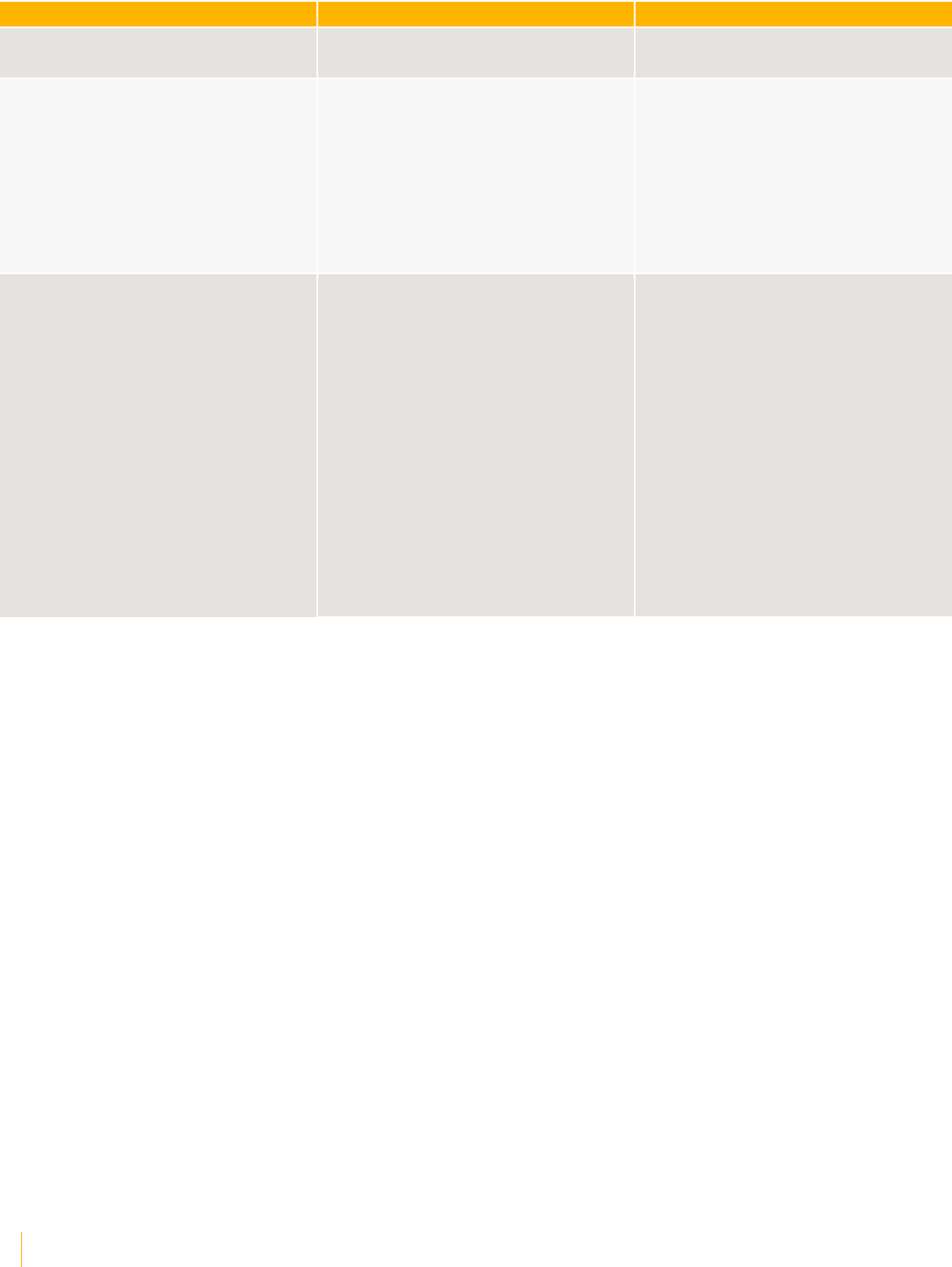
VOCERA DEVICES
23 VOCERA FEATURE SUPPORT GUIDE
Version and Date Product Module Key Features
Minibadge Hardware Tuning of white blinking LEDs on the
Call button to make it brighter.
1.2.0.296
Q2 2022
Minibadge Firmware • Call waiting announces incoming
second caller before connecting
the call. This feature requires
Platform 6.6 or later.
• When a Minibadge user calls
a group, the person answering
the call is announced before the
call is connected. This feature
requires Platform 6.6 or later.
1.2.0.284
Q1 2022
Minibadge Hardware • Small, lightweight, and durable
wearable purpose-built for the
patient care environment.
• A dedicated, one-touch panic
button for faster and easier
communication in case of
emergencies.
• Call button with backlit logo.
• DND button to activate Do not
Disturb.
• Easy to use volume keys.
• Integrated clip with the
Minibadge to clip it to any part of
your clothing.
• USB charging with a headset
port.
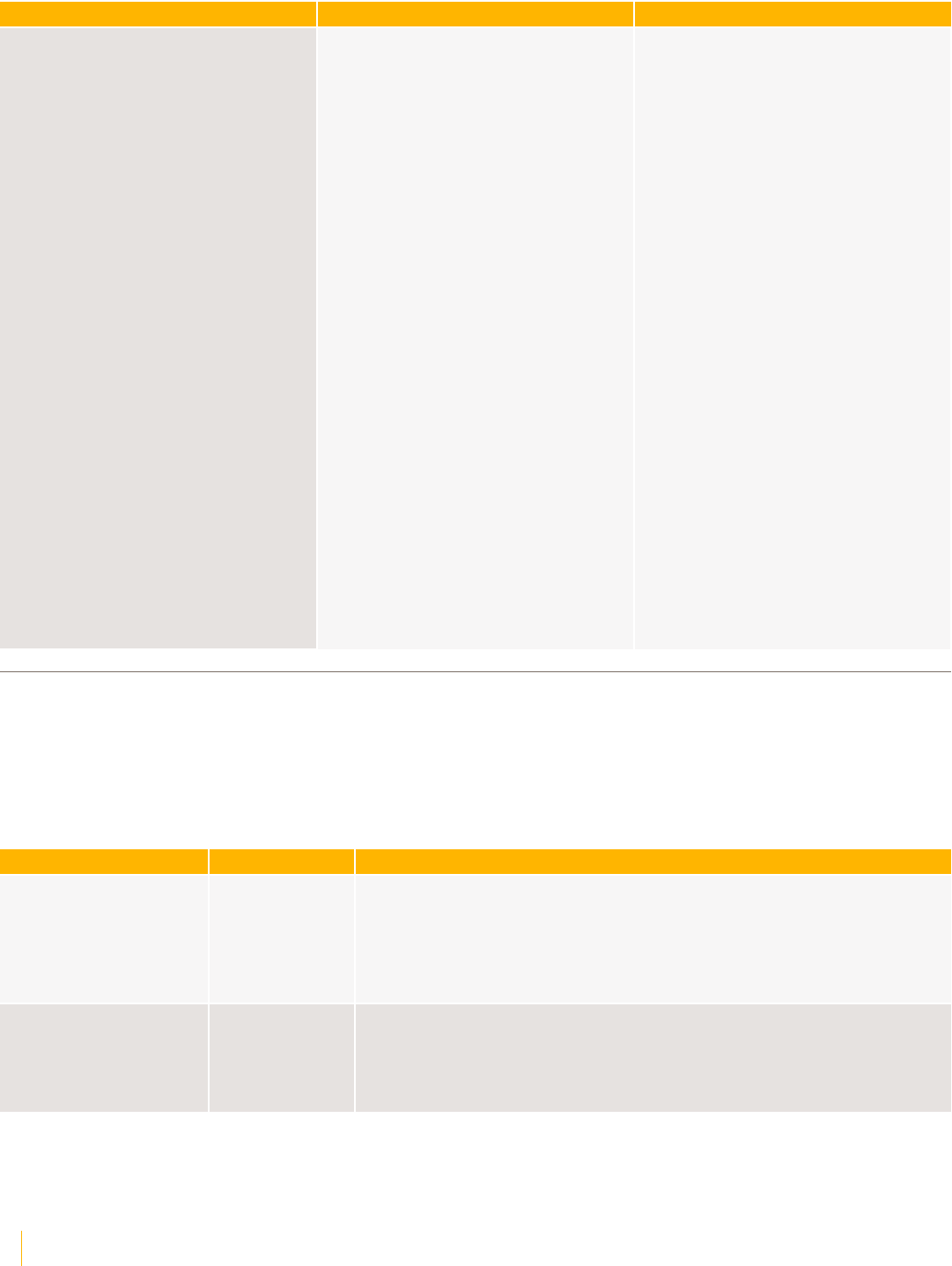
VOCERA DEVICES
24 VOCERA FEATURE SUPPORT GUIDE
Version and Date Product Module Key Features
Minibadge Firmware • Complete Voice-centric
experience
• Say, “OK Vocera,” to wake up the
device and start communicating.
• Make, receive, transfer, and
forward calls hands-free.
• Triage the urgency of events with
new enhanced color-coded LED
indicators.
• Broadcast messages to rapid
response groups like code blue
and sepsis response teams.
• Search for users and groups by
voice command
• Access and play voicemail and
audio attachments by using voice
commands.
• Access and play your messages
using voice commands.
• Communicate safely, even under
restrictive PPE, to help reduce
the spread of infection.
• View and share messages and
notifications with a detailed
patient, event, and care team
context. You can also add
additional team members and
patient context to a conversation
by pairing your Minibadge with
your Smartphone.
Vocera V-Series Smartbadge
All the Platform 5 and Platform 6 releases of Vocera Firmware for the Vocera Smartbadge (V5000) are
mapped with the prominent features.
See Vocera Release Notes for more information.
V5000 for Vocera Voice Server Version 5 Releases
Version and Date Product Module Key Features
5.6.1.12
Q2 2024
Enhancement
to screen swipe-
to-sleep
Previously, some users inadvertently put their Smartbadge to sleep
while swiping between screens. Now, when swiping to turn off the
Smartbadge screen, the display darkens in synchronization with the
swipe motion. This clear visual feedback ensures users understand the
action they are performing. If the screen is released mid-swipe, the
badge remains awake, and the full screen is revealed.
Enhancing the
display short
name feature
To keep the identities of staff members confidential, the display
short name feature on the Smartbadge has been enhanced to include
additional screens such as call log, inbox, favorites, and notification
banners. This behavior is controlled through a property, which is
disabled by default.
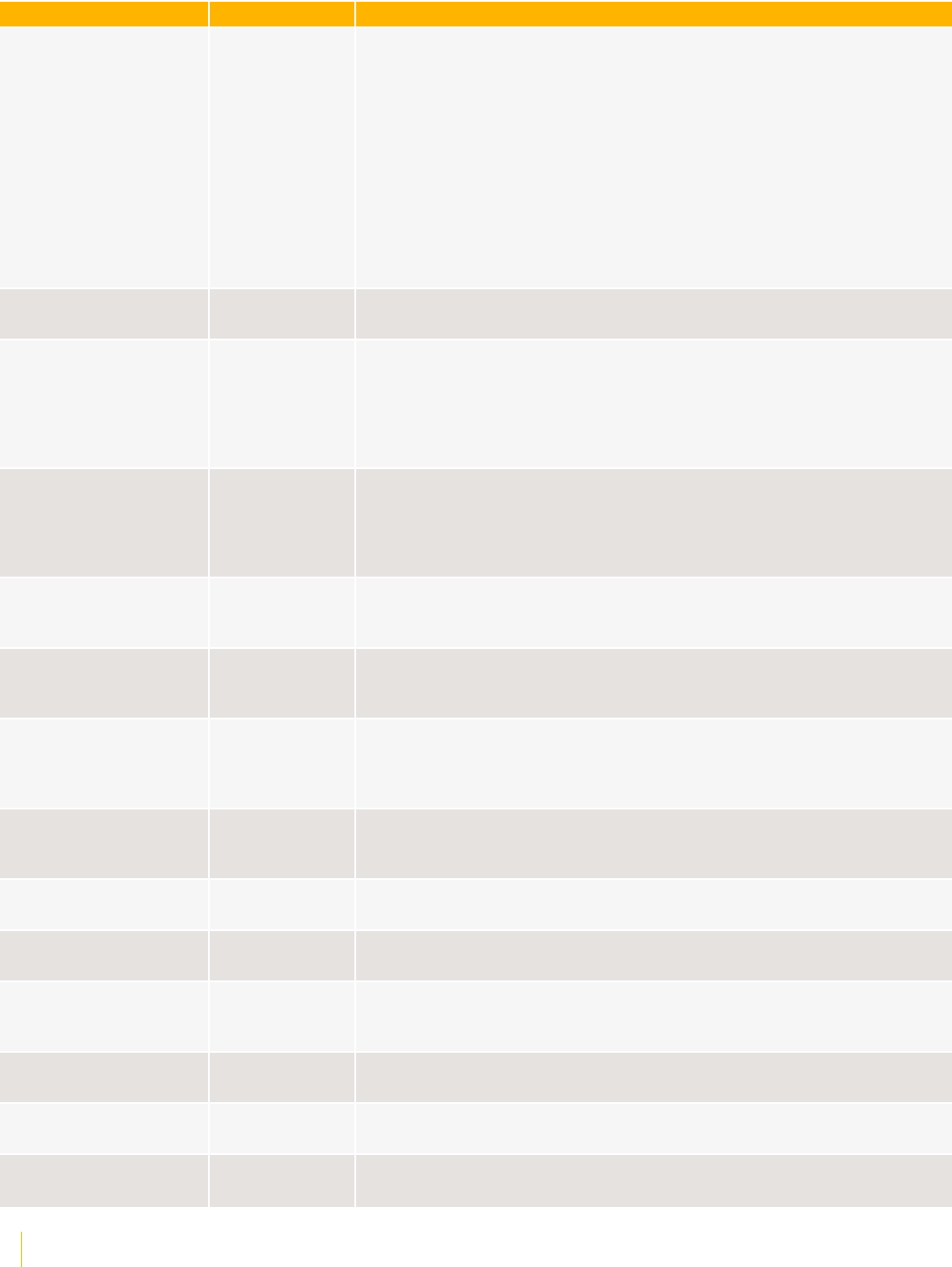
VOCERA DEVICES
25 VOCERA FEATURE SUPPORT GUIDE
Version and Date Product Module Key Features
5.6.0.202
Q3 2023
User Interface
Redesign
The Smartbadge User Interface (UI) is redesigned to enhance the
following user experience.
• Scroll navigation is replaced with intuitive app navigation to
resemble smartphone usability. You can navigate within the
Smartbadge by tapping on the icons displayed on the home screen
for different functions.
• The messages screen and the keyboard are revamped to make it
easier for you to read and respond to messages.
• The alerts and messages have separate icons. You can combine them
under a single Inbox screen if you prefer a unified view.
• The Badge info and Help are moved from the Settings screen to the
new Tools screen.
Wake Word
Enhancements
Wake word detection is improved to reduce false trigger.
Add/Remove
from Group
(requires VS 5.9
and VMP 5.9 for
Vocera Platform
5.x)
Group management is enhanced to allow users to add themselves to or
remove themselves from a group using the Smartbadge User Interface.
Earlier, this was possible only using voice commands.
Pair Smartbadge
with MBU app
(requires MBU
v1.1)
Vocera administrators and the technical support team can use the
Vocera Mobile Badge Utility (MBU) for on-site troubleshooting of the
Smartbadge. Pairing the badge with the mobile application allows to
view badge diagnostic information that aids in solving communication
and connection challenges.
French
Canadian
Localization
The Smartbadge User Interface and prompts have been localized to
French Canadian language.
5.5.0.21
Q1 2023
Radio firmware
and driver
update
Updated radio firmware and driver to the latest.
802.11v
infrastructure
roaming trigger
support
802.11v can be enabled in the V5000 Smartbadge using the badge
property V5.Enable80211v [True] to trigger V5000 Smartbadge to
respond to roam requests transmitted by the WLAN infrastructure.
5.0.8.11
Q4 2022
PPE commands
in Voice-Only
mode
The Smartbadge in Voice-Only mode now supports the voice commands
for use with PPE. This feature is available on Vocera Voice Server 5.7 or
later.
New BLE
format
Eddystone beacon, a Bluetooth Low Energy (BLE) beacon protocol, has
been enabled on the Smartbadge
Change in IGMP
version
The default version of IGMP has been changed from 3 to 2
5.0.7.13
Q1 2022
Prevent Texting Adminstrators can prevent a user from sending and receiving text
messages. Text messages cannot be sent to users who don't have
permission to send and receive text messages.
Panic Broadcast Panic Call has been renamed to Panic Broadcast to better describe the
actual function.
New badge
properties
New badge properties have been added to control the sensitivity of the
badge to avoid unintentional activation of the auto handset mode.
5.0.6.35
Q4 2021
UNII-3 channels
support
The Smartbadge now supports UNII-3 channels when in the Australia
(AU), New Zealand (NZ), and UAE (AE) locales.
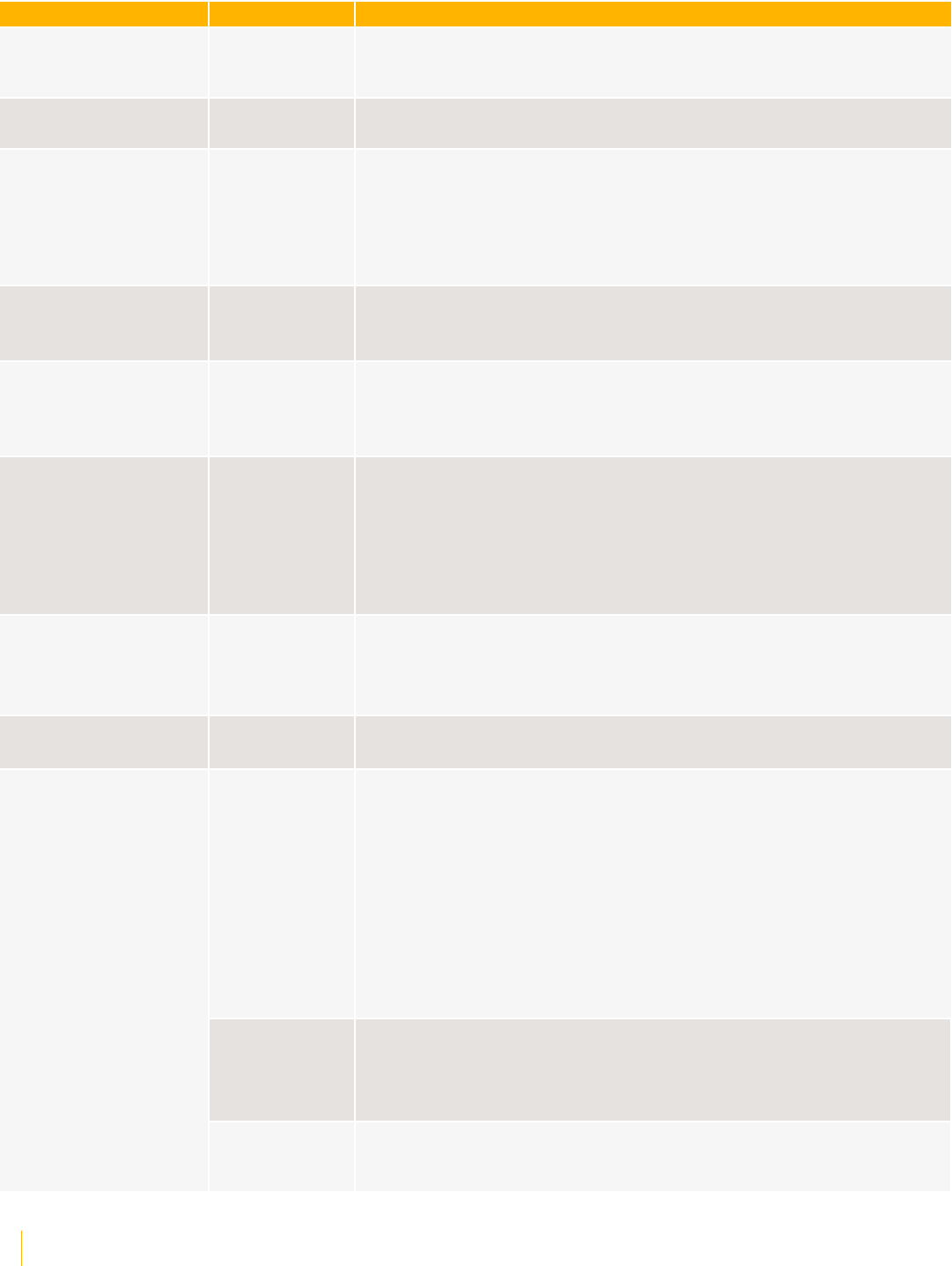
VOCERA DEVICES
26 VOCERA FEATURE SUPPORT GUIDE
Version and Date Product Module Key Features
5.0.6.34
Q3 2021
Call button
sensitivity
settings
The Smartbadge now supports and saves Call button sensitivity settings
specific to PPE and non-PPE modes.
Smartbadge
Help
The Smartbadge now includes an integrated Help that covers various
topics for onboarding the users.
Badge
properties
• Display short caller name―A new badge property
V5.DisplayShortCallerName [ true | false ] is added to enable or
disable display of short caller name in call screen.
• Display short name―A new badge property V5.DisplayShortName
[ true | false ] is added to enable or disable display of short name for
logged-in user on My Account page and login screen.
5.0.6.28
Q2 2021
Vocera Device
in Dual-Mode
• Dual-mode to use the Vocera Collaboration Suite (VCS) for
messaging while using a Vocera Smartbadge for hands-free
communication.
Smartbadge
Enhancements
for use with
PPE
• PPE mode to make Call button sensitive to touch under a gown.
It boosts high-frequency audio output to overcome microphone
challenges with these frequencies when using the device with a
Powered Air Purifying Respirator (PAPR).
User Interface • Details of a patient and the Care Team members available for alerts
and conversations and the directories module to start patient-linked
conversations.
• Option to leave a group conversation that you no longer want to
participate.
• Time and time zone applied appropriately on the Smartbadge when
connected to the server.
Wi-Fi
Connectivity
Enhancements
• Multicast data to help multicast troubleshooting.
• Multi-profile support intended for enterprise customers that use
5GHz and 2.4GHz together.
• A badge property for group mode at the global level.
5.0.5.30
Q4 2020
This release has no new features.
Voice Server
Only Mode
• Place all calls including broadcasts calls, instant conferences, and
panic calls.
• Navigate through the screens using a vertical swipe.
• Swipe to the right from any main screen to lock the Smartbadge.
• Swipe to the left to reveal the red “X” and press “X” to delete an
event in the Home Screen.
• The Smartbadge chirps and an indicator is displayed on the status
bar if a voicemail is received.
• The main screens available are:
• Events/Home Screen
• Settings Screen
User Interface • Autoset handset mode
• Call button sensitivity enhancement
• Patient context in conversation
• Client Certificate
5.0.5
Q3 2020
Wi-Fi
Connectivity
Enhancements
• New client certificate for Wi-Fi authentication
• New client certificate integration
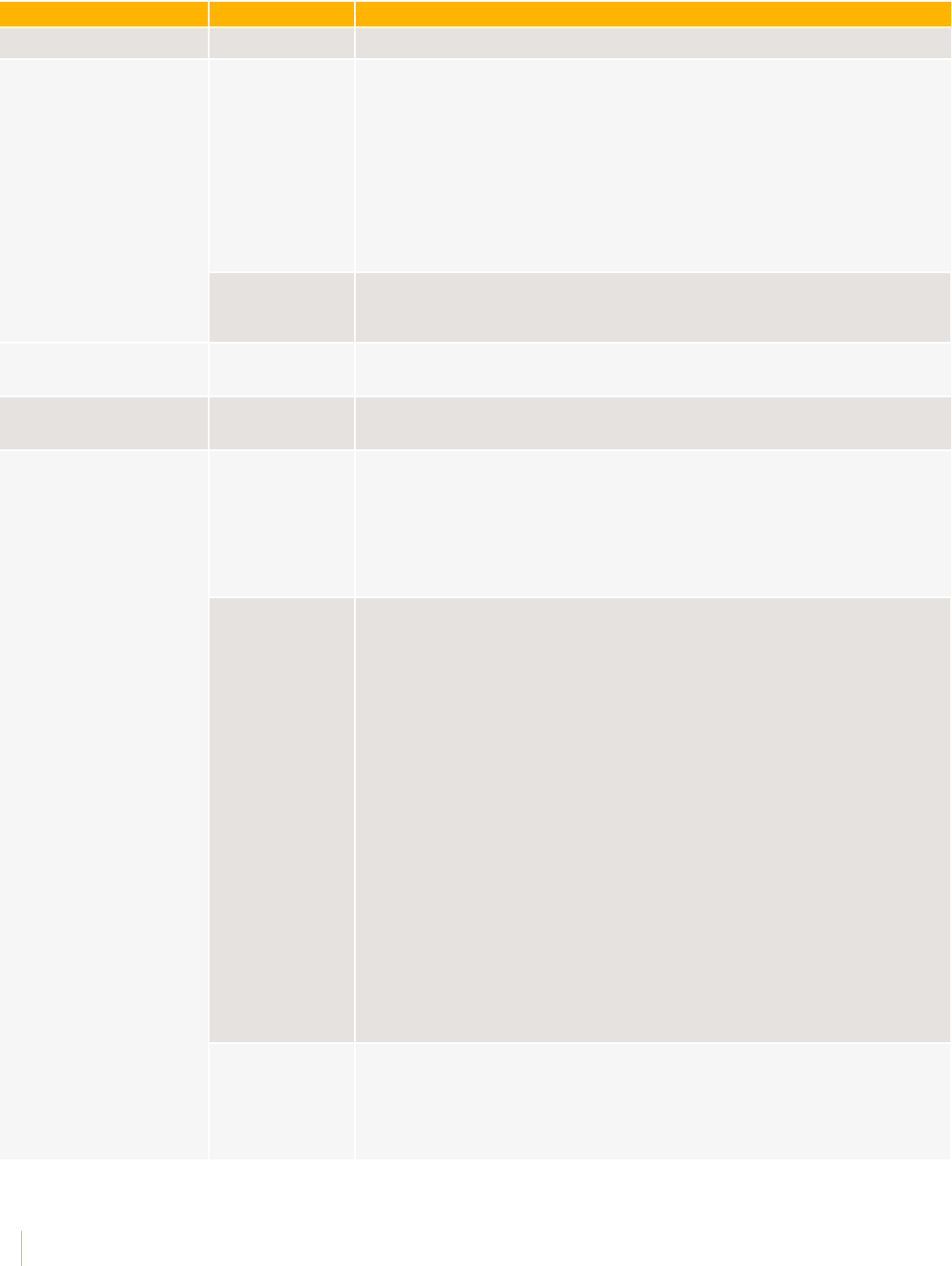
VOCERA DEVICES
27 VOCERA FEATURE SUPPORT GUIDE
Version and Date Product Module Key Features
5.0.4.33 This release has no new features.
User Interface • Speech-to-text for chat conversations
• Editing alert response
• Suggestive text and keyboard optimization
• Screen tips
• Audible clicks on key-press during keyboard use
• Push-to-talk button timing (PTT)
• User-selectable call button timer
• Scrolling enhancement
• Badge settings grouping
5.0.4
Q2 2020
Wi-Fi
Connectivity
Enhancements
• Certificate for Wi-Fi authentication
• Enhancement to channels to scan feature
5.0.3.45 (14.3)
Q2 2020
User Interface • Placing direct calls from Vocera devices.
5.0.3.45 (12.4)
Q1 2020
Vocera
Smartbadge
• Touch screen along with a touch sensor for the Call button
Vocera
Smartbadge
• Bluetooth headset certification
• USB-C digital headsets support
• Wake Word to initiate a Genie call
• PIN Authentication
• Log File Enhancement
• No Response Notification
User Interface • The volume settings are now available for speaker, handset,
headset, and Bluetooth audio paths. The volume settings are saved
in the user profile.
• Configurable delay for the Panic Button operation is introduced.
The default is 1 second and can be controlled through the badge
property V5.PanicDelayDurationMS = 100-5000 (msec).
• When a call is forwarded to an external phone number, the
forwarded number is hidden.
• Two new options, Broadcast and Urgent Broadcast, are introduced
for Groups in the interface.
• Turn the screen off by swiping to the right on any primary screen
such as Event/Home, Directory, and Settings screens.
• Haptic touch for the keyboard is a user option, accessible through
user settings. A vibration can be felt when typing to aid in typing
accuracy.
• Expired messages and alerts are automatically removed from the
Events screen to reduce clutter.
• Page callback option now available to call a Vocera user directly
rather than routing the callback as an outside call.
• The callback button now displayed and supported for VMI
messages.
5.0.3
Q1 2020
Wi-Fi
Connectivity
Enhancements
• A badge property V5.ForceIGMPVersion introduced to force specific
IGMP versions to be adopted. The default value is IGMP v3.
• The Linux TCP Selective Acknowledgement (SACK) vulnerability
detailed in CVE-2019-11477, CVE-2019-11478, and CVE-2019-11479
have been mitigated in this release.
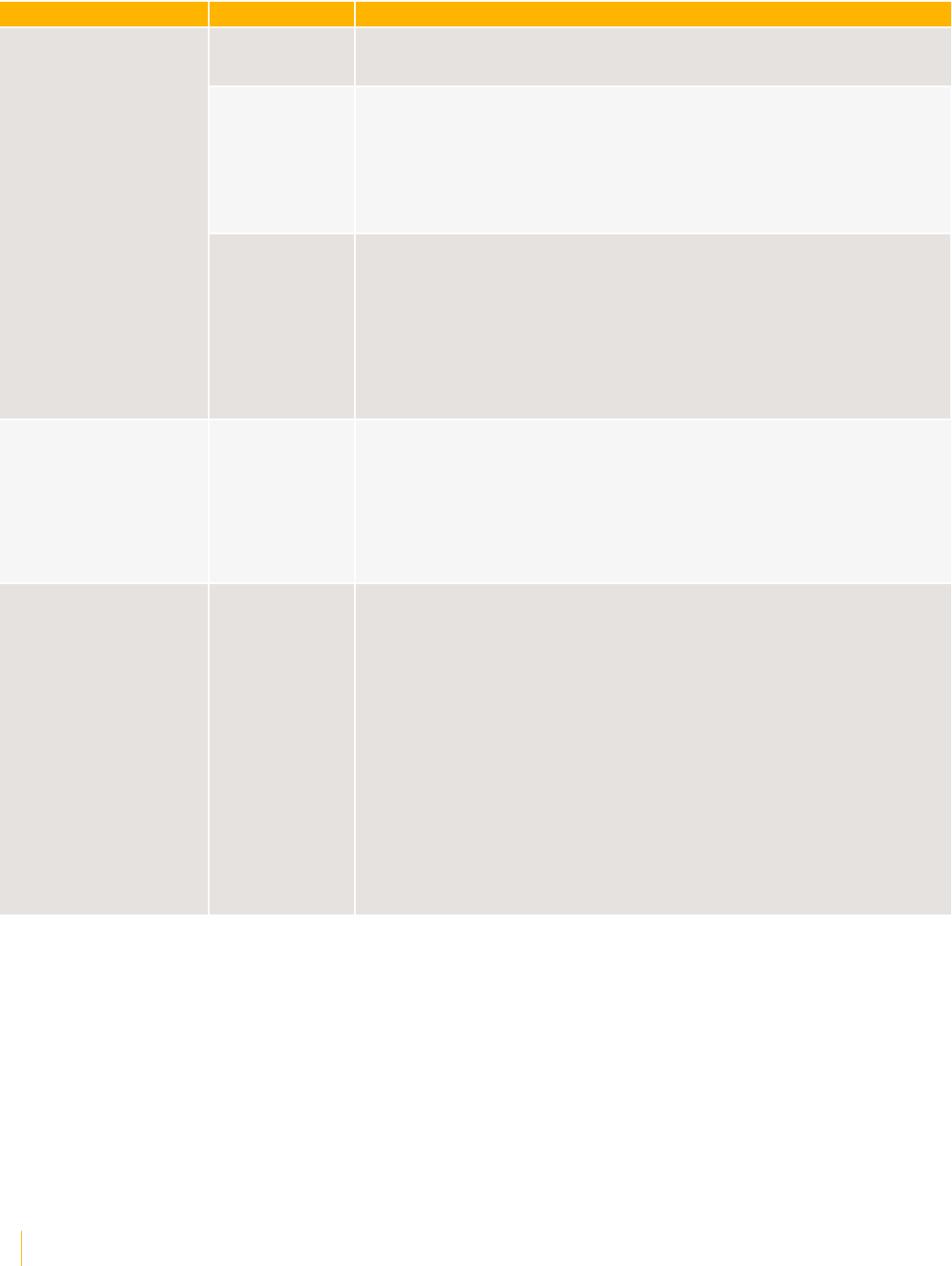
VOCERA DEVICES
28 VOCERA FEATURE SUPPORT GUIDE
Version and Date Product Module Key Features
Vocera
Smartbadge
• Handset Mode Enhancements
• Haptic Call button Changes
User Interface • Home Screen Enhancements
• Keypad Enhancement
• Minimum Volume Setting
• Support for Mass Notifications
• Localization
• Calling Extensions and Outside Numbers
5.0.2
Wi-Fi
Connectivity
Enhancements
• UAPSD is disabled by default.
• 802.1x Server Certificate validation is disabled by default.
• The active scan dwell time is reduced to decrease voice packet jitter.
• Real Time Clock sleep timer is reduced to provide rapid response to
incoming calls.
• When the Smartbadge is off network, access to messages and
history is restricted.
• The Association ID is now displayed in the log files.
5.0.1
Q2 2020
User Interface • DND now indicates the timer selection
• The Home screen (integrated inbox) now contains the full title of
individuals
• A user can be added to Favorites from Call history details
• Call disposition is now indicated by an icon instead of a description
• Panic Calls are now implemented without any visual indication on
the display
5.0.0
Q2 2020
User Interface • Secure messaging feature with a 2.4 inch touchscreen display and
keyboard.
• Smoother and more natural conversation with new audio
technology.
• Search Users, Groups, or both across the entire directory without
scrolling the full directory.
• Haptic touch enabled Call button.
• Discrete volume keys.
• A dedicated, one-touch panic button for faster and easier
communication in case of emergencies.
• DND setting with timer options.
• USB charging with a headset port.
• Audio options during an active call.
• Intuitive user experience with a consistent design of Vocera Vina
Smartphone application for ease of use.
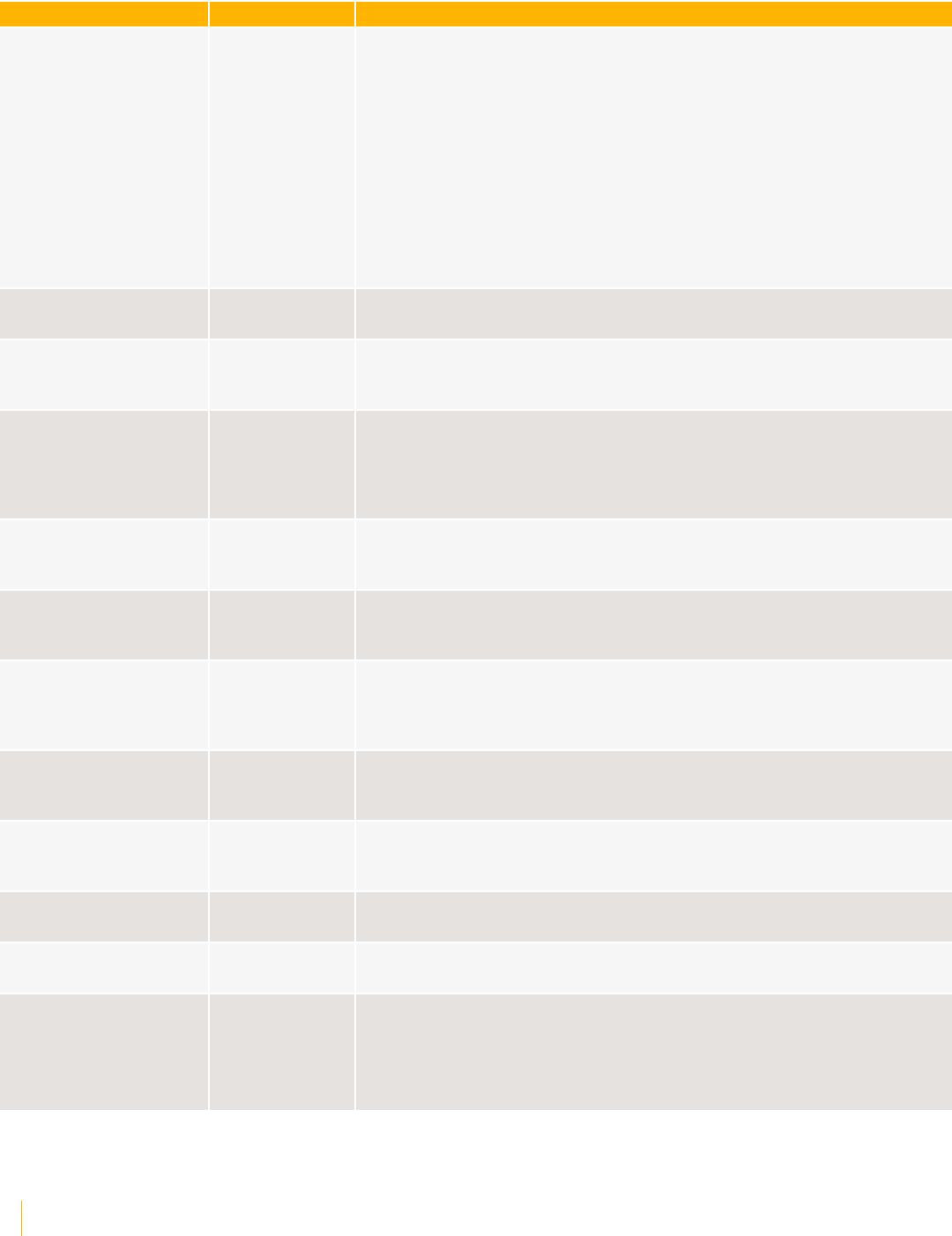
VOCERA DEVICES
29 VOCERA FEATURE SUPPORT GUIDE
V5000 for Vocera Platform 6 Releases
Version and Date Product Module Key Features
5.6.0.202
Q3 2023
User Interface
Redesign
The Smartbadge User Interface (UI) is redesigned to enhance the
following user experience.
• Scroll navigation is replaced with intuitive app navigation to
resemble smartphone usability. You can navigate within the
Smartbadge by tapping on the icons displayed on the home screen
for different functions.
• The messages screen and the keyboard are revamped to make it
easier for you to read and respond to messages.
• The alerts and messages have separate icons. You can combine them
under a single Inbox screen if you prefer a unified view.
• The Badge info and Help are moved from the Settings screen to the
new Tools screen.
Wake Word
Enhancements
Wake word detection is improved to reduce false trigger.
Add/Remove
from Group
Group management is enhanced to allow users to add themselves to or
remove themselves from a group using the Smartbadge User Interface.
Earlier, this was possible only using voice commands.
Pair Smartbadge
with MBU app
(requires MBU
v1.1)
Vocera administrators and the technical support team can use the
Vocera Mobile Badge Utility (MBU) for on-site troubleshooting of the
Smartbadge. Pairing the badge with the mobile application allows to
view badge diagnostic information that aids in solving communication
and connection challenges.
Edit Alert
Response
Alert response is enhanced to allow a user to change a response to an
already responded alert if multiple responses from the same user are
allowed on the alert.
5.5.0.21
Q1 2023
Radio firmware
and driver
update
Updated radio firmware and driver to the latest.
802.11v
infrastructure
roaming trigger
support
802.11v can be enabled in the V5000 Smartbadge using the badge
property V5.Enable80211v [True] to trigger V5000 Smartbadge to
respond to roam requests transmitted by the WLAN infrastructure.
5.1.7.18
Q4 2022
Prevent texting The Vocera Platform administrators can prevent selected groups of
Smartbadge users from sending text messages. All texting-related
options are hidden for such users.
Group
enhancement
If the Vocera Platform administrator has granted permission, the
Smartbadge users can add themselves to or remove themselves from a
group.
Change in IGMP
version
The default version of IGMP has been changed from 3 to 2.
New BLE
format
Eddystone beacon, a Bluetooth Low Energy (BLE) beacon protocol, has
been enabled on the Smartbadge.
Usability
enhancements
• Urgent alert enunciation is prioritized over pending/ongoing normal
priority alert enunciation.
• If someone starts a group chat or multi-person chat that includes
you, the chat does not appear on your Home screen until a message
is sent in this chat.
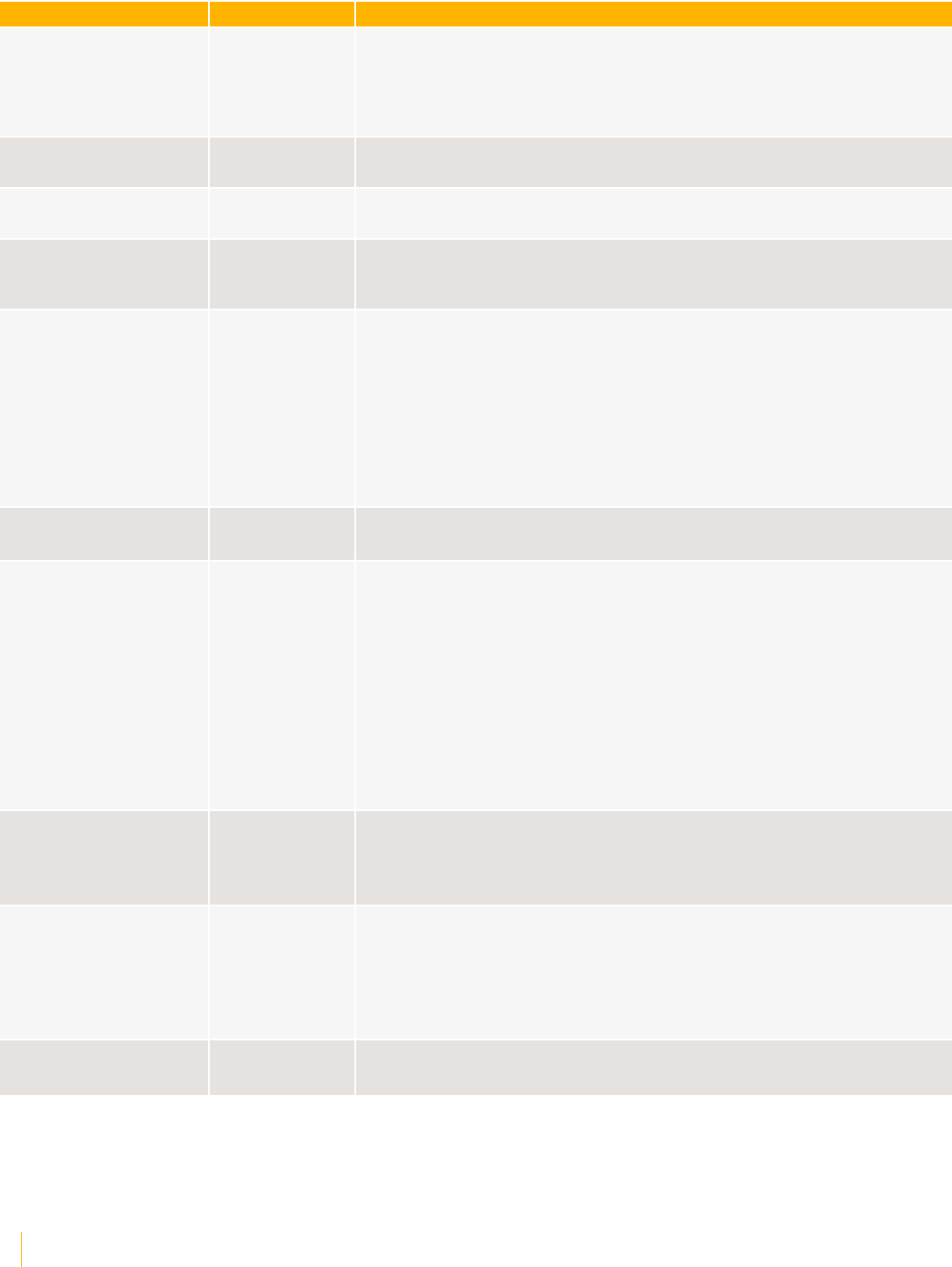
VOCERA DEVICES
30 VOCERA FEATURE SUPPORT GUIDE
Version and Date Product Module Key Features
5.1.6.21
Q1 2022
Vocera
Device with
Smartphone
Apps
You can use Smartphone apps (Vocera Vina and VCS app) for messaging
with a Vocera Smartbadge for hands-free communication. When you
are logged into both devices, calls and broadcasts are handled on the
Smartbadge, messages are delivered to both devices, and you can
respond to messages from both devices.
Play text
messages
The "play text messages" voice commands are now supported on the
V5000 Smartbadge. This feature requires Platform 6.5.
Panic Broadcast Panic Call has been renamed to Panic Broadcast to better describe the
actual function.
Enunciation
logic update for
re-alerting
Enunciation logic has been updated for re-alerting for a better user
experience.
New badge
properties
• Display short caller name―A new badge property
V5.DisplayShortCallerName [ true | false ] is added to enable or
disable display of short caller name in call screen.
• Display short name―A new badge property V5.DisplayShortName
[ true | false ] is added to enable or disable display of short name for
logged-in user on My Account page and login screen.
• Control the badge sensitivity―New badge properties have been
added to control the sensitivity of the badge to avoid unintentional
activation of the auto handset mode.
5.1.5.25
Q3 2021
UNII-3 channels
support
The Smartbadge now supports UNII-3 channels when in the Australia
(AU), New Zealand (NZ), and UAE (AE) locales.
5.1.5.24
Q3 2021
Voice Server
Only Mode
• Place all calls including broadcasts calls, instant conferences, and
panic calls.
• Navigate through the screens using a vertical swipe.
• Swipe to the right from any main screen to lock the Smartbadge.
• Swipe to the left to reveal the red “X” and press “X” to delete an
event in the Home Screen.
• The Smartbadge chirps and an indicator is displayed on the status
bar if a voicemail is received.
• The main screens available are:
• Events/Home Screen
• Settings Screen
Smartbadge
Enhancements
for use with
PPE
• PPE mode to make Call button sensitive to touch under a gown.
It boosts high-frequency audio output to overcome microphone
challenges with these frequencies when using the device with a
Powered Air Purifying Respirator (PAPR).
Smartbadge
Help
• The Smartbadge now includes an integrated Help that covers
various topics for onbaording the users. When a user logs in to
the Smartbadge for the first time, the topic on Badge introduction
appears as the welcome tutorial. The full set of help topics can be
accessed from the Settings screen. Each screen menu includes a
Help button for accessing context-sensitive Help.
Department
Group
• The Smartbadge now supports the Department groups for
messaging and all the calling options that a regular group does.
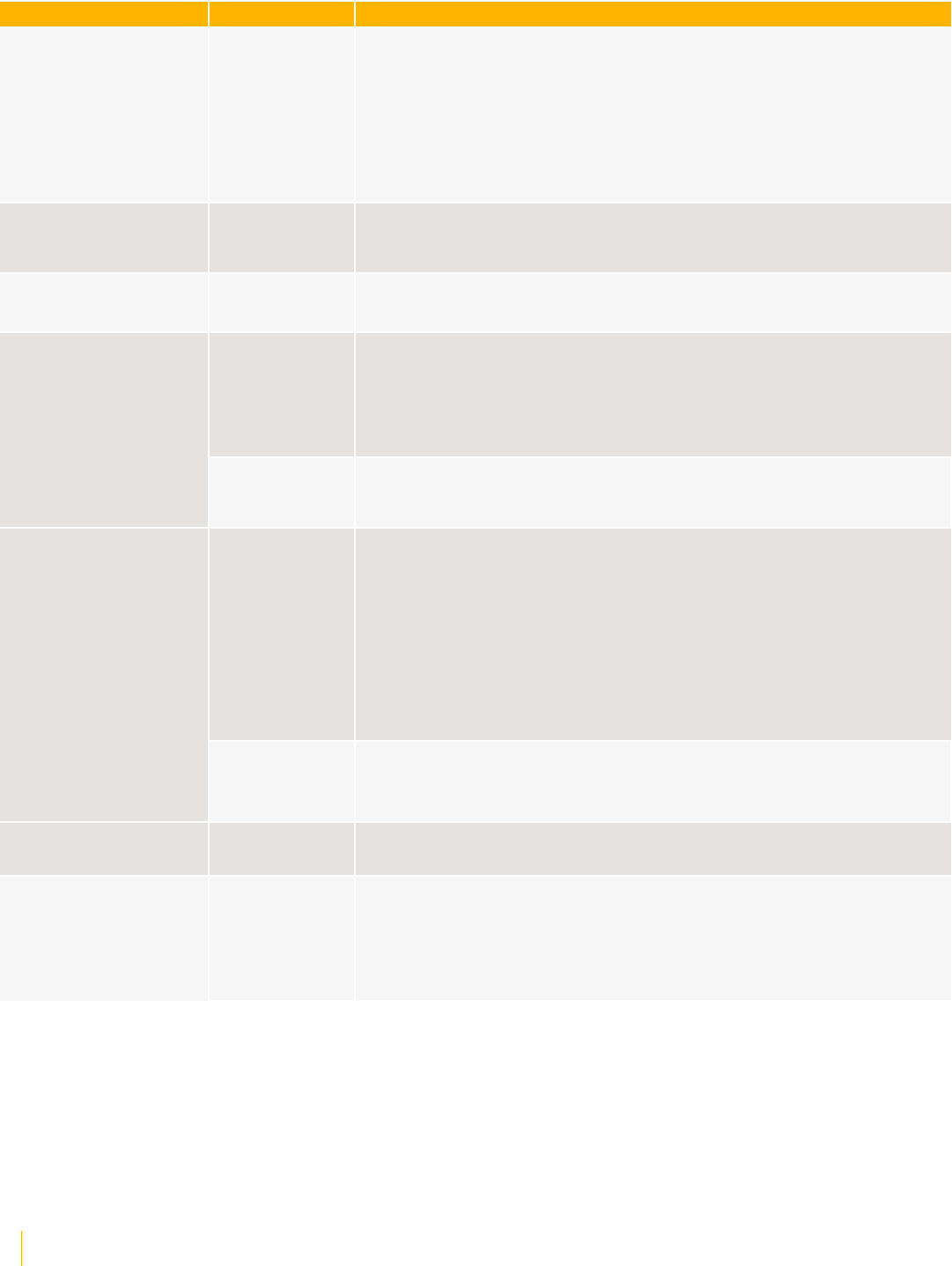
VOCERA DEVICES
31 VOCERA FEATURE SUPPORT GUIDE
Version and Date Product Module Key Features
User Interface • The Smartbadge now includes an integrated Help that covers
various topics for onbaording the users. When a user logs in to
the Smartbadge for the first time, the topic on Badge introduction
appears as the welcome tutorial. The full set of help topics can be
accessed from the Settings screen. Each screen menu includes a
Help button for accessing context-sensitive Help.
• The details screen of any accepted alert now displays the Callback
option.
Wi-Fi
Connectivity
Enhancements
• The Smartbadge now provides multicast data to help multicast
troubleshooting.
5.1.4.68
Q4 2020
User Interface • Badge property for Group Mode
• Re-alert when no response options have been specified
User Interface • Autoset handset mode
• Care team members to patient-linked conversations
• Accessing external contacts
• Callback alert response
• Client Certificate
5.1.4
Q4 2020
Wi-Fi
Connectivity
Enhancements
• New client certificate for Wi-Fi authentication
• New client certificate integration
User Interface • Hide patient details during auto-wake
• Panic call location
• Audible clicks on key-press during keyboard use
• Push-to-talk (PTT) button timing
• User-selectable call button timer
• Suggestive text and keyboard optimization
• Badge settings grouping
• Broadcast Calls now as mass alerts
• Coverage Request support for Vina
5.1.3
Q3 2020
Wi-Fi
Connectivity
Enhancements
• 802.11v infrastructure roaming trigger support
• Certificate for Wi-Fi authentication
• Enhancement to channels-to-scan feature
5.1.1.51 [15.3]
Q2 2020
User Interface • Placing Direct Calls from Vocera Devices
5.1.1
Q1 2020
Vocera
Smartbadge
• Bluetooth headset certification
• USB-C digital headsets support
• Wake Word to initiate a Genie call
• Log File Enhancement
• No Response Notification
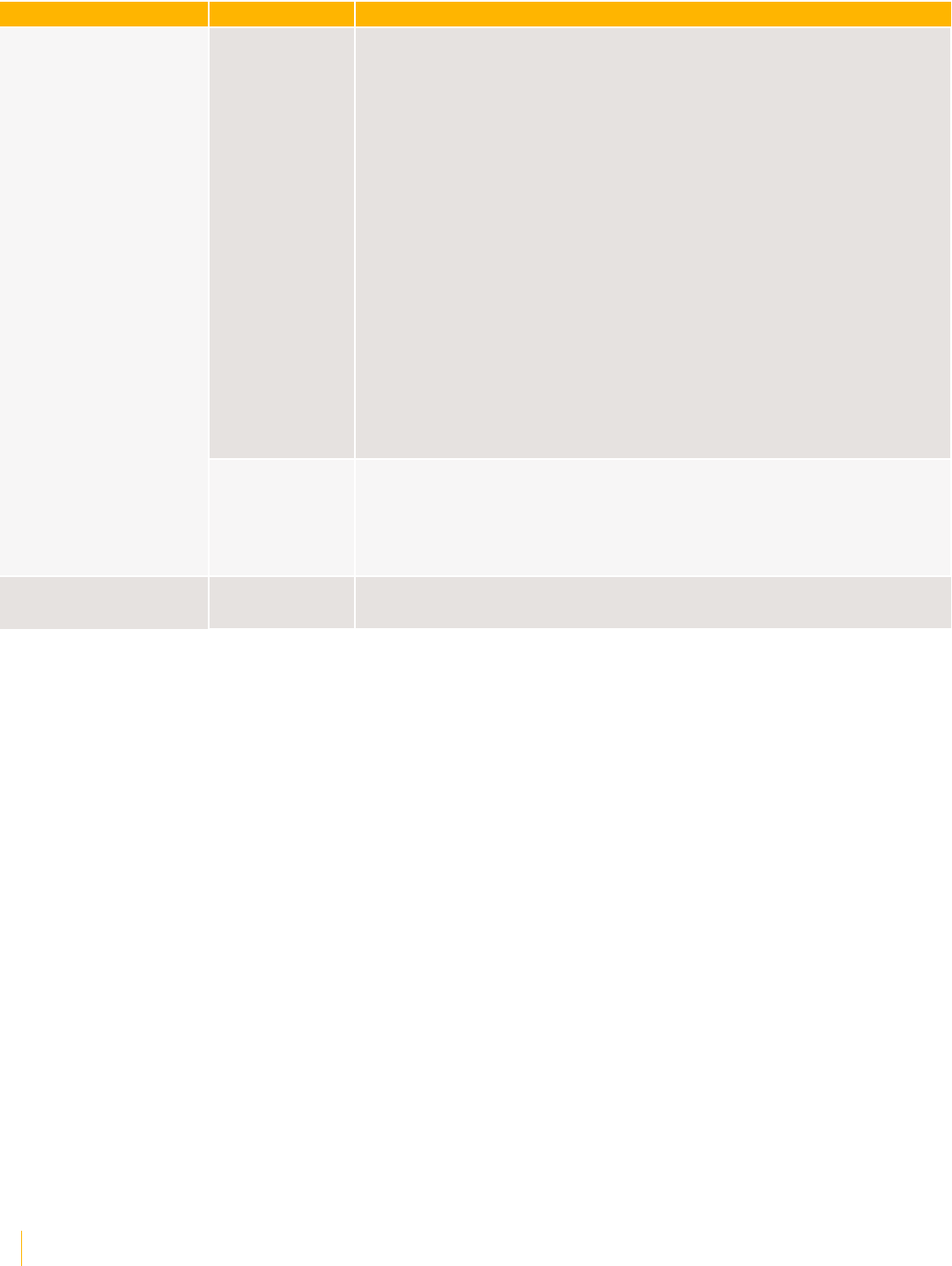
VOCERA DEVICES
32 VOCERA FEATURE SUPPORT GUIDE
Version and Date Product Module Key Features
User Interface • The volume settings are now available for speaker, handset,
headset, and Bluetooth audio paths. The volume settings are saved
in the user profile.
• Configurable delay for the Panic Button
• When a call is forwarded to an external phone number, the
forwarded number is hidden.
• Two new options, Broadcast and Urgent Broadcast, are introduced
for Groups in the interface.
• Swiping to the right on any primary screen turns off the screen.
• Haptic touch for the keyboard is a user option, accessible through
user settings. A vibration can be felt when typing to aid in typing
accuracy.
• Expired messages and alerts are automatically removed from the
Events screen to reduce clutter.
• Page callback option now available to call a Vocera user directly
rather than routing the callback as an outside call.
• The callback button now displayed and supported for VMI
messages.
• Hide patient information
• Accept alert option for multiple users
Wi-Fi
Connectivity
Enhancements
• A badge property V5.ForceIGMPVersion introduced to force specific
IGMP versions to be adopted. The default value is IGMP v3.
• The Linux TCP Selective Acknowledgement (SACK) vulnerability
detailed in CVE-2019-11477, CVE-2019-11478, and CVE-2019-11479
have been mitigated in this release.
5.1.0
Q4, 2019
Vocera
Smartbadge
• PIN Authentication
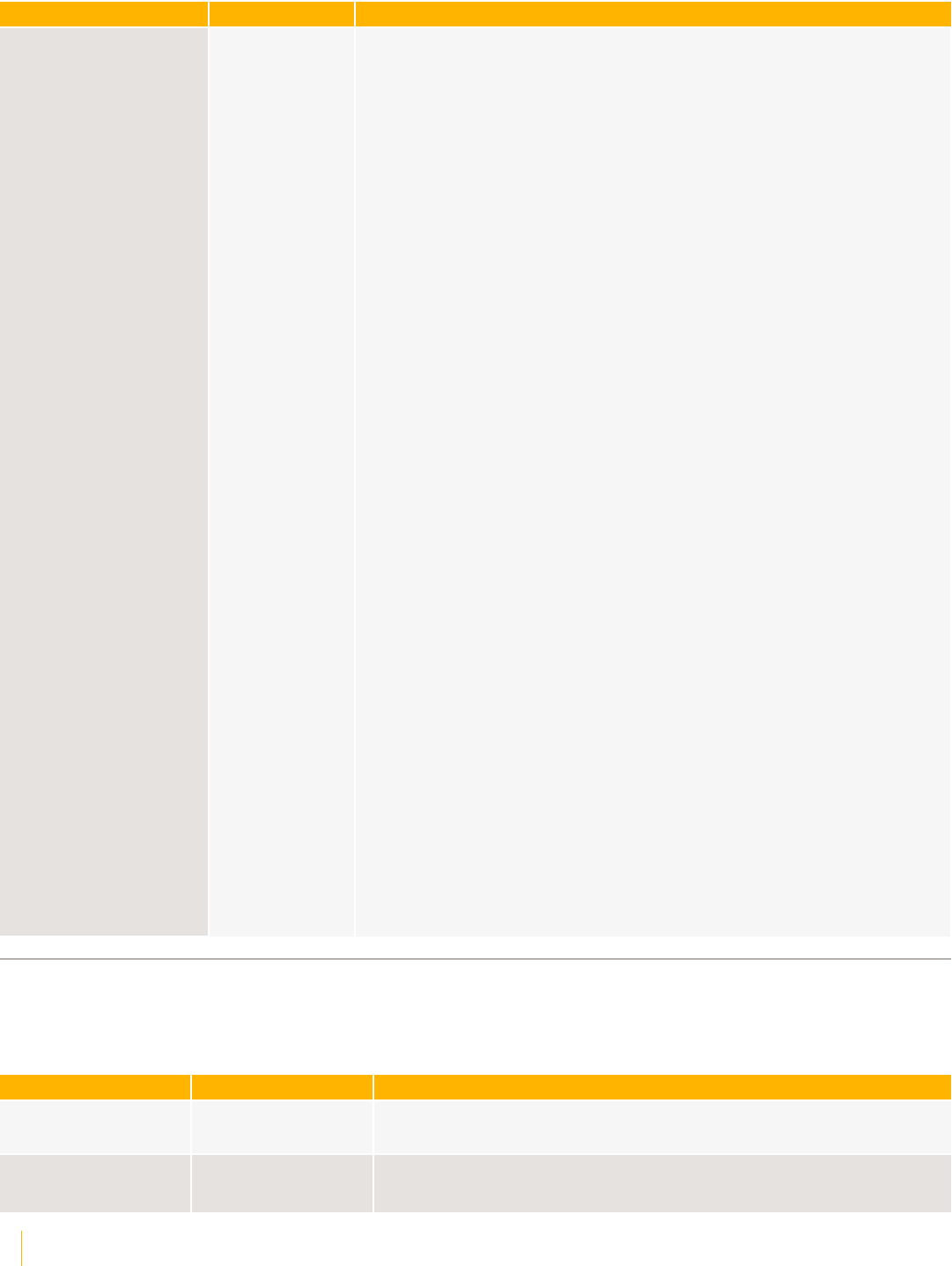
VOCERA DEVICES
33 VOCERA FEATURE SUPPORT GUIDE
Version and Date Product Module Key Features
User Interface Home Screen Enhancements
• Home—Displays an integrated view of all call types, voice
messages, text messages, alerts as entries in a conversation.
• Calls—Displays the call records and selecting one will take you to
the call view for the corresponding conversation.
• Messages—Displays text message.
• Alerts—Displays all alert-based conversations.
• The most recent conversation is displayed at the top.
• You can leave a conversation by swiping left and tapping Leave.
• You can favorite contact from a call log or a Voicemail.
Directory Screen
• Staff—Names of the staff members in your favorite list.
• Patients—Name, room number, MRN, gender, DOB of the patient
assigned to the user.
• Groups—Names of the groups in your favorite list.
• You can search the names of staff and groups, and favorite the
search for easy access.
Messages and Alerts
• Messages and alerts appear in the Inbox in chronological order with
the newest at the top.
• Incoming messages and alerts play the appropriate notification
based on priority or enunciate based on the server specified setting.
• New alerts are received as pop-ups with a brief description and
may include response options such as Accept, Decline, Accept &
Call.
• Patient details are provided along with messages and alerts a
patient is associated with it.
Patient Context
• Patient identification details, such as name, DOB, MRN, sex, room.
• Current status such as admit reason, fall risk score, and so on.
• Care team information to access additional patient details enabling
a user to see and communicate with specific members of the
patient’s care team.
• Patient details can be attached to new conversations.
• Patient details get attached to a call made to a care team member.
• You can leave a conversation
Flexible DND
• Options available to select preset custom messages.
Vocera B-Series Badges
All the 4.x releases of Vocera Firmware for the B3000n badge are mapped with the prominent features.
See Vocera Release Notes for more information.
Version and Date Product Module Key Features
4.3.5
Q4, 2023
Vocera Badge • Security Enhancements
4.3.3
Q4, 2022
Wi-Fi Connectivity
Enhancements
• SHA384 and SHA512 Certificate Support
• Multicast Diagnostic Capability
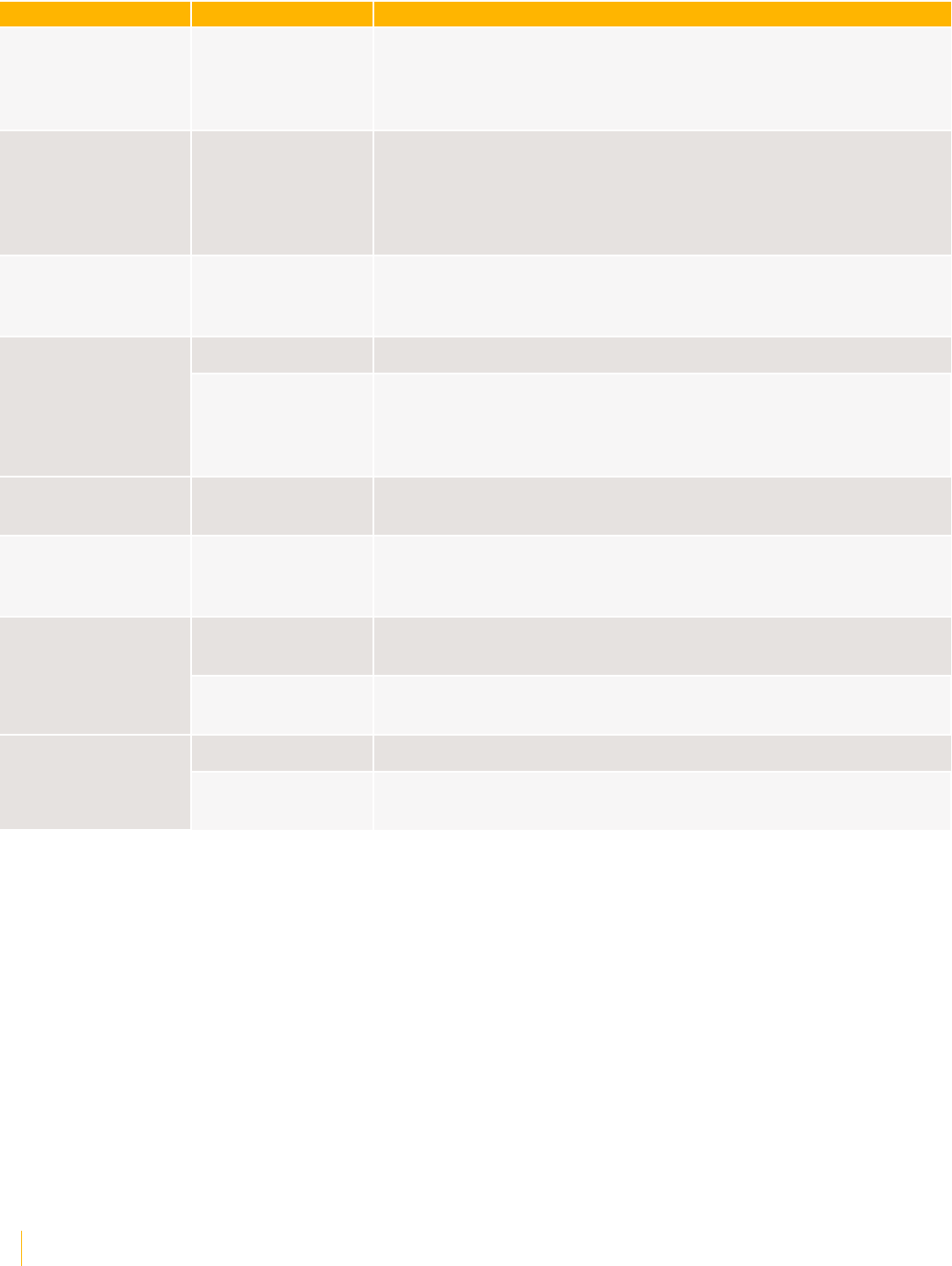
VOCERA DEVICES
34 VOCERA FEATURE SUPPORT GUIDE
Version and Date Product Module Key Features
Vocera Badge • Low Battery Prompt
• First Ping Optimization
• Support for Fortinet Authentication Server
• New Vocera Manufactured Certificates (VMC) Support
4.3.2
Q1, 2022
Wi-Fi Connectivity
Enhancements
• Bluetooth error handling commands
• Certificate visibility in B3000n badge
• SHA256 Certificate support
• Audio prompts
• FIPS 140-2 Validation
4.3.1
Q3, 2018
Wi-Fi Connectivity
Enhancements
• 5 GHz Channels Support
• Firmware Upgrade
• Badge Logs
Vocera Badge • Enhanced Battery Statistics4.3.0
Q1, 2018
Wi-Fi Connectivity
Enhancements
• Dynamic WLAN Profiles
• IGMP Optimization
• Proactive Scanning
• Multicast Session IP on the Vocera Badge
4.2.0
Q2, 2015
Vocera Badge • Support for 802.11r/k/w standards
• FIPS 140-2 support
4.1.0
Q3, 2015
Vocera Badge • Bluetooth support
• Speech Zone Fallback
• Easier Access to Handset mode (privacy mode)
Vocera Badge • Easier access to badge configuration menus
• Login reminder
4.0.2
Q2, 2017
Wi-Fi Connectivity
Enhancements
• Updated power and transmit tables for ETSI Wi-Fi regulations
• New policies for WPA and WPA2 mixed mode operation
Vocera Badge • Radio with 802.11a/b/g/n support4.0.1
Q4, 2016
Wi-Fi Connectivity
Enhancements
• Call button halo
• Orientation sensor
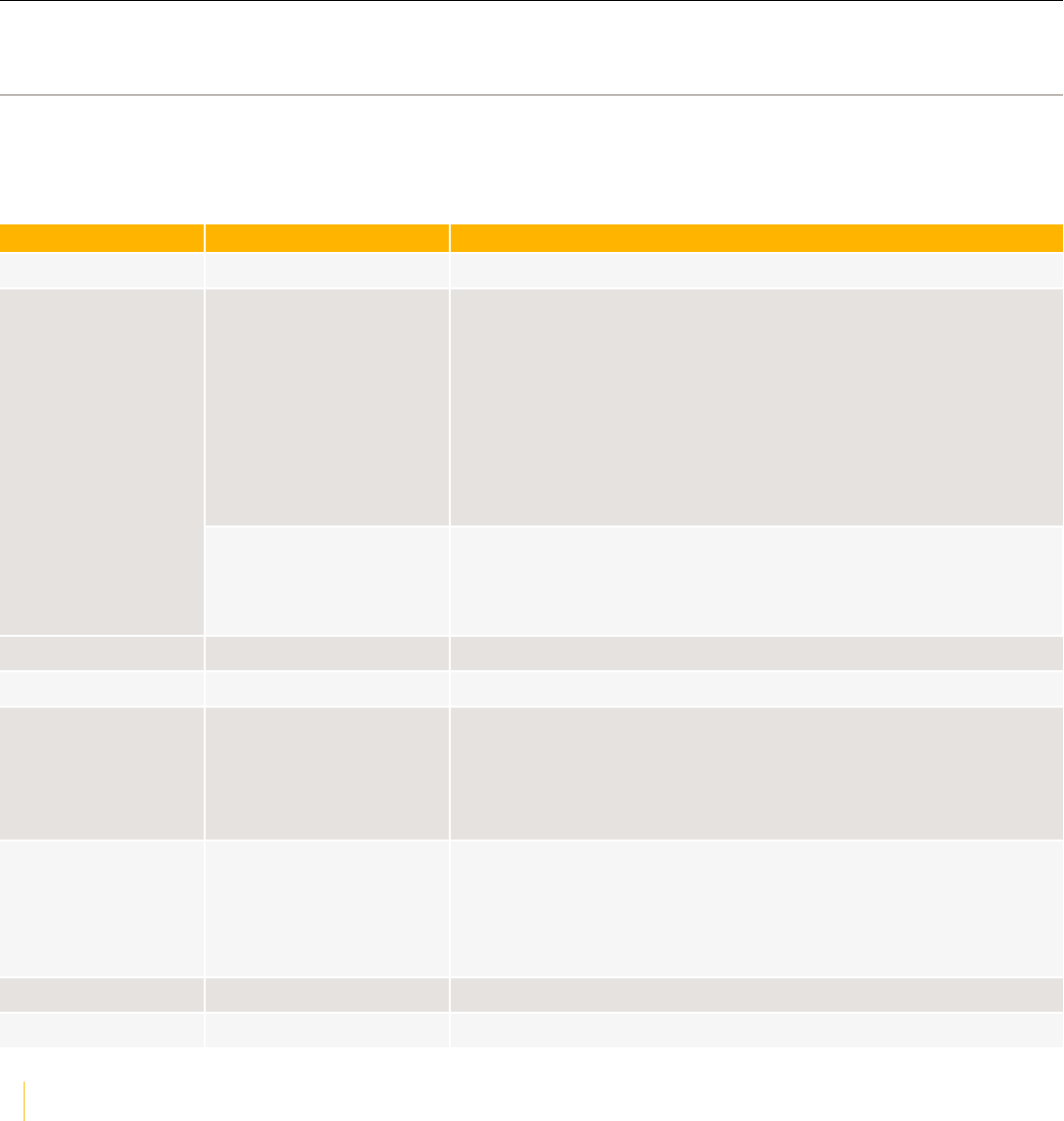
35 VOCERA FEATURE SUPPORT GUIDE
Vocera Edge
The matrix in this section displays various Vocera Edge releases and the list of supported features in each
release.
Vocera Edge Server Version 4.x Releases
All the Vocera Edge Server version 4.x releases are mapped to supported features.
See Vocera Release Notes for more information about each Vocera Edge release.
Version and Date Product Module Key Features
4.12.1 Edge Server - Global No new features in this release.
Edge Server - Global • Presence Sync with Vocera Engage
• Bi-Directional Assignments: Integration with Vocera Engage
• Notification Behavior: Integration with Vocera Engage
• Scan Wristband to Assign Patient
• New Properties for CUCM Voice Systems
• Create up to 10 Custom Notification Sounds
• Care Role Exclusivity
• Support for Patient Name Suffixes
• Large Scale Messaging Support
4.12.0
Med Admin • Updated "Manager Created" Alert Reason List to "Manually
Charted"
• Override Reason required when using the Document Dose
option
4.11.14 Edge Server - Global No new features in this release.
4.11.13 Edge Server - Global No new features in this release.
4.11.12 Edge Server - Global • Allow Cellular Calling Extensions for 10-digit Internal
Extensions
• New Checkbox to Provision Extensions
• Filter the Available Extension Ranges when Provisioning
Extensions
4.11.11 Edge Server - Global • Disable calling and messaging when offline or busy
• Updated password length requirements for local users
• Capture and relay logs of notifications when the Edge Mobile
app is sleeping
• QGenda On-Call instructions
4.11.10 Edge Server - Global No new features in this release.
4.11.9 Edge Server - Global No new features in this release.
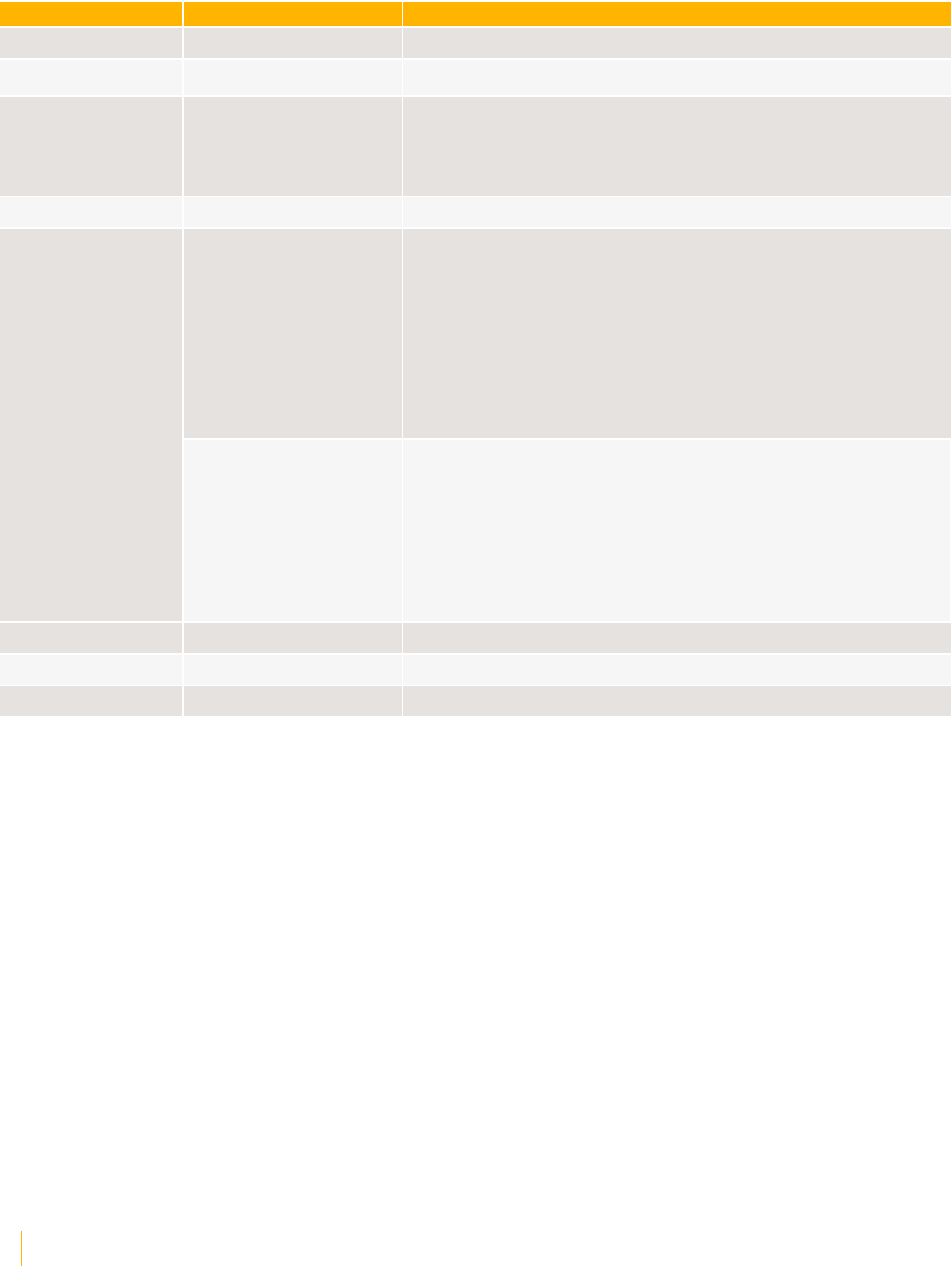
VOCERA EDGE
36 VOCERA FEATURE SUPPORT GUIDE
Version and Date Product Module Key Features
4.11.8 Edge Server - Global No new features in this release.
4.11.7 Edge Server - Global • Patient Contact tab removed from Web Messenger
4.11.6 Edge Server - Global • Enhanced Active Directory mapping capabilities to include
multiple facilities/values
• Scalability enhancements
• Improved active session experience during upgrades
4.11.1 Edge Server - Global No new features in this release.
Edge Server - Global • Engage/Edge Integration
• Care Role Forwarding (CRF) to a Bring Your Own Device
(BYOD) Phone
• SMS Patient Contact Update
• Offline Mode
• Extension Recycling
• SMS Escalation
• Vocera Edge VoIP users can place calls to Badge users
• Auto-Advance on single-select response questions/alerts
4.11.0
Med Admin • Configurable: Remove Admin/Prep Details and Summary
Screens during Med Admin Workflows
• Suppress Unverified by Caregiver Workflow from Respiratory
Therapist's Unverified Order Workflow
• Updated Scan Additional Dose Screen
• Access Group Area in Clinical Manager Expands to Fit Longest
Text Display
• “Display Only” message for IV pump meds has been restored
4.10.4 Edge Server - Global No new features in this release.
4.10.3 Edge Server - Global No new features in this release.
4.10.2 Edge Server - Global No new features in this release.
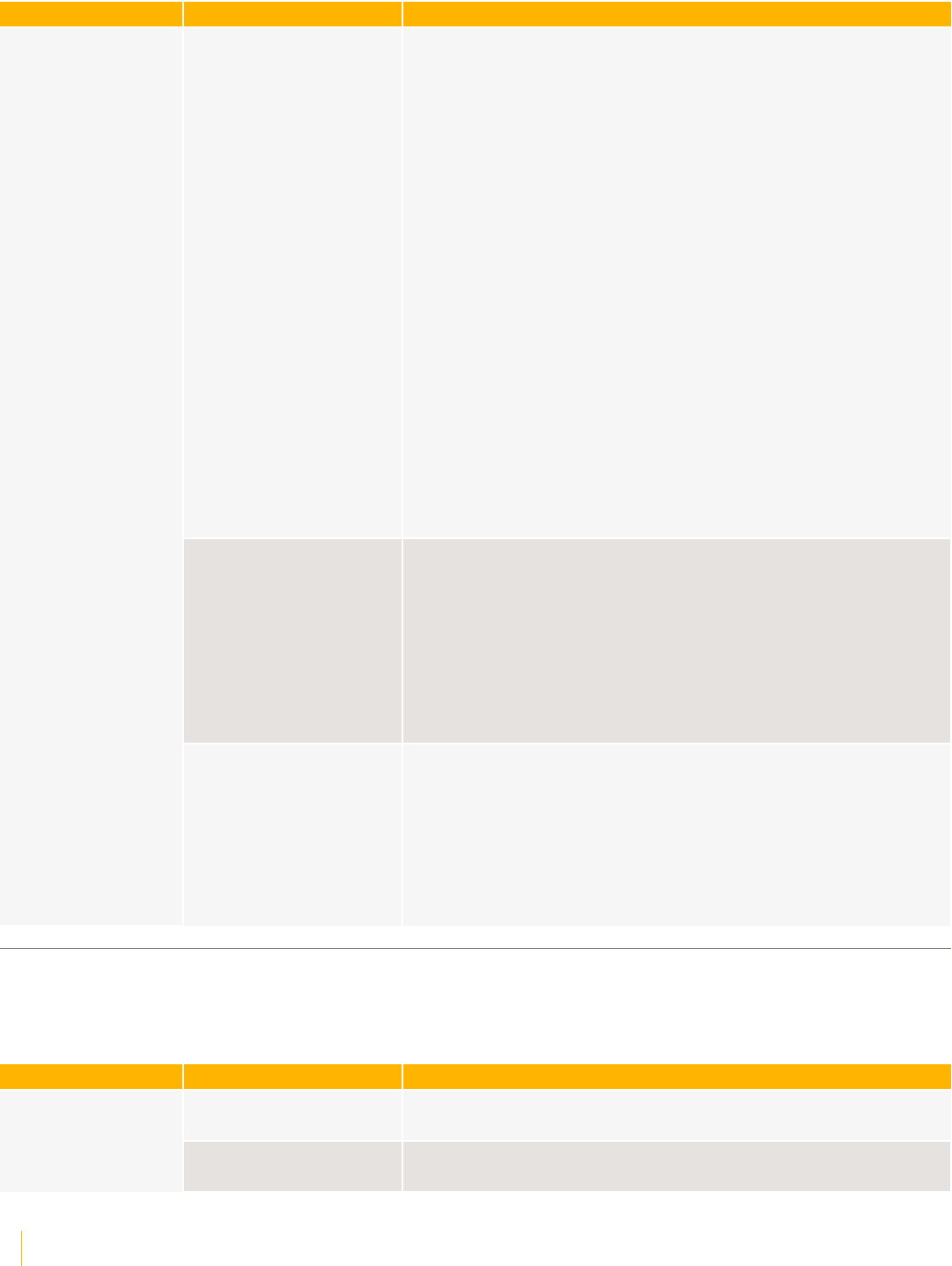
VOCERA EDGE
37 VOCERA FEATURE SUPPORT GUIDE
Version and Date Product Module Key Features
Edge Server - Global • Hidden Nursing Units
• Vocera Edge Supports 10-Digit Voice Extensions
• Enterprise Manager Export Contact
• Sign to Document Option
• Integration Monitoring Tool (IMT)
• Documentation Failure Notification Message
• Facility Indicator
• QGenda Integrated Task Notes display as Service Notes in
Vocera Edge
• Call, Accept, and Escalate Action Buttons
• mView displays most recently documented data for the
patient's active visit
• Number of Max PIN Attempts setting in Enterprise Manager
• Alternate Patient ID and ID Type Created for Use in App
Linking SSO
• SMS Patient Contacts
• Organization Structure Permission removed for sending
Broadcast Messages
• Targeted Broadcast Message Assignment Change
• Updated Device List shows User Presence and Status Columns
• Care Roles Show Associated Clinical Profiles
• User Defined Status
• End User License Agreement (EULA)
Med Admin • Search Master Drug File by Barcode or Alternate
computerized provider order entry (CPOE) Med ID
• Document Against Active Order Even if Medication is Inactive
• All Medications May be Configured for Administration
without Scanning
• Ability to Configure Vaccine Setting at Formulary Item Level
• Formulary Integration Failures Appear in Integration
Monitoring Tool for Resolution
• Increased Character Limits for Formulary Items
4.10.0
Analytics • Text Details Report modified to include Assigned Care Roles
• Report names and titles updated
• For All Scan Compliance Reports where External Dosing is
enabled, ALL Externally Documented Administrations are
considered Manually Charted vs Scanned
• Text Details Report updated to include Assigned Care Role vs.
Care Role
• New Analytics Report: End User License Agreement (EULA)
Vocera Edge Mobile Version 4.x Releases
All the Vocera Edge Mobile version 4.x releases are mapped to supported features.
See Vocera Release Notes for more information about each Vocera Edge release.
Version and Date Product Module Key Features
Vocera Edge Mobile - iOS
Clinical
No new features in this release.4.13.1
Vocera Edge Mobile - iOS
Comms
No new features in this release.
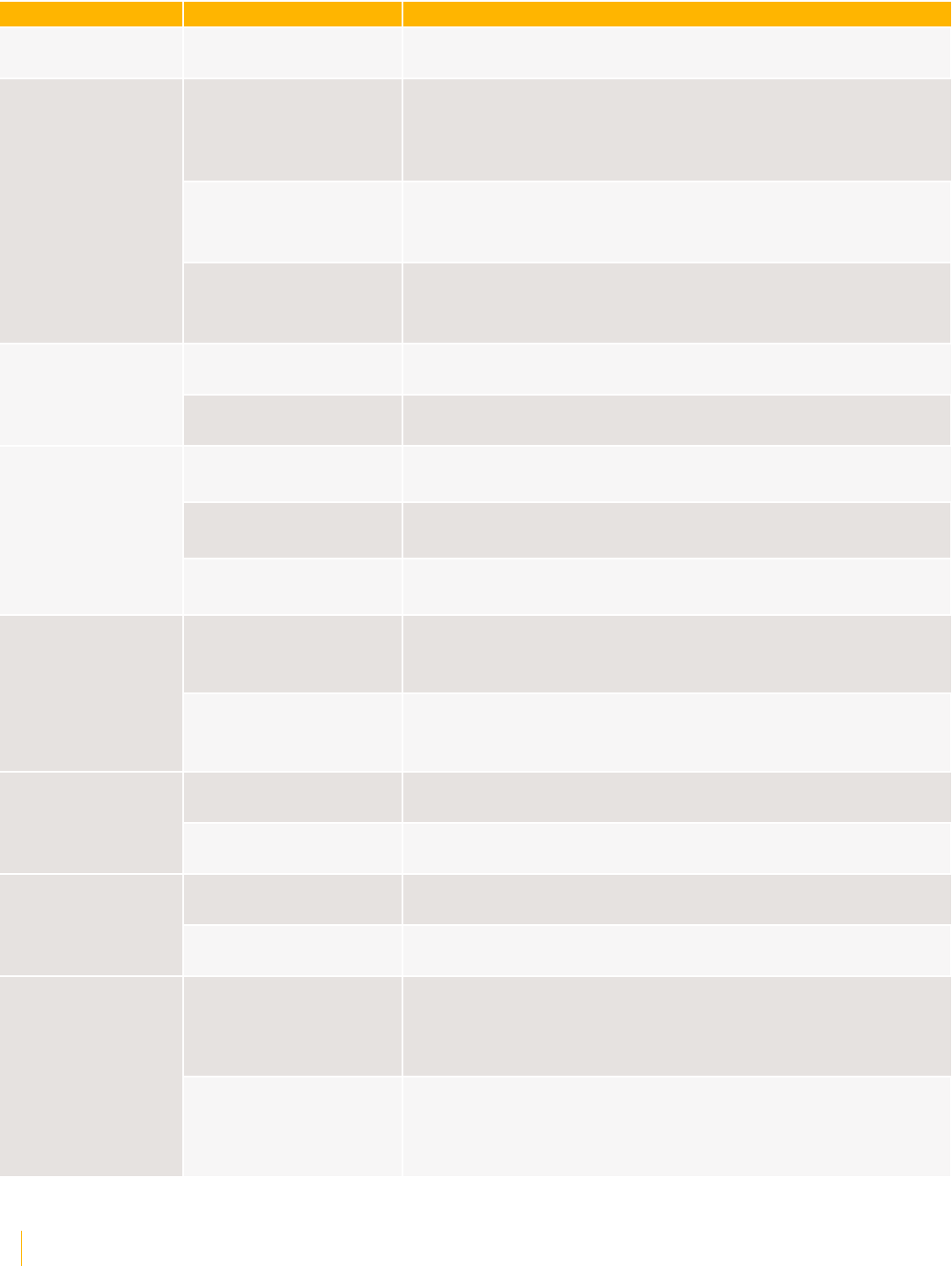
VOCERA EDGE
38 VOCERA FEATURE SUPPORT GUIDE
Version and Date Product Module Key Features
Vocera Edge Mobile -
Android Comms
No new features in this release.
Vocera Edge Mobile - iOS
Clinical
• Presence Sync with Vocera Engage
• Bi-Directional Assignments: Integration with Vocera Engage
• Notification Behavior: Integration with Vocera Engage
• Scan Wristband to Assign Patient
Vocera Edge Mobile - iOS
Comms
• Presence Sync with Vocera Engage
• Bi-Directional Assignments: Integration with Vocera Engage
• Notification Behavior: Integration with Vocera Engage
4.13.0
Vocera Edge Mobile -
Android Comms
• Presence Sync with Vocera Engage
• Bi-Directional Assignments: Integration with Vocera Engage
• Notification Behavior: Integration with Vocera Engage
Vocera Edge Mobile - iOS
Clinical
• VoIP Calling Through Cellular Networks4.12.5
Vocera Edge Mobile - iOS
Comms
• VoIP Calling Through Cellular Networks
Vocera Edge Mobile - iOS
Clinical
• Allow Cellular Calling Extensions for 10-digit Internal
Extensions
Vocera Edge Mobile - iOS
Comms
• Allow Cellular Calling Extensions for 10-digit Internal
Extensions
4.12.4
Vocera Edge Mobile -
Android Comms
• Allow Cellular Calling Extensions for 10-digit Internal
Extensions
Vocera Edge Mobile - iOS
Clinical
• Disable calling and messaging when offline or busy
• Capture and relay logs of notifications when the Edge Mobile
app is sleeping
4.12.3
Vocera Edge Mobile - iOS
Comms
• Disable calling and messaging when offline or busy
• Capture and relay logs of notifications when the Edge Mobile
app is sleeping
Vocera Edge Mobile - iOS
Clinical
No new features in this release.4.12.2
Vocera Edge Mobile - iOS
Comms
No new features in this release.
Vocera Edge Mobile - iOS
Clinical
No new features in this release.4.12.1
Vocera Edge Mobile - iOS
Comms
No new features in this release.
Vocera Edge Mobile - iOS
Clinical
• QGenda On-Call instructions
• Call forwarding to user or role
• Third-party API for Vocera Edge now accepts return URL as a
parameter
4.12.0
Vocera Edge Mobile - iOS
Comms
• QGenda On-Call instructions
• Call forwarding to user or role
• Third-party API for Vocera Edge now accepts return URL as a
parameter
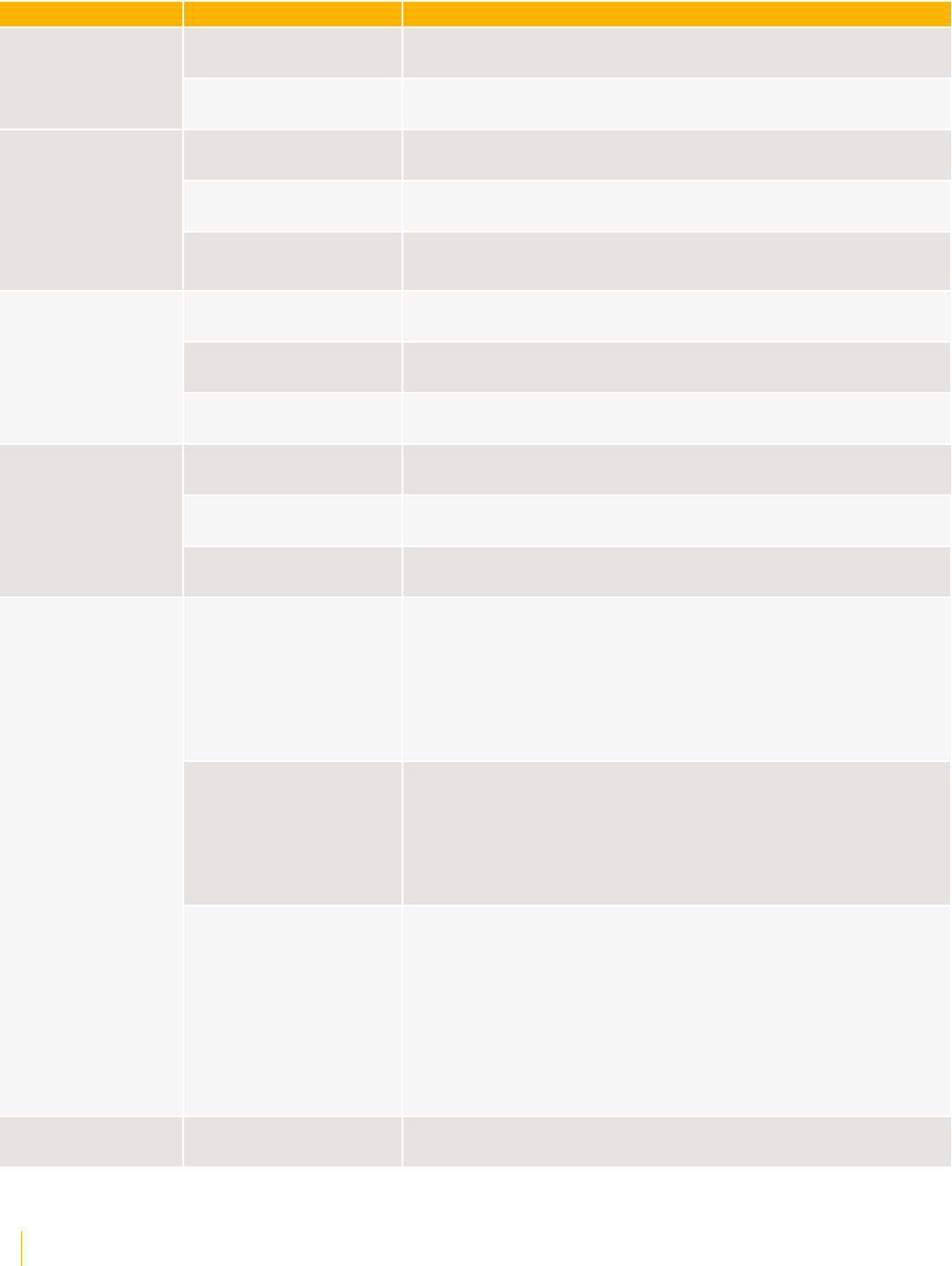
VOCERA EDGE
39 VOCERA FEATURE SUPPORT GUIDE
Version and Date Product Module Key Features
Vocera Edge Mobile - iOS
Clinical
No new features in this release.4.11.4
Vocera Edge Mobile - iOS
Comms
No new features in this release.
Vocera Edge Mobile - iOS
Clinical
No new features in this release.
Vocera Edge Mobile - iOS
Comms
No new features in this release.
4.11.3
Vocera Edge Mobile -
Android Comms
• Disable calling and messaging when offline or busy
• QGenda On-Call instructions
Vocera Edge Mobile - iOS
Clinical
No new features in this release.
Vocera Edge Mobile - iOS
Comms
No new features in this release.
4.11.2
Vocera Edge Mobile -
Android Comms
No new features in this release.
Vocera Edge Mobile - iOS
Clinical
No new features in this release.
Vocera Edge Mobile - iOS
Comms
No new features in this release.
4.11.1
Vocera Edge Mobile -
Android Comms
No new features in this release.
Vocera Edge Mobile - iOS
Clinical
• Care Role Forwarding (CRF) to a Bring Your Own Device
(BYOD) Phone
• Offline Mode
• SMS Escalation
• Extension Recycling
• Vocera Edge Clinical VoIP users are able to place calls to badge
users
Vocera Edge Mobile - iOS
Comms
• Care Role Forwarding (CRF) to a BYOD Phone
• Offline Mode
• SMS Escalation
• Extension Recycling
• Vocera Edge Communications VoIP users are able to place
calls to badge users
4.11.0
Vocera Edge Mobile -
Android Comms
• Care Role Forwarding (CRF) to a BYOD Phone
• Option to hide video panels during a video call
• First name, first initial of last name added to video panels
• "Care Team" added as a choice when adding users to an
ongoing call
• Send and calculate analytics for video
• Offline Mode
• SMS Escalation
• Extension Recycling
4.10.2 Vocera Edge Mobile - iOS
Comms
No new features in this release.
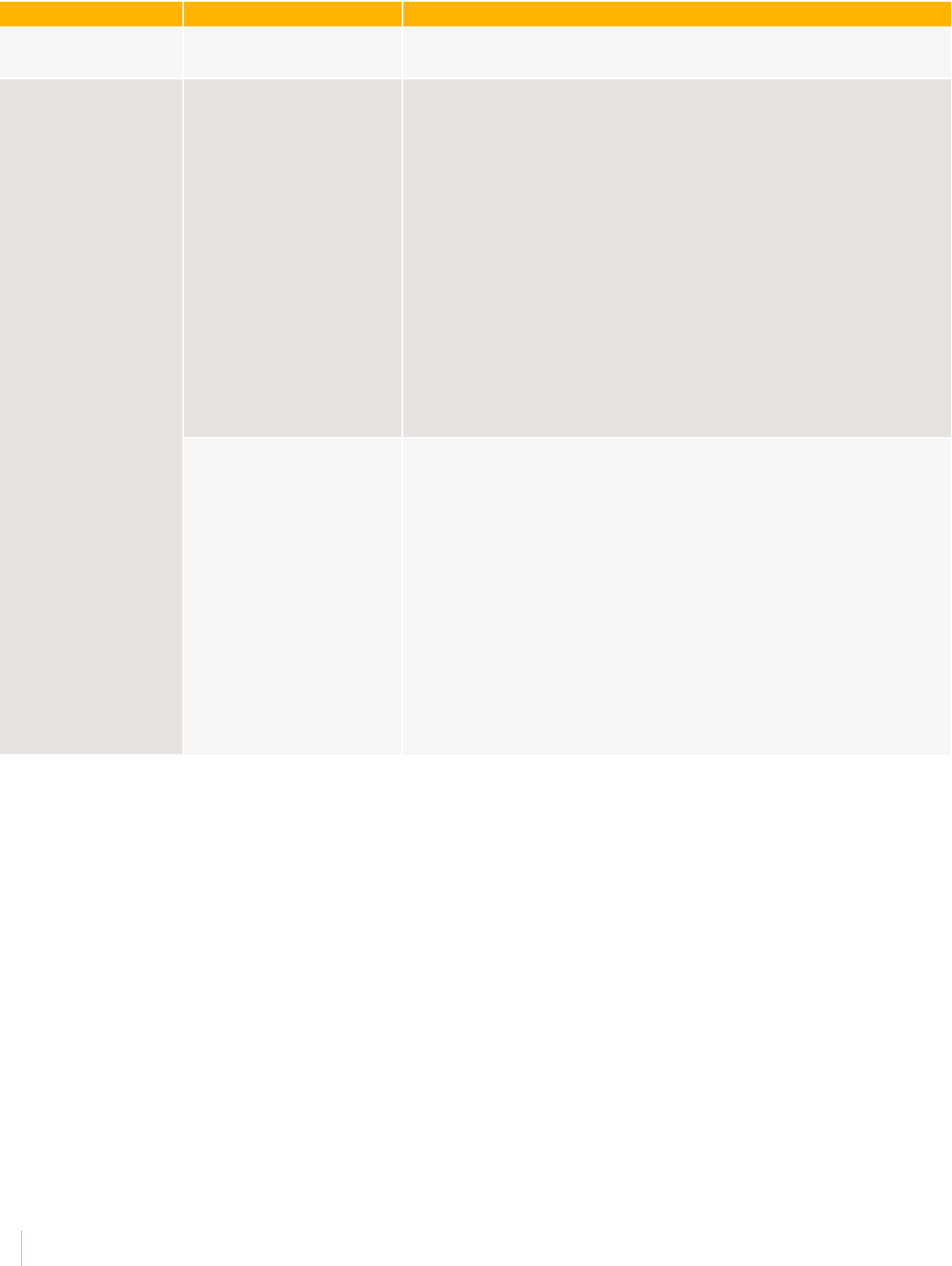
VOCERA EDGE
40 VOCERA FEATURE SUPPORT GUIDE
Version and Date Product Module Key Features
4.10.1 Vocera Edge Mobile -
Android Comms
No new features in this release.
Vocera Edge Mobile - iOS
Comms
• Hunt group members dial "1" to answer call
• Epic App Linking to Vocera Edge
• Scheduled Busy
• Hidden Nursing Units
• Facility Indicator
• QGenda integrated task notes display as Service Notes in
Vocera Edge
• Call, Accept, and Escalate Action Buttons
• mView displays most recently documented data for the
patient's active visit
• Number of Max PIN Attempts setting in Enterprise Manager
• Alternate Patient ID and ID Type created for use in App
Linking SSO
• SMS Patient Contacts
• User Defined Status
• End User License Agreement EULA
4.10.0
Vocera Edge Mobile -
Android Comms
• Hunt group members dial "1" to answer call
• Epic App Linking to Vocera Edge
• Scheduled Busy
• Hidden Nursing Units
• QGenda integrated task notes display as Service Notes in
Vocera Edge
• Number of Max PIN Attempts setting in Enterprise Manager
• Alternate Patient ID and ID Type created for use in App
Linking SSO
• SMS Patient Contacts
• User Defined Status
• End User License Agreement EULA
• MDM app setting configuration is now consistent with iOS
• Facility Indicator
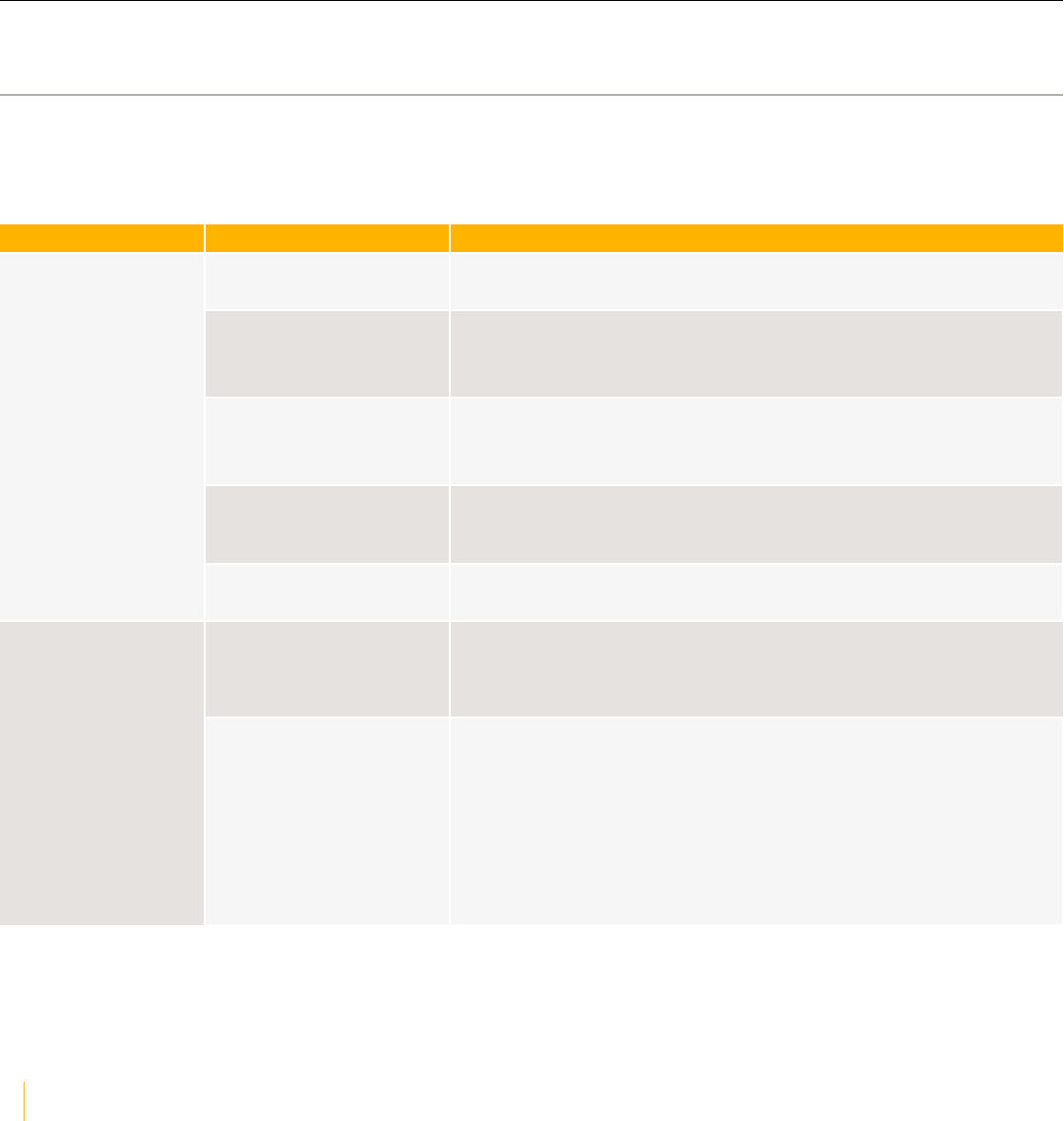
41 VOCERA FEATURE SUPPORT GUIDE
Vocera Engage
The matrix in this section displays various Vocera Engage releases and the list of supported features in
each release.
Vocera Engage Version 7.x Releases
All the Vocera Engage version 7.x releases are mapped to supported features.
See Vocera Release Notes for more information on each Vocera Engage release.
Version and Date Product Module Key Features
About Page The About page in the Web Console includes the ability to
download software notice files for Third Party software.
Adapter Import
Enhancements
• Adapters install automatically through the Web Console.
• Importing adapters retains existing adapter settings during an
overwrite operation.
Upgrade Enhancements • Migration errors display at the end of the Migration log.
• Increased automation is added for migrations from Engage
5.5.7 to Engage 7.x.
Disk Throughput
Analysis
Pdmenu allows for FIO disk performance tools to run during the
deployment steps, and in the event disk performance is causing
issues.
7.1.0
Q3 2023
Disk Encryption Support Validated disk encryption support provided by Azure and
VMware.
Data Validation Update The following feature has been added:
• The system validates that imported data is formatted
properly.
7.0.0
Q2 2023
Addition of Alert
Throttling
Alert throttling has been added to Engage with the following
options:
• System level throttling is enabled by default to protect the
system from sending to more than 1200 recipients at a time
without batching the delivery with 90 second intervals.
• Standard Throttling can be enabled on individual rules,
allowing customers to batch deliveries of non-urgent alerts
when there are more than 100 recipients.

VOCERA ENGAGE
42 VOCERA FEATURE SUPPORT GUIDE
Version and Date Product Module Key Features
Upgrade Enhancements The following features have been added:
• We have upgraded the operating system to RHEL 8.
• The system configuration is validated both pre-upgrade and
post-upgrade.
• Using the Limited Downtime Upgrade Path, patient data that
is received on the active node during the upgrade of a standby
node is no longer lost.
Scalability Enhancement The following feature has been added:
• The auto-scale feature now automatically assigns available
host resources more efficiently for Engage deployments.
High Availability The following feature has been added:
• The system will failover to recover if it detects that queue
processing is unresponsive.
UI Updates for Non-Voice
Customers
The following feature has been added:
• The Engage Console has been updated. It only displays
information that is relevant to the customer's configuration.
Staff Assignment
Communications Updates
The following feature has been added when using XMPP:
• Right click on roles to show a quick menu including Messages.
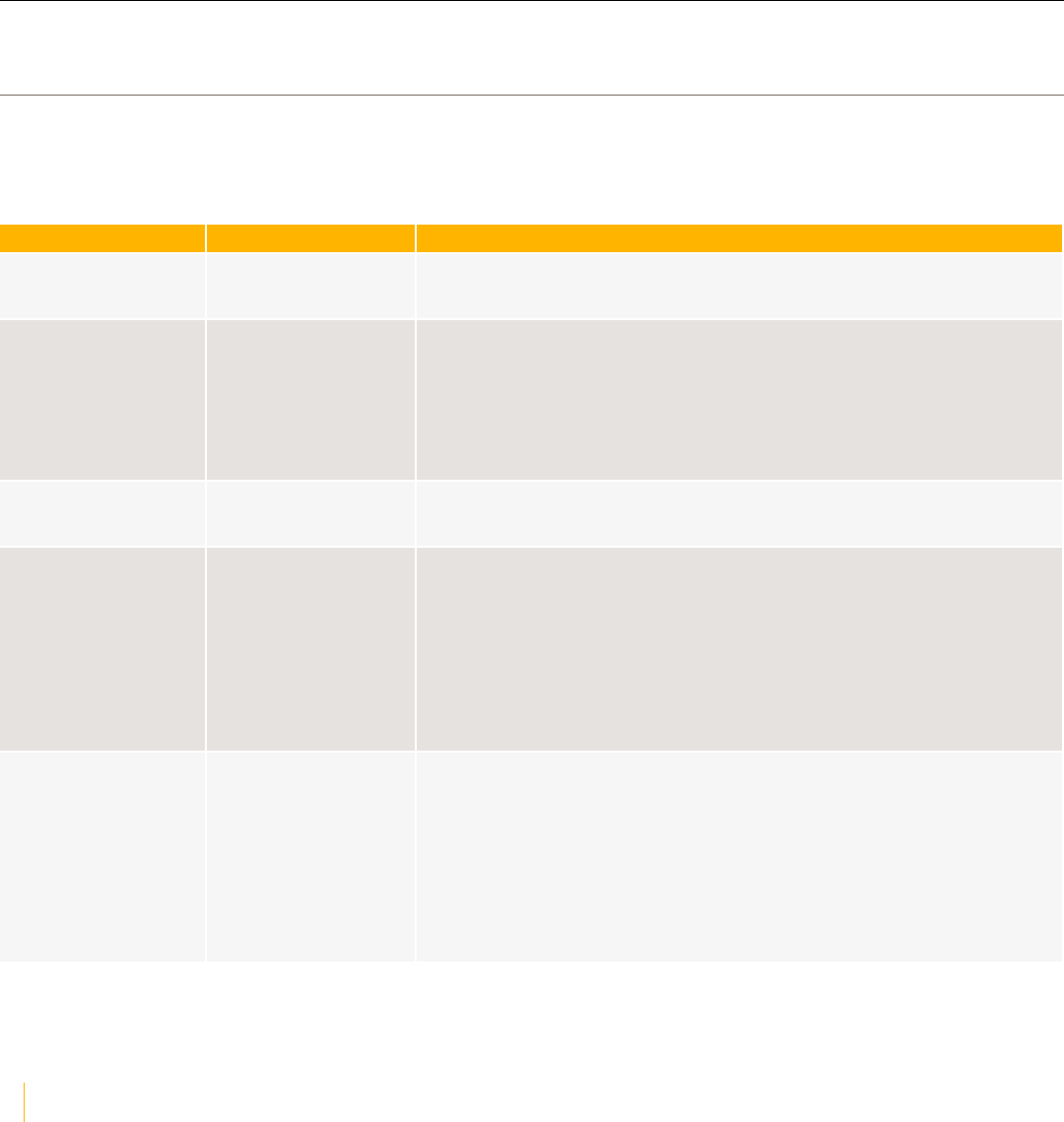
43 VOCERA FEATURE SUPPORT GUIDE
Vocera Messaging Platform
The matrix in this section displays various Vocera Messaging Platform releases and the list of supported
features in each release.
VMP 5.x
All the releases of Vocera Messaging Platform (VMP) for 5.x are mapped with the prominent features.
See Vocera Release Notes for more information.
Version and Date Product Module Key Features
5.10.0 Build 3236
Q2 2024
VMP • Enunciation for SOAP messages enabled
• VMP now communicates mass response status
5.10.0
Q4 2023
VMP • Deletion and importing of multiple voice groups now more
efficient
• Option for automatically logging out inactive personal devices
• The App Key ID can now be updated
• Support for MS Graph authentication
• Additional performance improvements
5.9.0
Q2 2023
VMP • New option for forwarding messages to distribution lists
• Windows Server 2022 validated
5.8.0
Q2 2022
VMP • Vocera Collaboration Suite users can pair with Vocera C1000
Minibadge
• Automatic mechanism for retrieving APNS and FCM keys
• Message history setting now affects both runtime and archived
databases
• System messages can now optionally trigger notifications on
clients
• FCM HTTP v1 API now in use
5.7.0
Q4 2021
VMP • Signaling optimizations between VMP and the Vocera Server
• SQL query optimizations
• Temporary license expiration clarification
• Messaging can be disabled for selected users
• Default expiry time for VMI messages increased for new
installations
• Multiple FCM connectors now provided
• Notification connectivity testing now available
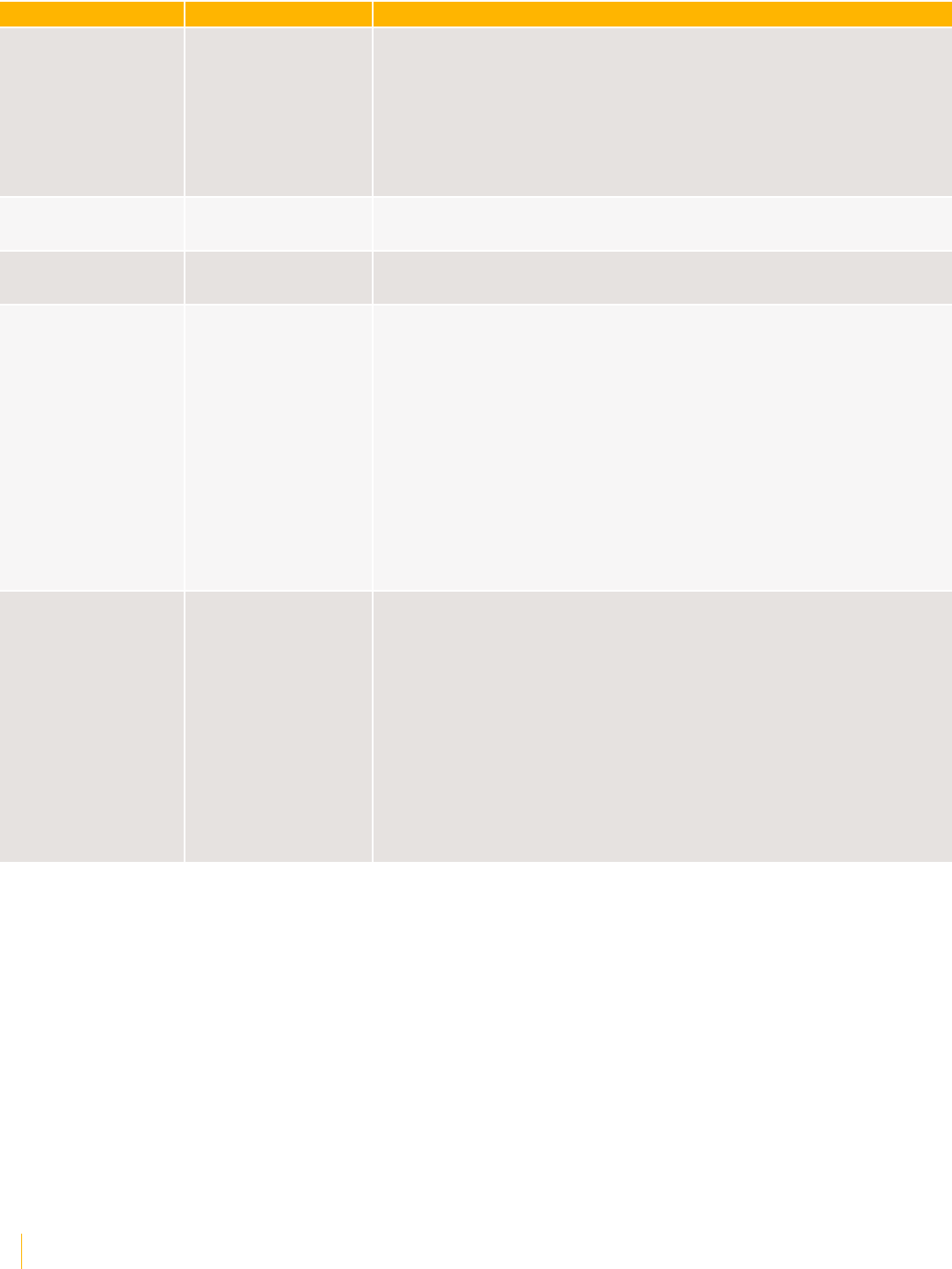
VOCERA MESSAGING PLATFORM
44 VOCERA FEATURE SUPPORT GUIDE
Version and Date Product Module Key Features
5.6.0
Q2 2021
VMP • FCM performance improvements
• Forwarded alerts can now be sent to the forwarder
• Leaving a conversation
• Smartphone and smartbadge dual login
• Microsoft mail service support updated
• Forwarding to a group now enabled
• Notification banner can be set for all users
5.5.1
Q4 2020
VMP • 3-second Option for Ringtones
5.5.0
Q4 2020
VMP No new features or functionality in this release.
5.4.0
Q2 2020
VMP • Vocera Smartbadge users can now reselect a multiple choice
option when responding to an Alert.
• Off Campus status can now be hidden.
• Banner now appears when conversation participant is
unavailable.
• Presence and availablility now displayed in list of conversation
participants.
• Expired VMI messages now hidden on Vocera Collaboration Suite
and Vocera Smartbadge.
• Message delivery consolidated between Vocera Voice Server and
VMP Server.
• Active Directory login option for VMP Web Console supported on
browsers other than Microsoft Internet Explorer.
5.3.3
Q4 2019
VMP • Password can be enforced for shared devices.
• PIN can be enforced for Vocera Smartbadge users.
• You can reset the PIN for a user's device.
• Presence and availability displayed for VMP Web Console message
recipients.
• In VMP Web Console, search text can be enclosed in double quote
characters when searching for template names.
• You can store VST contacts on the VMP Server.
• APNS and VoIP authentication uses an authorization key instead
of authorization certificates.
• Users can be forced to accept or decline urgent calls.
• Patient context information available in reports.
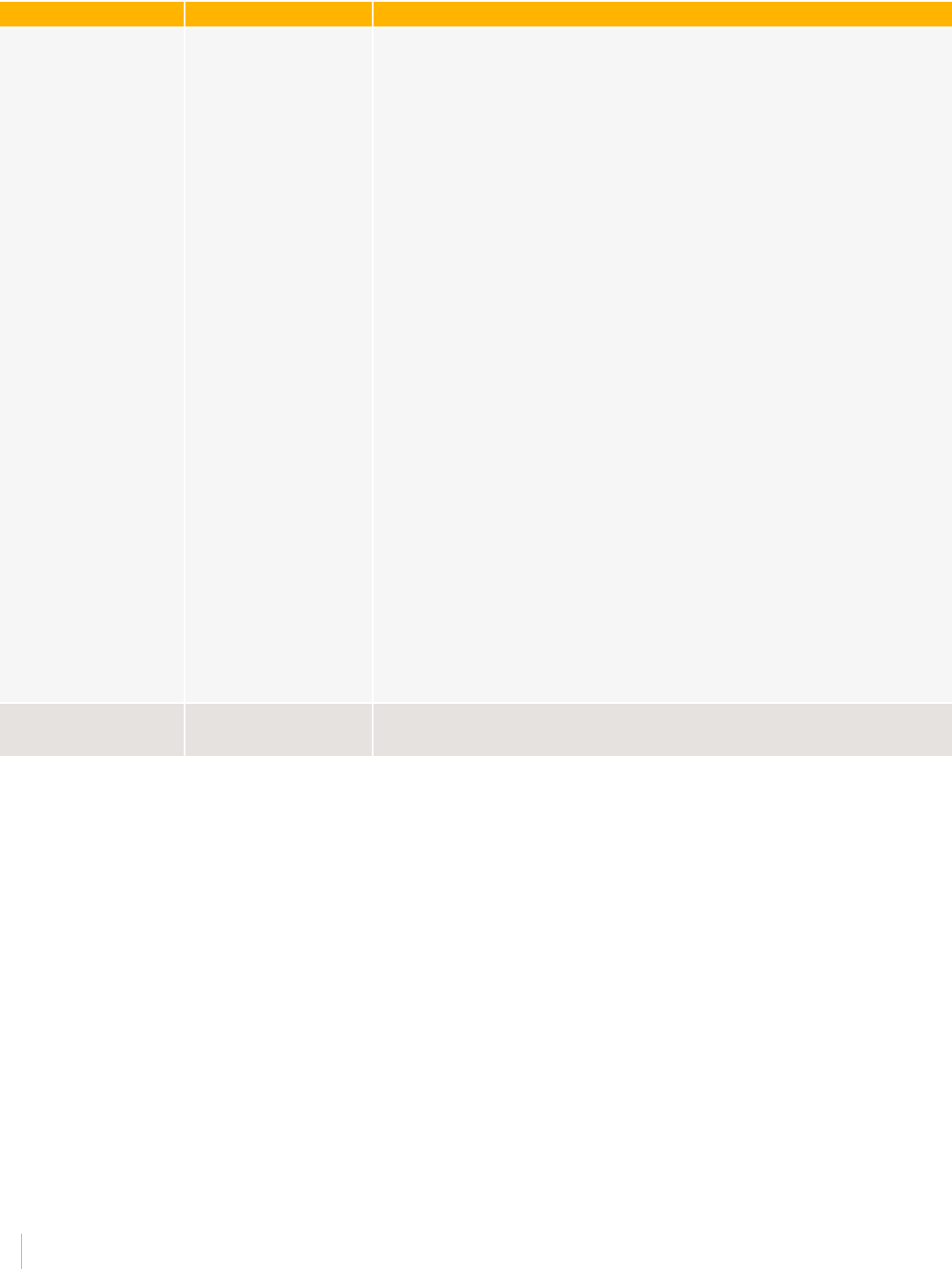
VOCERA MESSAGING PLATFORM
45 VOCERA FEATURE SUPPORT GUIDE
Version and Date Product Module Key Features
5.3.2
Q3 2019
VMP • Windows Server 2019 supported.
• Messaging templates can be copied.
• Conversations in VMP Web Console display participant
availability.
• Schedule names can be searched.
• You can specify on-call or not on-call notifications.
• Short messages from SOAP supported in wireless gateways.
• On-call status appears with user name when creating schedules.
• You receive an email notification if your SSL certificate is about
to expire.
• In the VMP Web Console, message subject set to patient name if
no subject provided.
• You can drag and drop into schedules in Month view in the VMP
Web Console.
• In VMP Web Console, job title specified for care team member if
no role assigned.
• Message status change notification delivery has been optimized.
• Quick messages available.
• You can specify favorite templates.
• Shifts can be color-coded in schedules in VMP Web Console.
• Site selections in VMP Web Console are persistent.
• Default subject line removed from VMI messages.
• Configuration options control whether pictures can be attached to
messages.
• A configuration option controls whether messages sent from
smartphones and web users to badges are to be enunciated.
• System notifications provided for new messages in VMP Web
Console.
• User presence status configurable for users that have set call
forwarding.
• TLS 1.2 is supported for both inbound and outbound connections.
5.3.1
Q1 2019
VMP • Default system settings are used for security protocols.
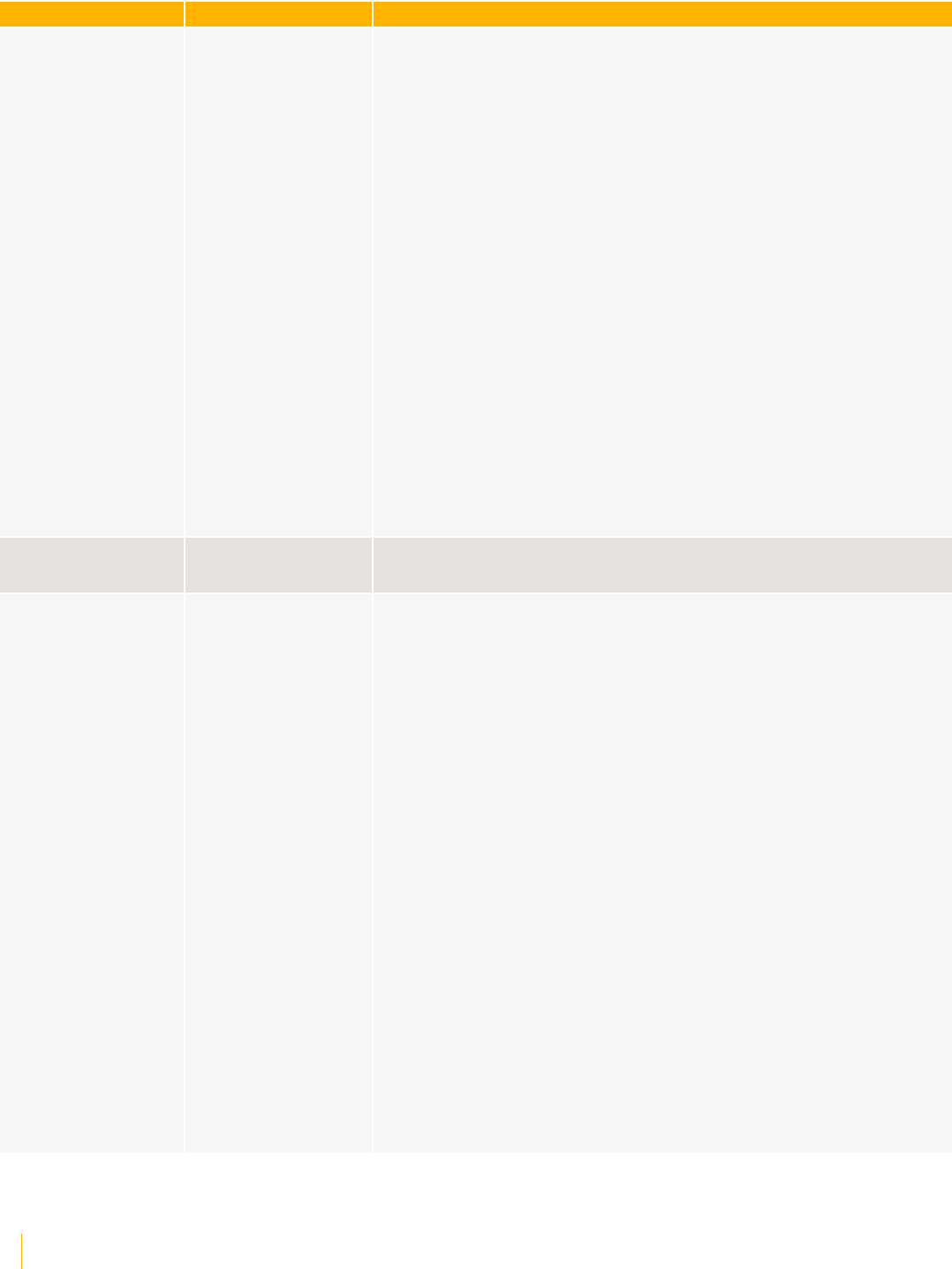
VOCERA MESSAGING PLATFORM
46 VOCERA FEATURE SUPPORT GUIDE
Version and Date Product Module Key Features
5.3.0
Q4 2018
VMP • Multiple Engage servers supported.
• .NET Framework 4.7.1 required.
• MS SQL Server 2017 is compatible with VMP.
• GE MUSE configuration mapping fields increased from 40 to 100.
• Server version and build number displayed in VMP Web Console.
• Favorites always appear in searches, regardless of site selection.
• Calls and voice mail messages can be saved on the server for a
specified number of days.
• Persistent call logs provided.
• System-wide notification options available.
• Users can view schedules for on-call groups that they do not
belong to.
• On-call scheduling validation includes days that do not have
shifts created.
• Historical message data is archived.
• New pager-like ringtones available.
• Minimum volume level for ringtones for urgent messages can be
configured.
• VMP licenses no longer cumulative.
• You can configure whether to send messages from VCS and the
VMP Web Console to badges.
• Communication with Android devices uses FCM.
• You can define fields to be included in message templates.
5.2.3
Q4 2017
VMP • Messages sent from the VMP Web Console can include patient
information.
5.2.2
Q4 2017
VMP • Message conversations from templates can now be set to expire
or to be delivered to on-campus users only.
• Presence indicator option added.
• You can now choose whether device logout in Dual Mode forces
badge logout.
• Shift scheduling over two days now easier in VMP Web Console.
• Integration messages can now be optionally displayed on client
lock screens.
• SMTP connector now included in plugin configuration.
• VMP Web Console access can now be automatically granted to
imported users.
• High priority GCM now leveraged to enable push notifications
when VCS Android clients are in doze mode.
• You can now retrieve client logs for any VCS user running version
3.2 or later.
• GE MUSE plugin improved.
• VCS client can be configured to connect to the Vocera Client
Gateway server.
• Status of On-Call Distribution List members now viewable in
VMP Web Console.
• New Secure Text pane of New Secure Message screen now
resizable in VMP Web Console.
• Wakeup notifications now sent to VCS clients that are not active
on the Vocera Voice Server.
• You can now synchronize Vocera user IDs with Active Directory
fields.
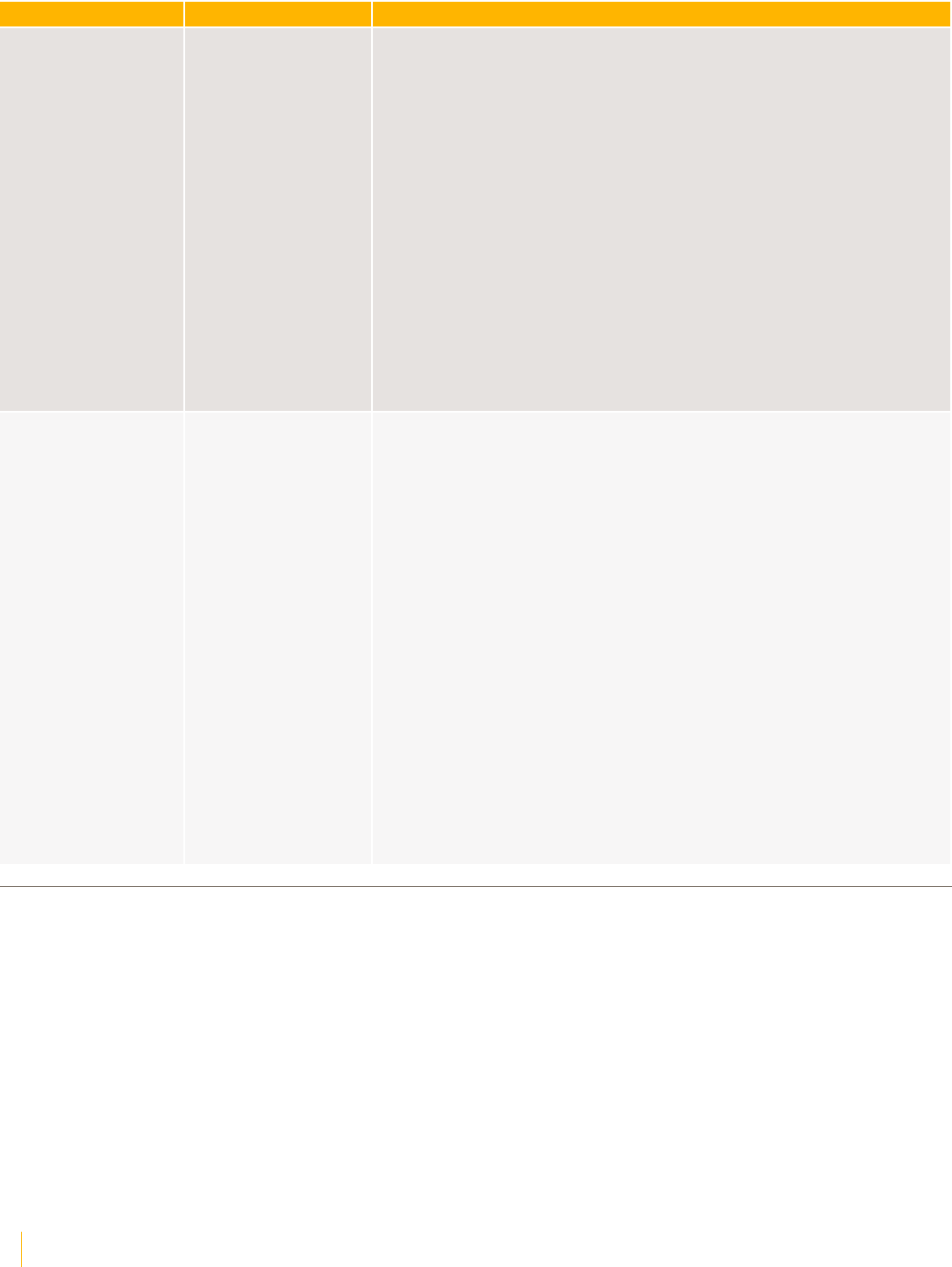
VOCERA MESSAGING PLATFORM
47 VOCERA FEATURE SUPPORT GUIDE
Version and Date Product Module Key Features
5.2.0
Q4 2016
VMP • Interoperability with Vocera Secure Texting and Vocera
Collaboration Suite now enabled.
• Message auto-forwarding now available.
• Template name search now provided.
• Can now filter for VST users when creating a Distribution List.
• Site information now provided for each VMP Web Console
contact.
• APNS certificate now automatically updated whenever possible.
• Do Not Override settings now honored on smartphone devices.
• VMP Server now includes iOS 9.3 security settings certificate.
• List pane now resizable in VMP Web Console.
• You can now view a list of all participants in a conversation.
• Auto Send Log capability has been included in the VMP installer.
• ASP.NET model no longer required.
• GE MUSE integration now provided.
• Contact status has been refined.
• MS SQL Server 2014 now supported.
5.1.0
Q4 2015
VMP • Alert and Chat combined into Messaging module.
• Notification if message to be enunciated.
• Synchronization optimized.
• Groups for Voice Server departments.
• Title field for users.
• VMP Web Console interface improvements.
• Hidden message conversations.
• Message notification simplified.
• Web Console search improvements.
• Improved interoperability with badges.
• Templates permissions improvements.
• Scheduling permissions improvements.
• Reporting improvements.
• Unsuccessful pages not marked as failed.
• Messages sent directly to client in Vocera Voice Server
infrastructure.
• Pictures in conversations.
• Streaming media in Content.
• Improved On-Call in DLs from Active Directory.
• Sending a message to a DL with no members generates an error.
VMP 4.x
All the releases of Vocera Messaging Platform (VMP) for 4.x are mapped with the prominent features.
See Vocera Release Notes for more information.
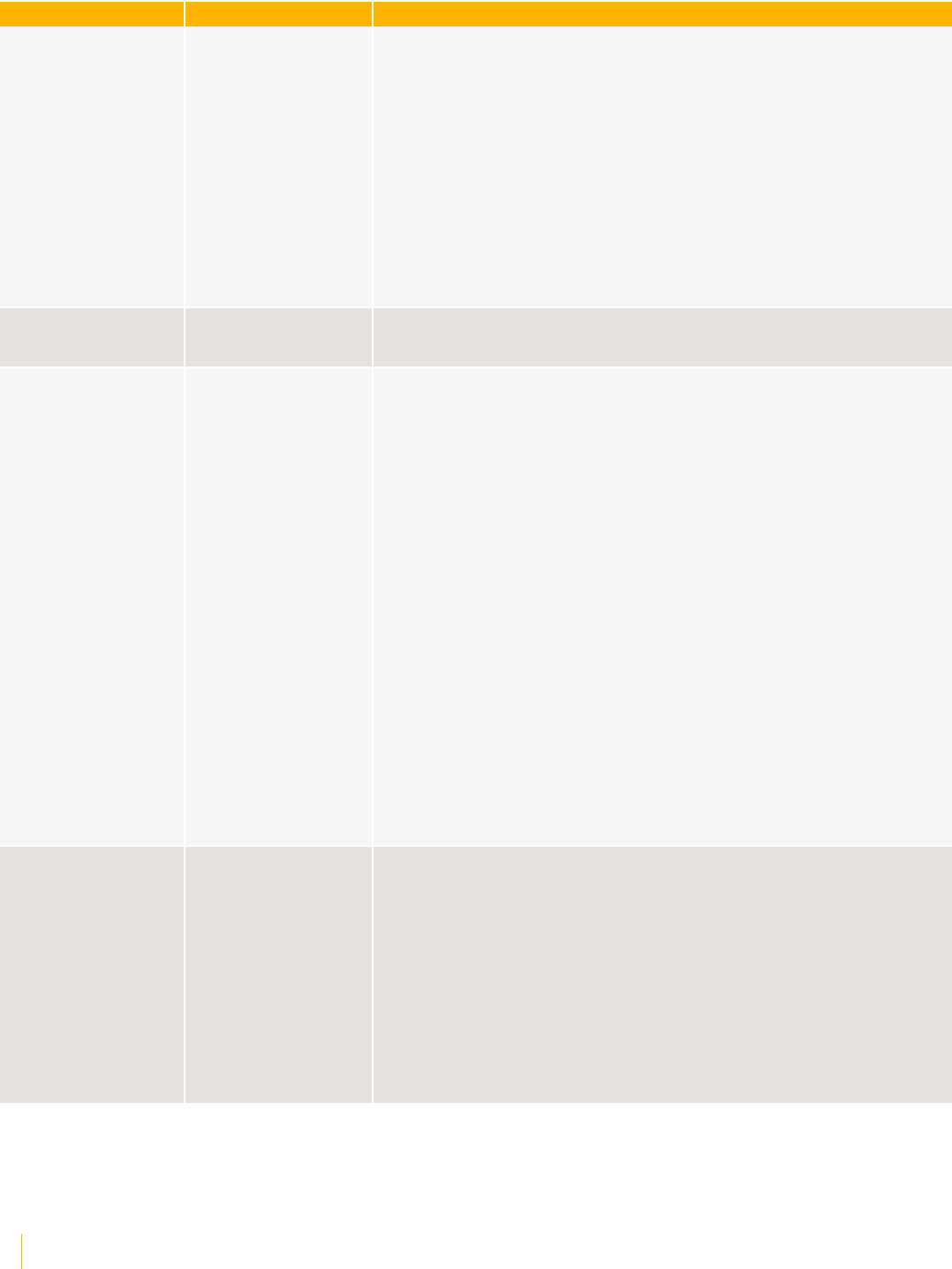
VOCERA MESSAGING PLATFORM
48 VOCERA FEATURE SUPPORT GUIDE
Version and Date Product Module Key Features
4.9.4
Q1 2015
VMP • Email client communication can be disabled.
• Public ID synchronization.
• Site-specific Vocera Client Gateway support.
• VCS API search scope support.
• User creation and deletion synchronizable with AD.
• Chat with DLs created from Voice Server groups.
• Microsoft .NET installation check.
• API interface for Web Console.
• Device certificate validation.
• App PIN specification override.
• VSP availability testing.
• Large VCS deployment support.
4.9.3
Q4 2014
VMP • Integration with Vocera Secure Texting.
4.9.2
Q4 2014
VMP • SSL certificate specifiable during installation.
• Schedule Dashboard.
• Hidden Distribution Lists in VMP Console.
• Optimized Vocera Voice Server synchronization.
• Users in on-call schedules can be contacted.
• Alert response notification.
• Enforced PIN for client devices.
• Subject display in Alert notifications.
• Message display in Chat notifications.
• Alert content suppressed in SMS.
• Images in Chat reports.
• Web Console logout when tab closed.
• Chat in Web Console.
• Initiate Calls from Web Console.
• Message content suppressed on non-secure pagers.
• Mass Alerts.
• Vocera Voice Server and AD supplied during installation.
• VBI Data Export supported.
• Schedule printing.
• Responses configurable for email-initiated Alerts.
• Windows Server 2012 supported.
4.9.1
Q2 2014
VMP • Schedule validation.
• Public ID field for users.
• Expiration field for Alert Templates.
• Hidden Distribution Lists.
• Importing multiple users with identical email addresses.
• Schedules sortable in VMP Web Console.
• User record processing more efficient.
• VMP Administrator configuration options reorganized.
• Push notification in organizational network.
• Notifications fetched in background on iOS 7.
• Reports contain warning banner if not all Alert data included.
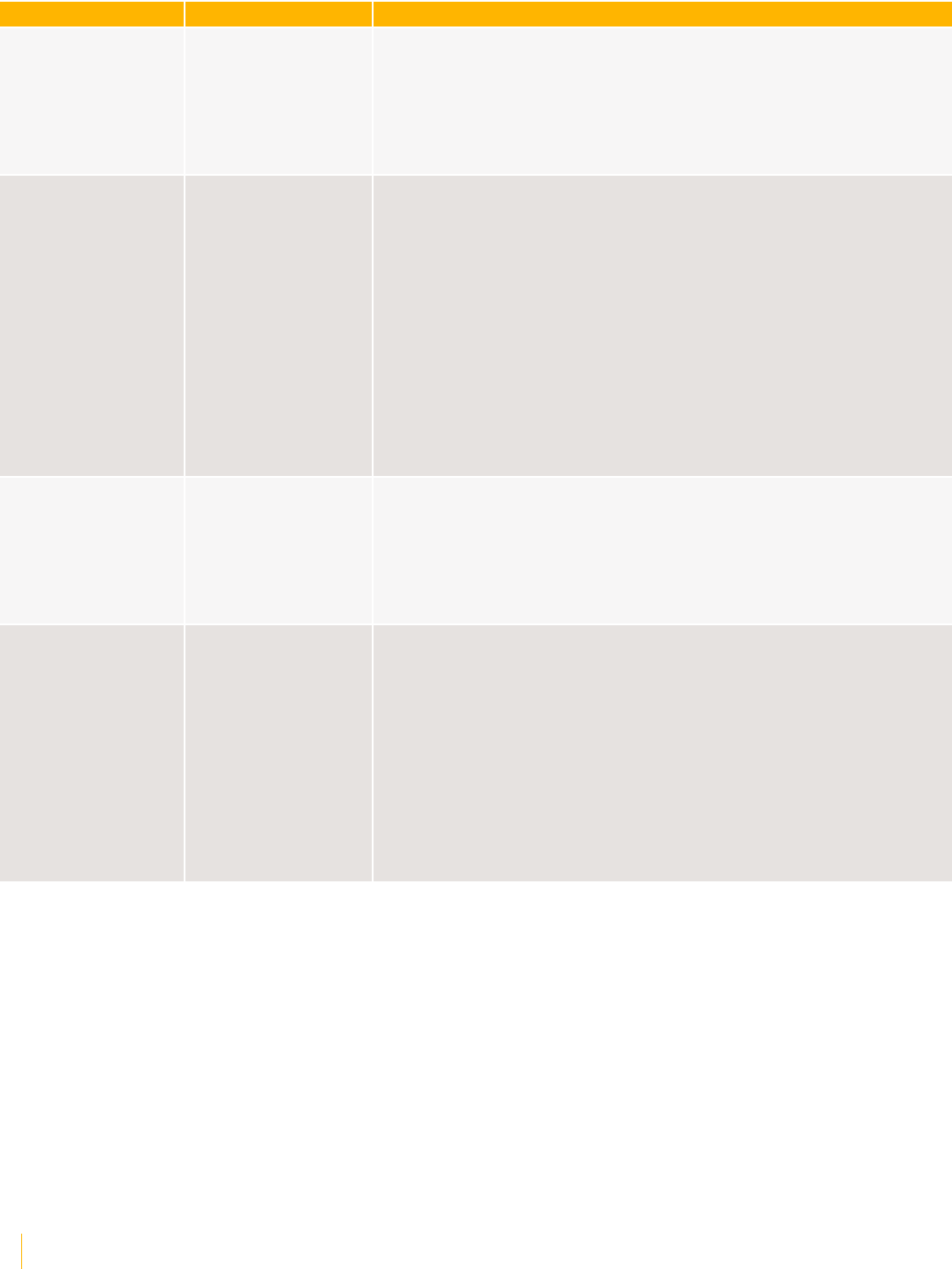
VOCERA MESSAGING PLATFORM
49 VOCERA FEATURE SUPPORT GUIDE
Version and Date Product Module Key Features
4.9
Q1 2014
VMP • VMP Administrator modules reorganized.
• High priority VMP message conversion.
• User access to the VMP Web Console.
• Synchronization without reconfiguration.
• Organization Units now searchable.
• Improved Web Console contact information.
4.8
Q3 2013
VMP • Web Console User Interface
• On-Call Scheduling.
• Workflow Escalation Branches.
• Multiple Primary Sources.
• Voice User and Group Support.
• User Defined Alert Delivery.
• AD Authentication.
• Contact Picture.
• Do Not Disturb.
• Page Messaging DLs.
• Alert and Page Initiation.
• Group Availability and Presence.
• Network Proxy Component.
4.7
Q2 2012
VMP • Active Directory Synchronization and Authentication.
• Enhanced Vocera Voice Server Integration.
• Escalation Distribution Lists.
• Automatic VMP Server Failover.
• VMP Commander for iPhone and Android.
• Enhanced Device Security.
4.6.4
Q2 2011
VMP • Integration with Vocera Voice Server.
• Android support.
• Alert user interface updated.
• Chat improvements.
• Kill Pill (remote wipe).
• Quick Alert.
• Custom MP3 notifications.
• Outbound TAP support.
• Third-party web site integrations.
• Send Alerts to Distribution Lists from third-party systems.
• BlackBerry Push API support.
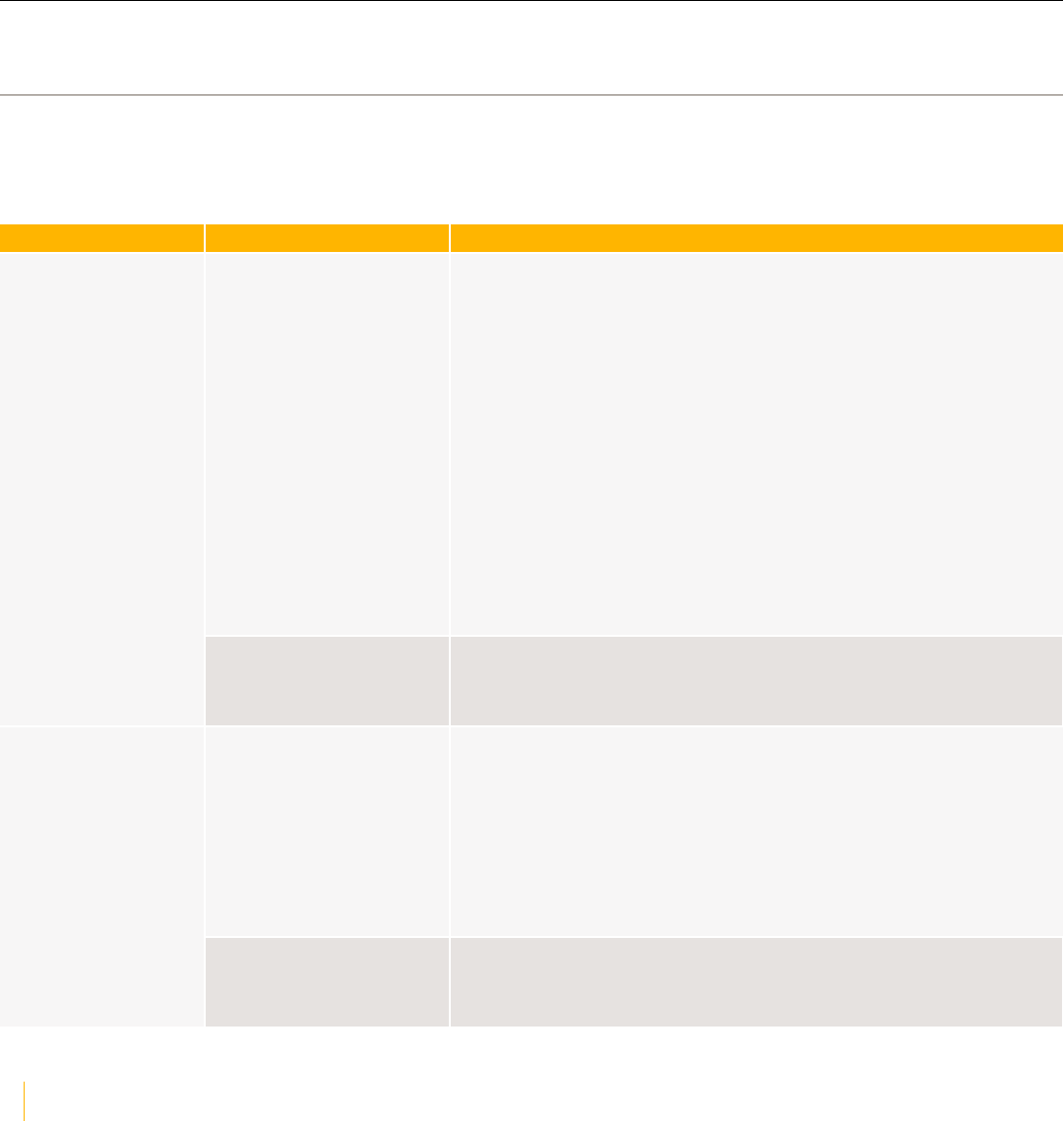
50 VOCERA FEATURE SUPPORT GUIDE
Vocera Platform
The matrix in this section displays various Vocera Platform releases and the list of supported features in
each release.
Vocera Platform Version 6.0 Releases
All the Vocera Platform (VP) version 6.0 and later releases are mapped to supported features.
See Vocera Release Notes for more information on each Vocera Platform release.
Version and Date Product Module Key Features
Web Console Enhanced Voice Commands:
• Send recurring reminder
• Add to multiple groups
Customers with 30,000+ users added to a single facility have new
optimizations.
Enhanced Play Messages command to provide additional context.
Minibadge Enhancements:
• Users can press DND to put the current call on hold and hear
the incoming caller’s name.
• Users who call a group will hear the name of the user that
answers the call before the audio is connected.
• Users can now press DND during an Emergency Broadcast to
hear the initiating user’s location.
PBX telephony call flows now use the SIP REFER method to
release the telephony gateway ports.
6.6.0
Q4 2022
Server Side
Enhancements
• Increased observability via Operational Tools
• High Availability improvements
• Startup and performance improvements
Web Console Enhanced Voice Improvements and New Intents
• Who is in group?
• Send reminders
• Start/End Break
• End Shift
• Login
• For a full list of new voice improvements and intents, please
see the full Release Note.
6.5.0
Q1 2022
Server Side
Enhancements
• Data Purge Redesign
• Azure Maintenance Event Support
• Dual Mode Availability
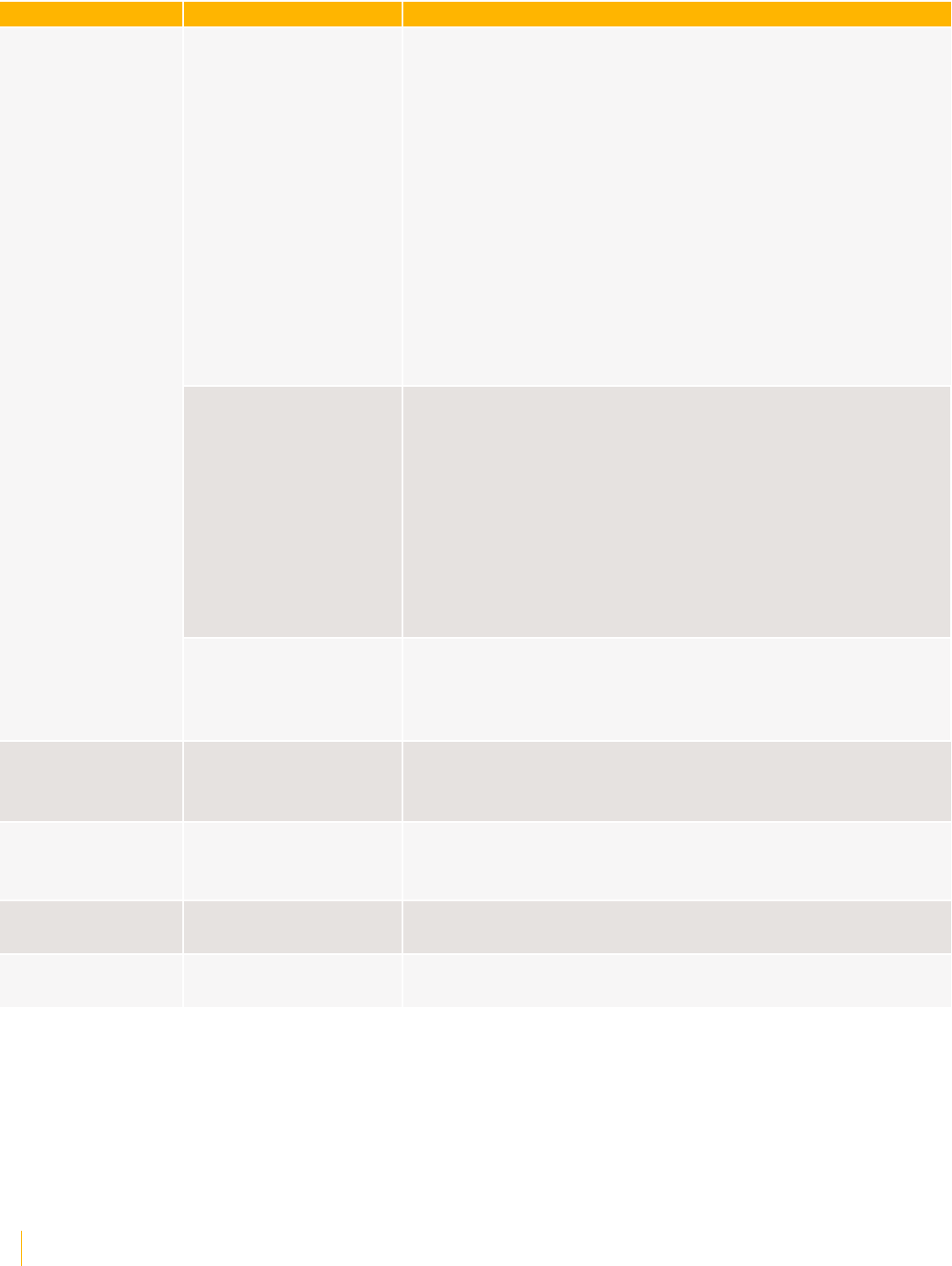
VOCERA PLATFORM
51 VOCERA FEATURE SUPPORT GUIDE
Version and Date Product Module Key Features
Web Console • Access and view “My Patients” from Vina Web
• Changes to Groups and Group Permissions
• Coverage Request available from Web Console
• Departments (Facility) and Groups are Linked
• Enhancements to Bulk Actions
• Enhancements to Vina User Interface (UI)
• Remote Logoff via Status Monitor
• SAML Based Authentication
• Subject Field in Templates
• Vocera Operations Tools 1.1
Staff Assignment
• Multi-Bed Assignment and Careteam Visibility
• Understaffed Role Warnings
• Updates to Vocera Assignment Group Sync (AGS) Adapter
Service User Interface
Server Side
Enhancements
• Enhanced 911 (E-911) Location Services
• Enable or Disable User Voicemail
• Enhancements to Dynamic Extensions
• Enhanced Voice (Beta)
• Extension Dialing Updates
• Hasty Delete
• View Vocera Telephony Log Events in Audit Logs
• Vocera Environmental Services (EVS) Adapter and Voice
Commands
• Vew server logs for “off network events” in Web Console >
Status >Audit Logs. .
6.4.0
Q3 2021
Vocera Vina • 1-1 Video Calling
• Customized UI Options for Vina and Vina Web
• iOS 13 Pushkit Redesign
• Vocera Vina Dialing Options
6.3.4
Q2 2021
Web Console • Database cluster status displays as “Active” and “Standby”.
• Enhancements to Bulk Import Feature
• Enhacements to Vocera Extension Dialing Search
6.3.3
Q1 2021
Vocera Platform
Clustering
• Support for Microsoft's Hyper-V Windows Server 2016 or
later.
• Limited downtime upgrade option.
6.3.2
Q3 2020
Vocera Platform - XMPP
Adapter Service
• Performance improvements related to XMPP Adapter Service
6.3.1
Q3 2020
Vocera Platform
Component
• Improvements to High Availability and Clustering features.
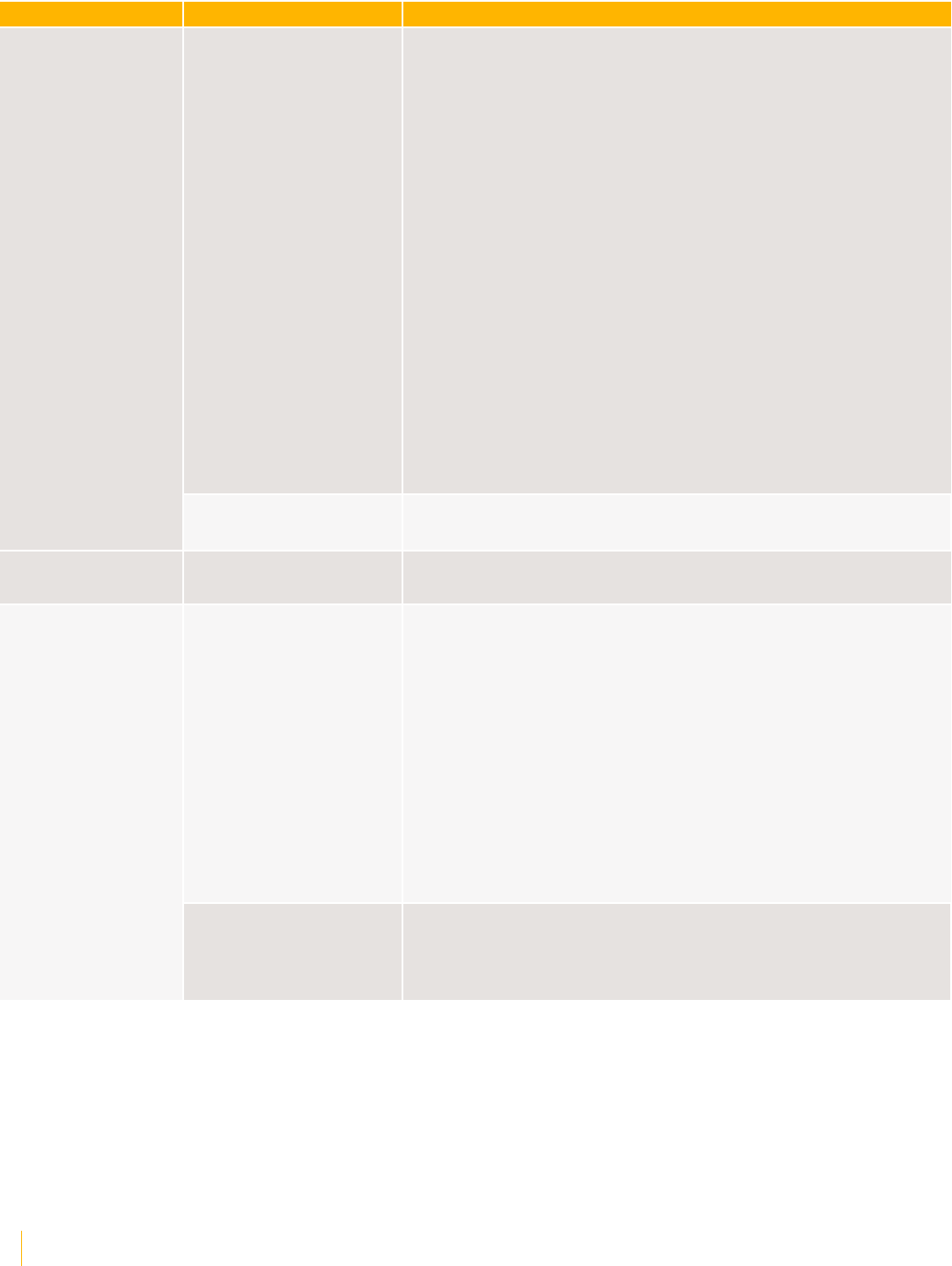
VOCERA PLATFORM
52 VOCERA FEATURE SUPPORT GUIDE
Version and Date Product Module Key Features
Web Console • Add Custom Presence Status Messages
• Access Archived Vina Conversations in Vina Web
• Add custom fields for Users, Groups, and Devices
• Broadcasts and Urgent Broadcasts supported in Vina Web and
Staff Assignment Web Console
• Calling Party Number field available for Shared Telephony
• Contacts are searchable in Vina
• Coverage Request
• Enhancements to Bulk Actions
• Enhancement to Template Recipient Option
• Hide the display of a forwarded number
• Messaging section renamed to “Vina” in Web Console User
Interface
• New Template button in Vina
• Patient Communication Coverage Forwarding
• Self-Add to Groups in Vina
• Set a domain name or IP address for Vocera Vina clients using
EMM
• View panic caller's location
• Vocera Web Calling available for Vina Web and Staff
Assignment Web Console
6.3.0
Q3 2020
Server Side
Enhancements
• Dialing Vocera Extension searches Vocera Phone fields on
Users or Groups before routing the call to a connected PBX
6.2.1
Q2 2020
Web Console • Place direct calls from Vocera devices.
Web Console • Patient context is now available in Vina Web.
• Alerts are now supported in the Vina Web
• Patient data display is now restricted.
• Hide user's home departments.
• Groups can now display member groups (nested groups).
• Upload profile photo to your My Profile page.
• Notes field for Groups and Users.
• Ability to clone Templates.
• Track feature usage analytics.
• Upload log files to the server from theVina Web.
• Create custom preset options for Presence status.
• Group members can now add and remove themselves from a
group.
6.2.0
Q1 2020
Voice Experience • Missed calls are not shown when All or Offline condition is
selected to forward a call.
• By default, the Favor Frequently Called option is disabled for
users and departments.
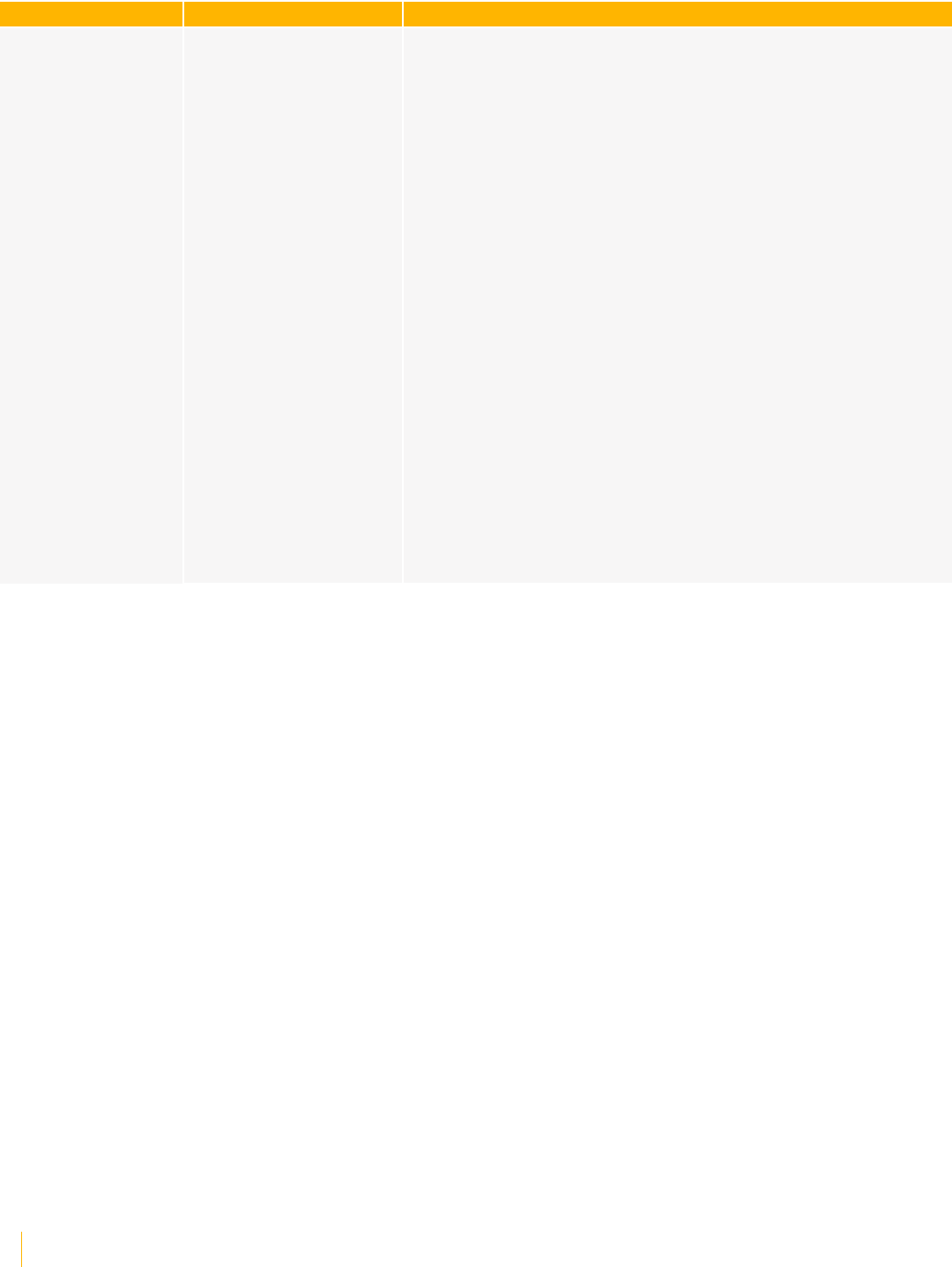
VOCERA PLATFORM
53 VOCERA FEATURE SUPPORT GUIDE
Version and Date Product Module Key Features
6.1.0
Q4 2019
Web Console • The Vocera Platform provides a minimal IT footprint by
running the voice service, workflow engine, database, and
telephony gateway on the same machine.
• The Vocera Platform has now extended its support to the full
range of Vocera clients: the touch-screen enabled Smartbadge,
the voice-controlled Badge, and the Vocera Vina mobile
application.
• Support for newly introduced features in the Vocera Vina
mobile application.
• Support for Vocera SIP Telephony Gateway running directly
on the Vocera Platform server.
• Integration with the Vocera Analytics product: Vocera
Analytics provides visibility to traffic passing through the
Vocera Platform.
• First release of the following browser-based applications:
• Vina Web
• Vocera Platform Staff Assignment
• Vocera Platform My Profile
• Vocera Platform My Workflow
• Tiered administration permissions, enabling system
administrators to delegate specific responsibilities to other
users.
• Ability to disable a user account through the
• The Device Monitor now provides status information for all
logged-in devices.
• Message templates for the Vina Web.
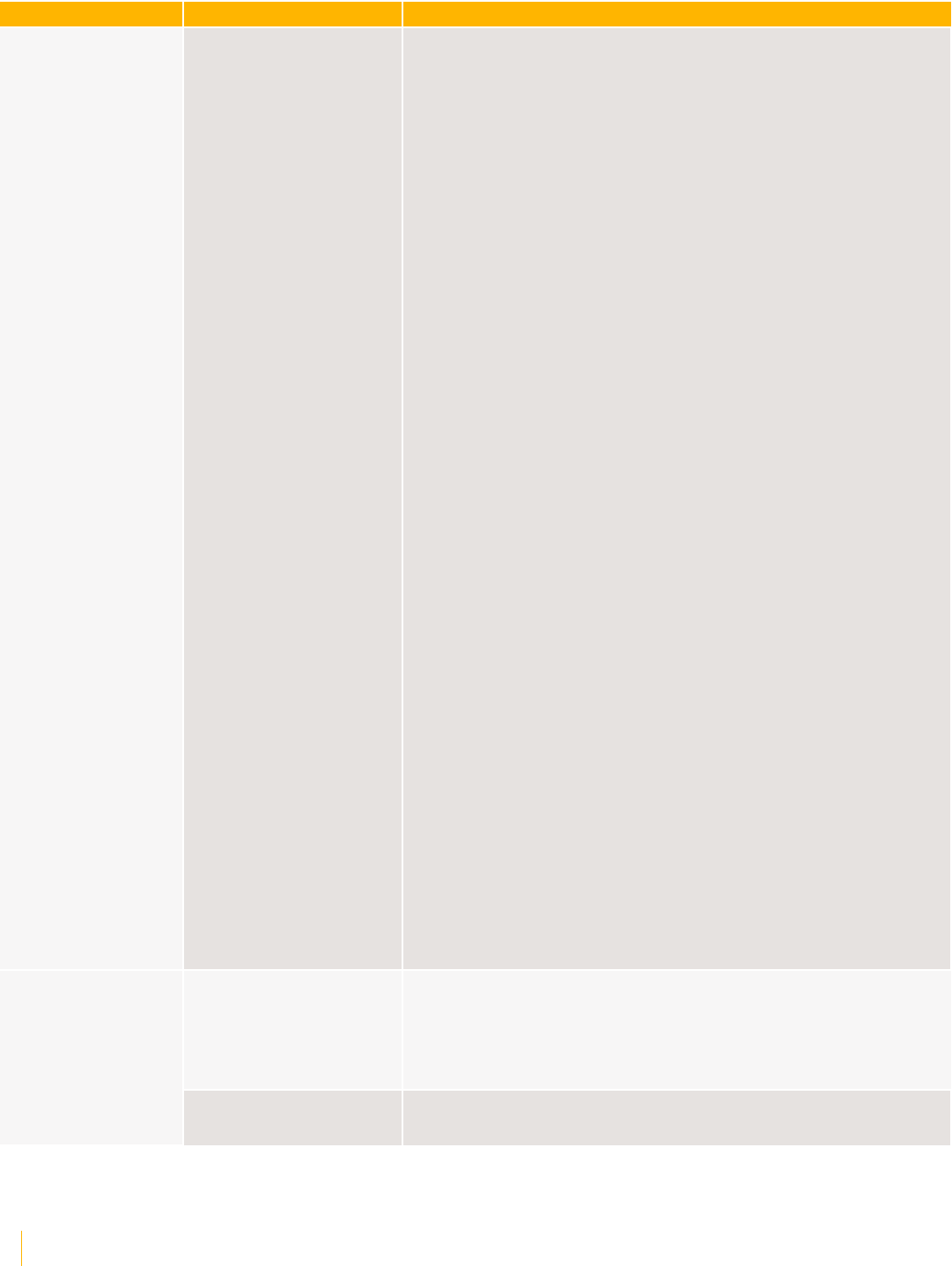
VOCERA PLATFORM
54 VOCERA FEATURE SUPPORT GUIDE
Version and Date Product Module Key Features
Voice Experience • When Announce Caller's Name After Tone is enabled in
the Genie Settings section of User Defaults in the Vocera
Platform Web Console, the Genie announces the caller's name,
or if no name is available, the phone number.
• When a message is sent to a group, the Genie announces the
group name and the sender of the message.
• Initiate or schedule a Code Lavender® event and send
reminders for it.
• Automatically add doctor prefix to alternate spoken
names using the new Doctor Prefix field under Speech
Recognition tab.
• A facility-level setting to control the user of Easter Eggs:
Administrators can enable or disable the ability to use Easter
Eggs commands for each facility.
• Intelligent backoff strategies for Call, Broadcast, Add me to
group, and Record Message commands.
• Use the Play Mindfulness command to take a mindfulness
break with a guided meditation of 30 seconds, one minute, or
five minutes.
• Automatic prompting for users to record names that are
frequently spelled.
• Genie prompts to Play Unread Messages when a user logs out.
This reminder is useful because messages are often not played
during a busy day, and then forgotten.
• The ability to schedule reminders for other users and groups,
and the ability to schedule reminders for yourself.
• Updated prompts when transferring a login from a device to
the mobile application.
• Optional voice PIN authentication to play messages: Badge
users can define a Voice PIN (Personal Identification Number)
that must be spoken before playing messages.
• First release of the Vocera Platform Staff Assignment
application.
• Tiered administration permissions, enabling system
administrators to delegate specific responsibilities to other
users.
• Ability to disable a user account through the Vocera Platform
Web Console.
• The Device Monitor provides status information for all
logged-in devices.
• Message templates for the Vocera Platform messaging Console
to send emergency messages or other messages quickly.
• Browser-based mini-applications available to end users
who have the appropriate permissions: My Profile and My
Workflow.
Web Console • Voice, Messaging, and Integrations provided by a single Vocera
Platform.
• Support for Vocera devices and mobile Vocera Vina client.
• Backwards compatibility with Engage Mobile and third-party
handsets.
6.0.0
Q1 2019
Voice Experience • New Vocera Platform Web Console providing centralized
administration for all Vocera Platform components.
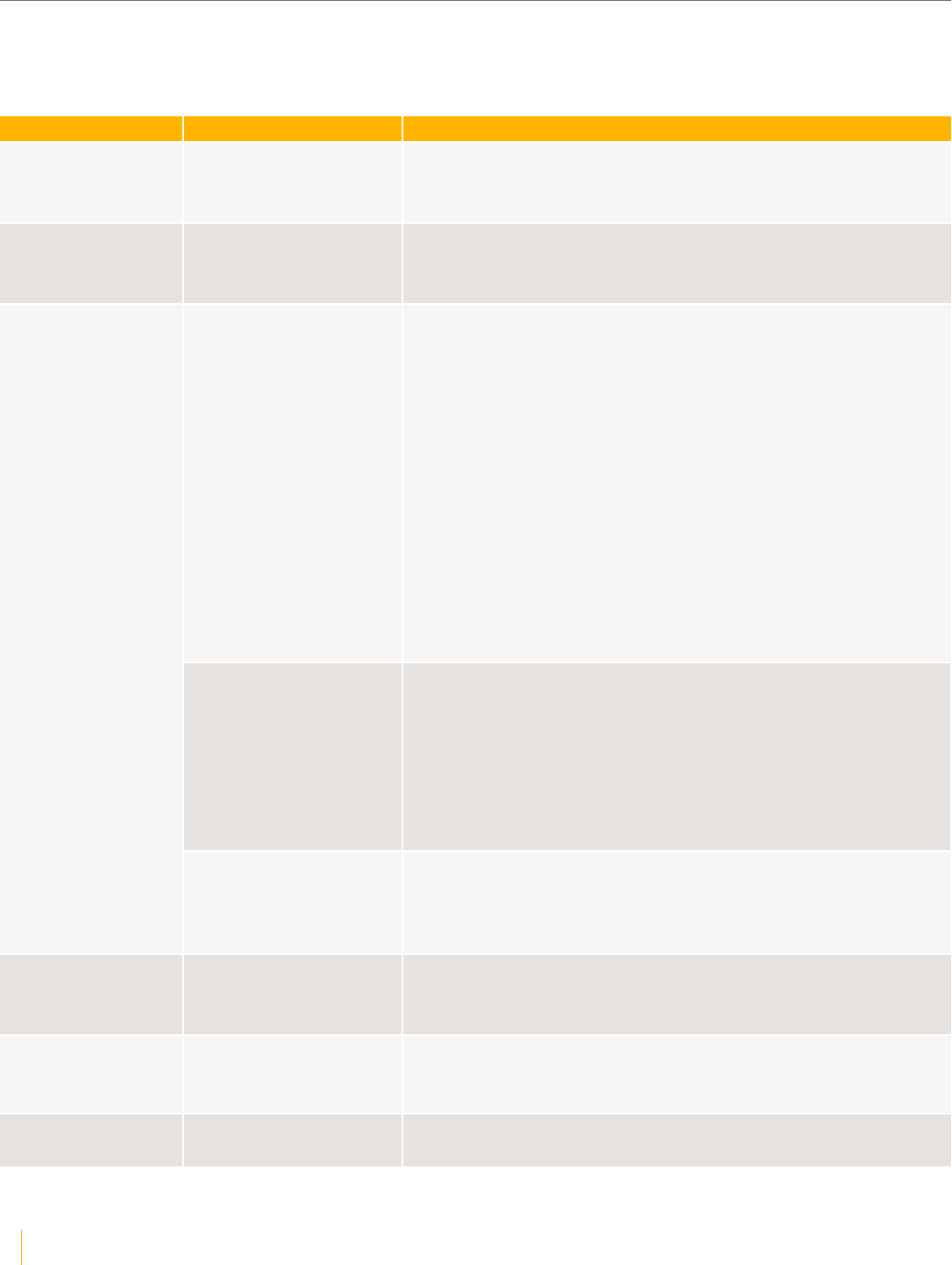
VOCERA PLATFORM
55 VOCERA FEATURE SUPPORT GUIDE
Vocera Engage EZ Version 6.x Releases
All the Vocera Engage EZ Version 6.0 and later releases are mapped to supported features.
See Vocera Release Notes for more information on each Vocera Engage EZ Version 6.x release.
Version and Date Product Module Key Features
6.6.0
Q4 2022
Server Side
Enhancements
• Increased observability via Operational Tools
• High Availability improvements
• Startup and performance improvements
6.5.0
Q1 2022
Server Side
Enhancements
• Data Purge Redesign
• Azure Maintenance Event Support
• Dual Mode Availability
Web Console • Access and view “My Patients” from Vina Web
• Changes to Groups and Group Permissions
• Coverage Request available from Web Console
• Departments (Facility) and Groups are Linked
• Enhancements to Bulk Actions
• Enhancements to Vina User Interface (UI)
• Remote Logoff via Status Monitor
• SAML Based Authentication
• Subject Field in Templates
• Vocera Operations Tools 1.1
Staff Assignment
• Multi-Bed Assignment and Careteam Visibility
• Understaffed Role Warnings
• Updates to Vocera Assignment Group Sync (AGS) Adapter
Service User Interface
Server Side
Enhancements
• Enable or Disable User Voicemail
• Enhancements to Dynamic Extensions
• Extension Dialing Updates
• Hasty Delete
• View Vocera Telephony Log Events in Audit Logs
• Vocera Environmental Services (EVS) Adapter
• View server logs for “off network events” in Web Console >
Status >Audit Logs. .
6.4.0
Q3 2021
Vocera Vina • 1-1 Video Calling
• Customized UI Options for Vina and Vina Web
• iOS 13 Pushkit Redesign
• Vocera Vina Dialing Options
6.3.4
Q2 2021
Web Console • Database cluster status displays as “Active” and “Standby”.
• Enhancements to Bulk Import Feature
• Enhacements to Vocera Extension Dialing Search
6.3.3
Q1 2021
Vocera Platform
Clustering
• Support for Microsoft's Hyper-V Windows Server 2016 or
later.
• Limited downtime upgrade option.
6.3.2
Q3 2020
Vocera Platform - XMPP
Adapter Service
• Performance improvements related to XMPP Adapter Service
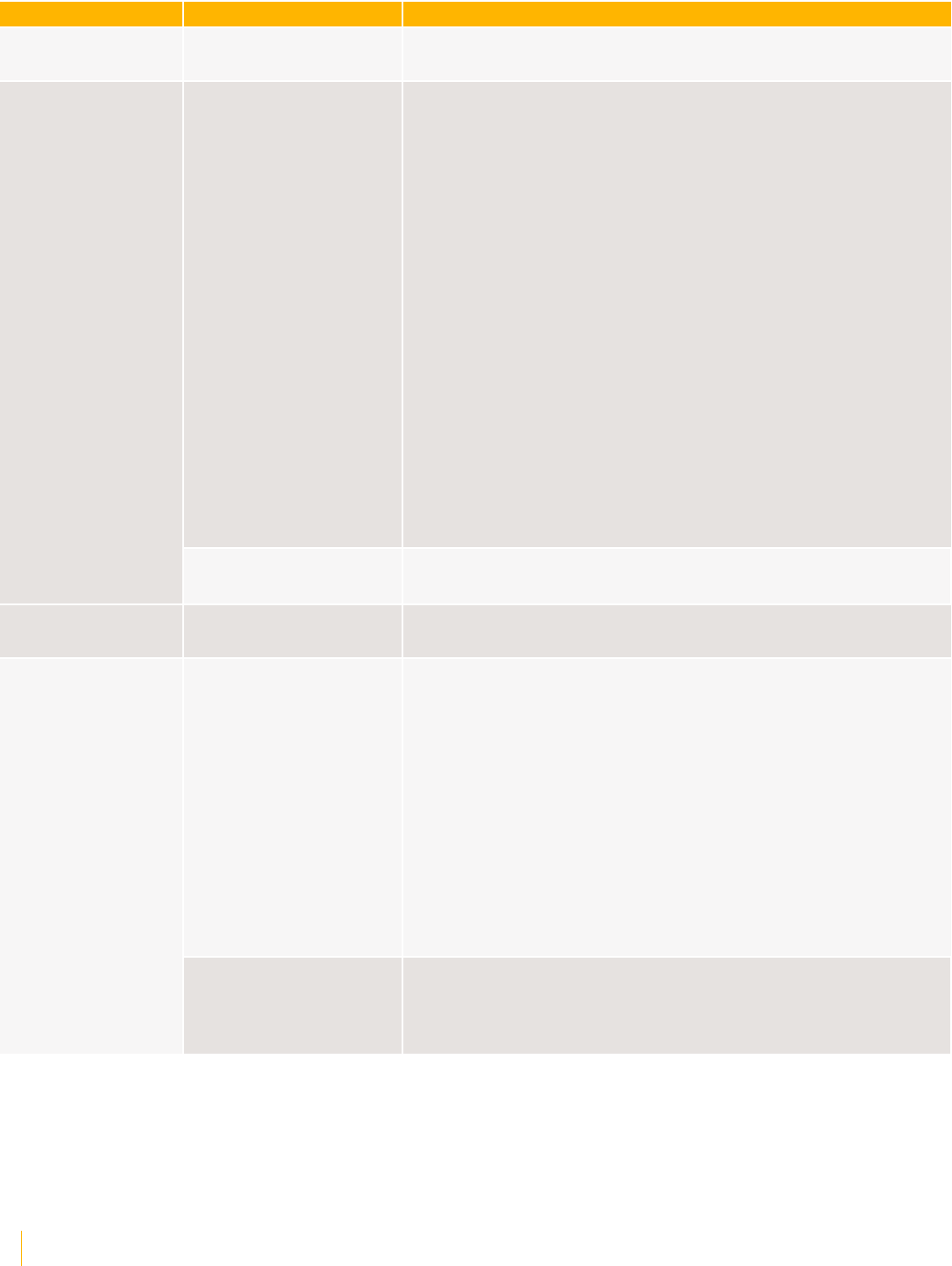
VOCERA PLATFORM
56 VOCERA FEATURE SUPPORT GUIDE
Version and Date Product Module Key Features
6.3.1
Q3 2020
Vocera Platform
Component
• Improvements to High Availability and Clustering features.
Web Console • Add Custom Presence Status Messages
• Access Archived Vina Conversations in Vina Web
• Add custom fields for Users, Groups, and Devices
• Broadcasts and Urgent Broadcasts supported in Vina Web and
Staff Assignment Web Console
• Calling Party Number field available for Shared Telephony
• Contacts are searchable in Vina
• Coverage Request
• Enhancements to Bulk Actions
• Enhancement to Template Recipient Option
• Hide the display of a forwarded number
• Messaging section renamed to “Vina” in Web Console User
Interface
• New Template button in Vina
• Patient Communication Coverage Forwarding
• Self-Add to Groups in Vina
• Set a domain name or IP address for Vocera Vina clients using
EMM
• View panic caller's location
• Vocera Web Calling available for Vina Web and Staff
Assignment Web Console
6.3.0
Q3 2020
Server Side
Enhancements
• Dialing Vocera Extension searches Vocera Phone fields on
Users or Groups before routing the call to a connected PBX
6.2.1
Q2 2020
Web Console • Place direct calls from Vocera devices.
Web Console • Patient context is now available in Vina Web.
• Alerts are now supported in the Vina Web
• Patient data display is now restricted.
• Hide user's home departments.
• Groups can now display member groups (nested groups).
• Upload profile photo to your My Profile page.
• Notes field for Groups and Users.
• Ability to clone Templates.
• Track feature usage analytics.
• Upload log files to the server from theVina Web.
• Create custom preset options for Presence status.
• Group members can now add and remove themselves from a
group.
6.2.0
Q1 2020
Voice Experience • Missed calls are not shown when All or Offline condition is
selected to forward a call.
• By default, the Favor Frequently Called option is disabled for
users and departments.
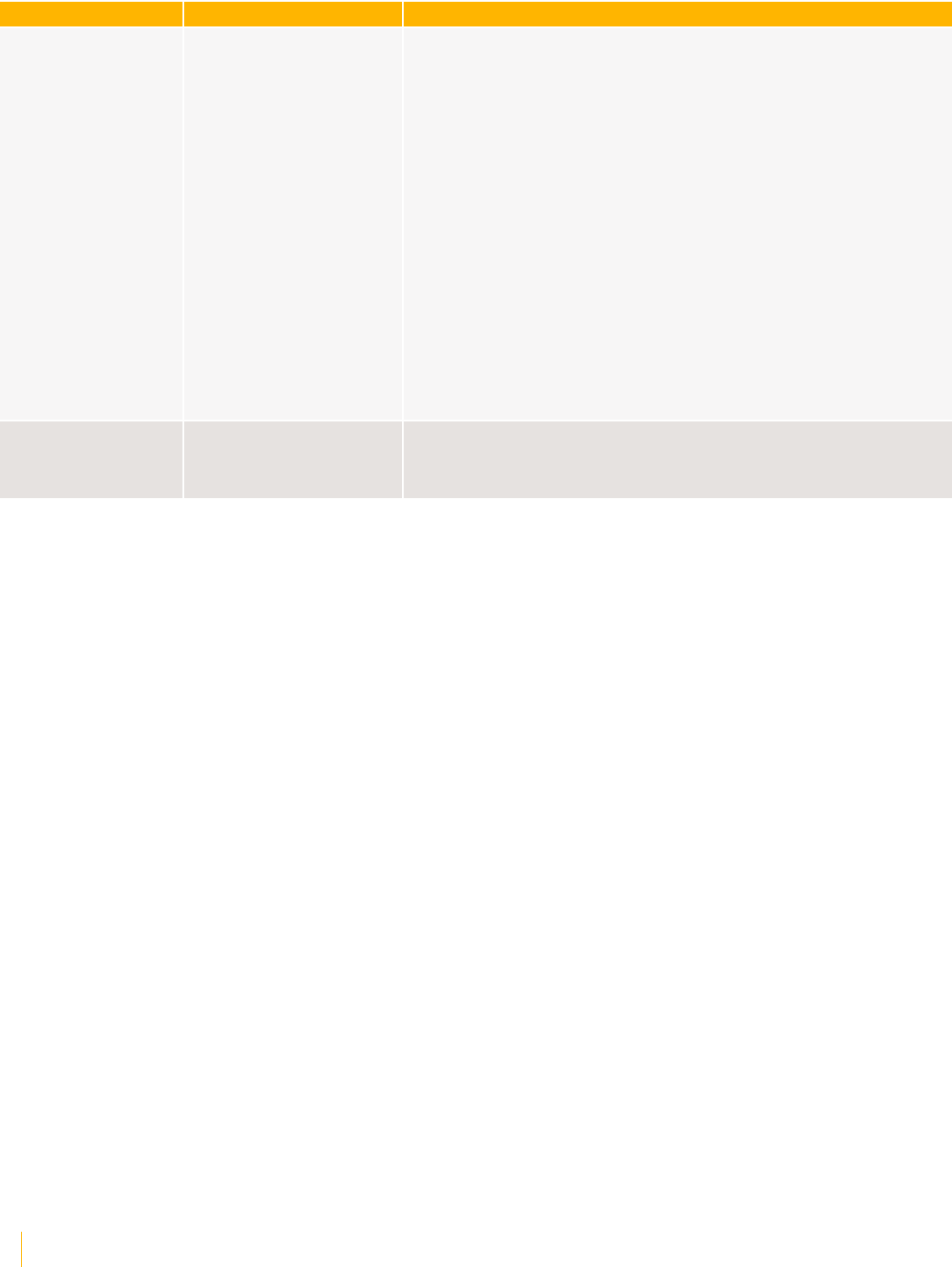
VOCERA PLATFORM
57 VOCERA FEATURE SUPPORT GUIDE
Version and Date Product Module Key Features
6.1.0
Q4 2019
Web Console • The Vocera Platform has now extended its support to the
full range of Vocera clients including the Vocera Vina mobile
application.
• Support for newly introduced features in the Vocera Vina
mobile application.
• Integration with the Vocera Analytics product: Vocera
Analytics provides visibility to traffic passing through the
Vocera Platform.
• First release of the following browser-based applications:
• Vina Web
• Vocera Platform Staff Assignment
• Vocera Platform My Profile
• Vocera Platform My Workflow
• Tiered administration permissions, enabling system
administrators to delegate specific responsibilities to other
users.
• Ability to disable a user account through the
• Message templates for the Vina Web.
6.0.0
Q1 2019
Web Console • Support for mobile Vocera Vina client.
• Backwards compatibility with Engage Mobile and third-party
handsets.
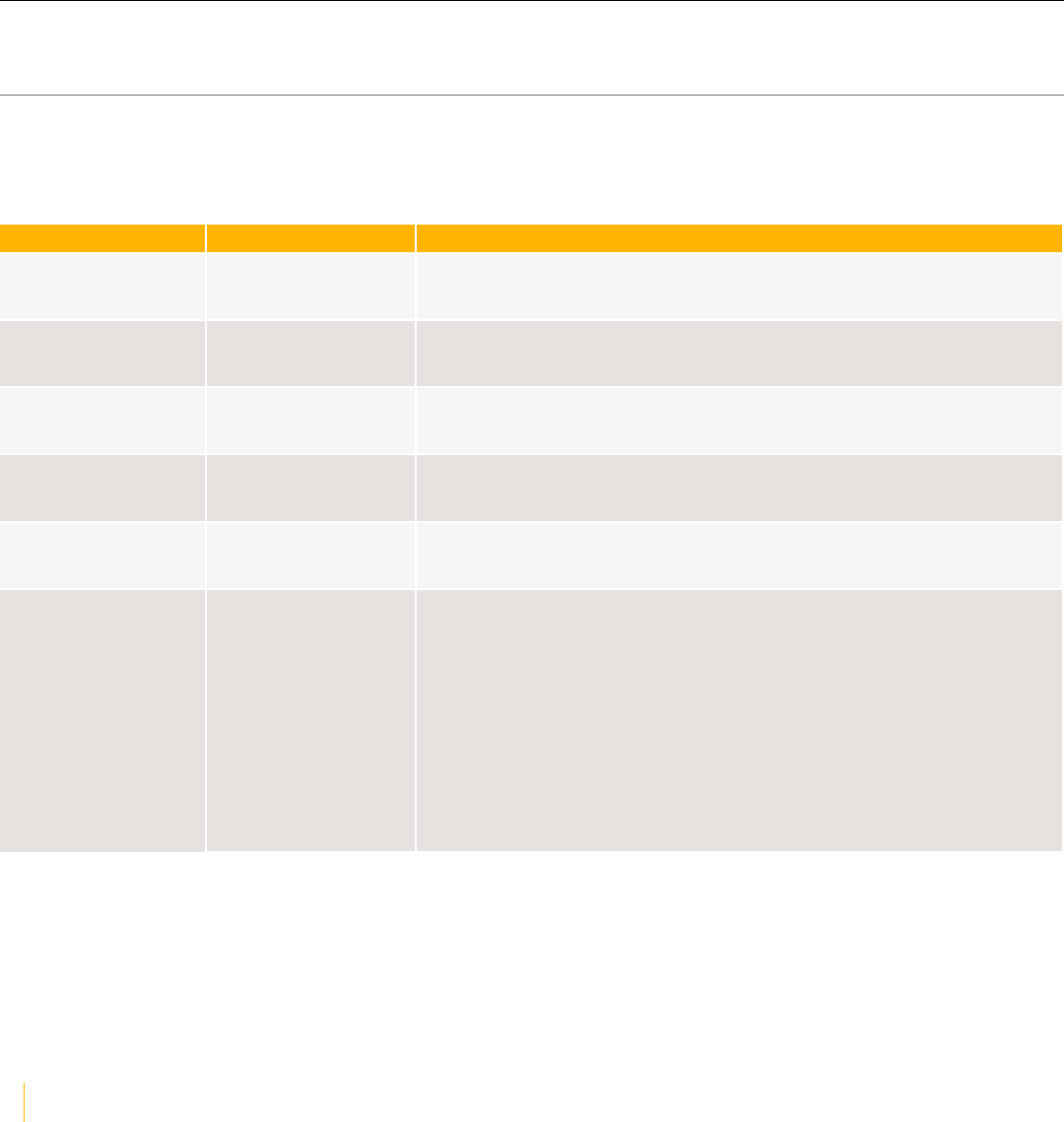
58 VOCERA FEATURE SUPPORT GUIDE
Vocera Vina
The matrix in this section displays various Vocera Vina releases and the list of supported features in each
release.
Vina 10.x
All the releases of Vocera Vina (Vina) for 10.x are mapped with the prominent features.
See Vocera Vina Release Notes for more information.
Version and Date Product Module Key Features
10.3.8
Q3 2023
Vina-iOS • Can now call a group with no active members
• New alarm configuration options
10.3.5
Q3 2023
Vina-Android • Can now call a group with no active members
• New alarm configuration options
10.3.6
Q2 2023
Vina-iOS • New alert ringtones
10.3.2
Q2 2023
Vina-Android • New alert ringtones
10.3.3
Q3 2022
Vina-iOS • Updates to Group communications displayed in the Inbox
10.3.0
Q3 2022
Vina-Android • Configurable in-app help
• Improved detection of linkable phone numbers in messages
• Simplified navigation includes unread message count
• Coverage improvements
• Vina can now be paired with a Minibadge
• Customized tones for calls and messages
• Urgent alarm tones can now play continuously
• Favorites now easier to create and remove
• Tone for new alarm played if higher or same priority
• Vina now certified with Imprivata
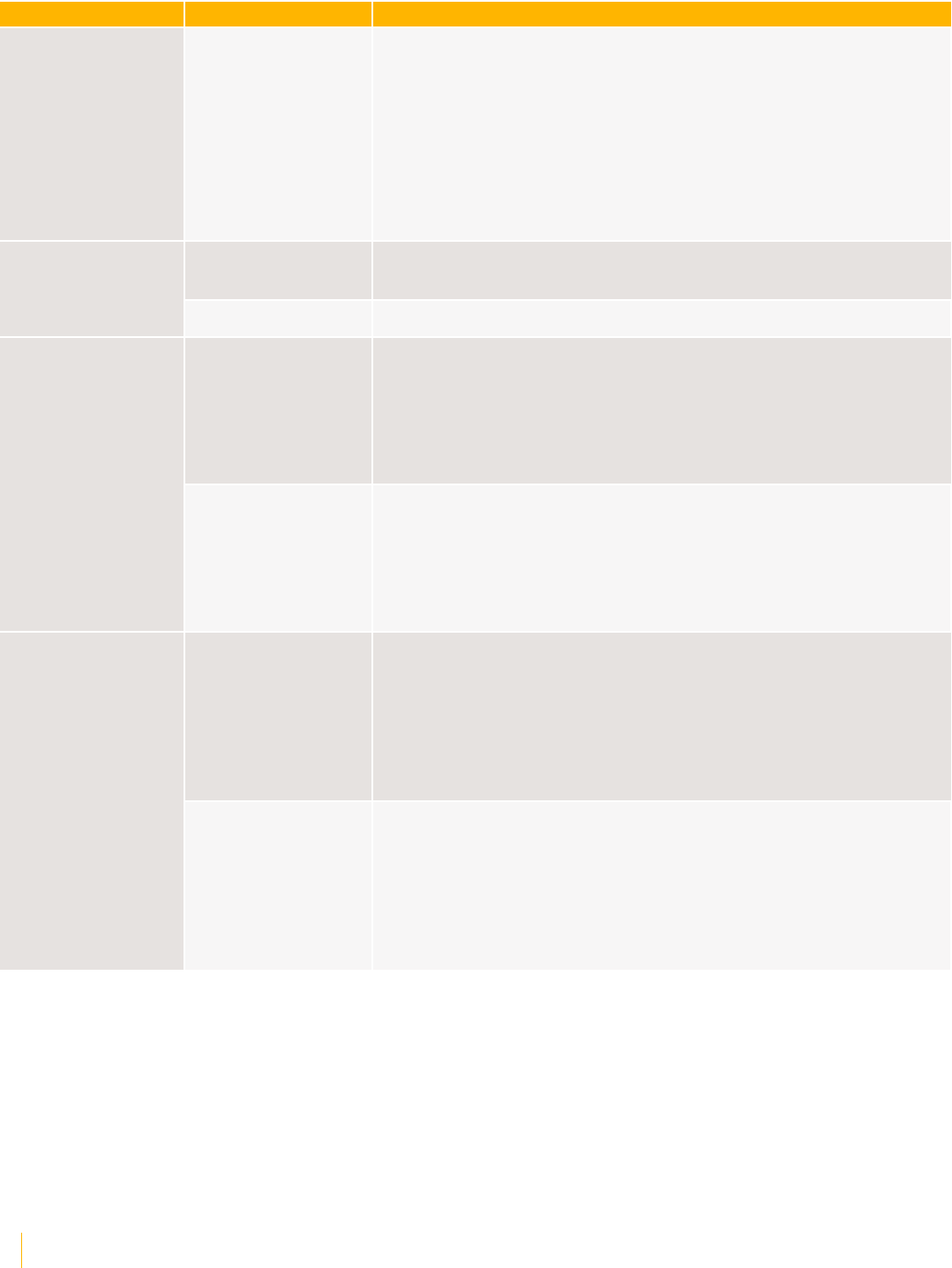
VOCERA VINA
59 VOCERA FEATURE SUPPORT GUIDE
Version and Date Product Module Key Features
Vina-iOS • Configurable in-app help
• Improved detection of linkable phone numbers in messages
• Simplified navigation includes unread message count
• Coverage improvements
• Vina can now be paired with a Minibadge
• Customized tones for calls and messages
• Urgent alarm tones can now play continuously
• Favorites now easier to create and remove
• Tone for new alarm played if higher or same priority
Vina-Android • Imprivata MDA now supported
• Alarms can now specify a callback number
10.2.2
Q2 2022
Vina-iOS • Alarms can now specify a callback number
Vina-Android • Messaging can be disabled
• Disabling the mute override option now supported
• Vina can now be used with badges in Dual Mode
• New classic ringtone for hard of hearing
• Coverage request can now be sent to a group
• Philips Care Assist integration now available
10.2.0
Q1 2022
Vina-iOS • Messaging can be disabled
• Disabling the mute override option now supported
• Vina can now be used with badges in Dual Mode
• New classic ringtone for hard of hearing
• Coverage request can now be sent to a group
• Philips Care Assist integration now available
Vina-Android • Browser-based installation
• Improved API interface
• Third-party logout now supported
• Disallowed password strings now supported
• Phone links in conversations displayed more clearly
• Conversation started after placing a call
• Context now displayed on outgoing call from conversation
10.1.0
Q4 2021
Vina-iOS • Browser-based installation
• Improved API interface
• Third-party logout now supported
• Disallowed password strings now supported
• Phone links in conversations displayed more clearly
• Conversation started after placing a call
• Context now displayed on outgoing call from conversation

VOCERA VINA
60 VOCERA FEATURE SUPPORT GUIDE
Version and Date Product Module Key Features
Vina-Android • Vocera Genie screen appears when playing voicemail
• Template sections now expandable
• Can specify multiple recipients in templates
• Recipient search results organized into sections
• Profile picture appears in Home screen
• Single sign-on support
• Call-only listings in search results
• Multi-person chats only appear when message sent
• Connection status display improvements
• Message time stamp clarification
• Conversation now indicates who has left
• Multiple added participants not listed in conversation log
• Audio can now be muted on video calls
• Conversation participants organized
• Conversation priority on Home screen simplified
• Audio mode specification simplified
• Conversation participants highlighted if all messages unread
• Unanswered calls now play ringback
• Configurable patients terminology
• Configurable templates
• Presence and availability status now persistent
• Direct calling of users by their Vocera extension
• DND override now configurable on server
• User interface now customizable
• Group functionality now available for most departments
10.0.0
Q3 2021
Vina-iOS • Vocera Genie screen appears when playing voicemail
• Template sections now expandable
• Can specify multiple recipients in templates
• Recipient search results organized into sections
• Profile picture appears in Home screen
• Single sign-on support
• Call-only listings in search results
• Multi-person chats only appear when message sent
• Connection status display improvements
• Message time stamp clarification
• Conversation now indicates who has left
• Multiple added participants not listed in conversation log
• Audio can now be muted on video calls
• Conversation participants organized
• Conversation priority on Home screen simplified
• Audio mode specification simplified
• Conversation participants highlighted if all messages unread
• Unanswered calls now play ringback
• Configurable patients terminology
• Configurable templates
• Configurable third-party Epic linking
• Presence and availability status now persistent
• Direct calling of users by their Vocera extension
• DND override now configurable on server
• User interface now customizable
• Group functionality now available for most departments
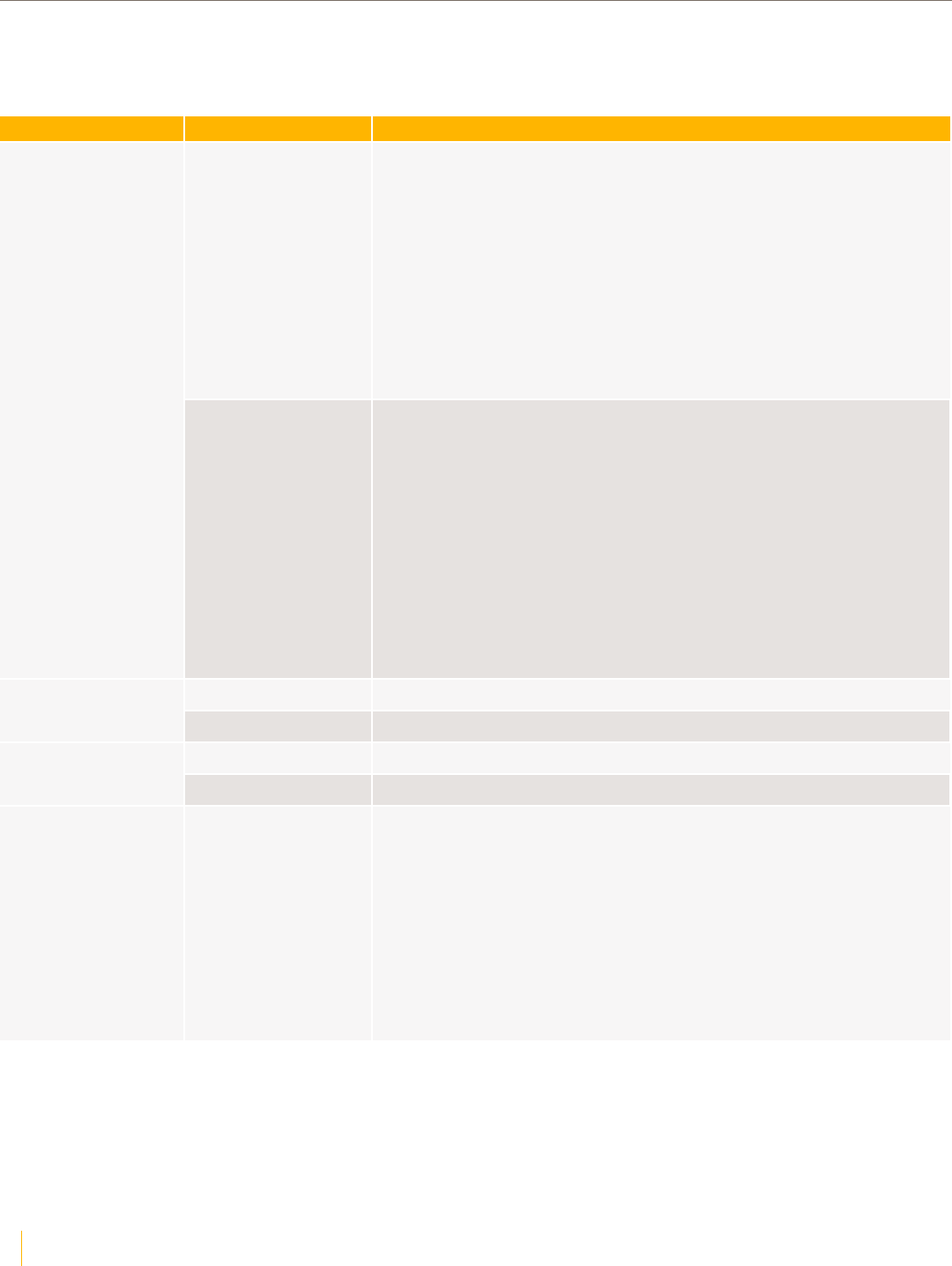
VOCERA VINA
61 VOCERA FEATURE SUPPORT GUIDE
Vina 6.x
All the releases of Vocera Vina (Vina) for 6.x are mapped with the prominent features.
See Vocera Vina Release Notes for more information.
Version and Date Product Module Key Features
Vina-Android • Third-party Dialer Options Available
• Expanded Phone Extension Capabilities
• New and Read Conversations
• New Messages Indicated in Conversations
• Copy and Paste Supported
• Coverage Request Ending Notification
• Message Details in Conversations
• Callback From Voicemail Message
• Favorites List Now Expandable
• Messaging-Only Option
• Recent Archive Time Period Now Explicit
6.4.0
Q1 2021
Vina-iOS • Third-party Dialer Options Available
• Expanded Phone Extension Capabilities
• New and Read Conversations
• New Messages Indicated in Conversations
• Copy and Paste Supported
• Coverage Request Ending Notification
• Message Details in Conversations
• Callback From Voicemail Message
• Favorites List Now Expandable
• Messaging-Only Option
• Recent Archive Time Period Now Explicit
• Login Not Required When App Terminated
Vina-Android No new or enhanced features in this release.6.3.4
Q1 2021
Vina-iOS No new or enhanced features in this release.
Vina-Android No new or enhanced features in this release.6.3.3
Q4 2020
Vina-iOS No new or enhanced features in this release.
6.3.1
Q3 2020
Vina-iOS • Hold Vocera Call For Cellular Call
• Coverage Request
• Template Access
• Calling External Contacts
• Panic Call in API
• Groups Viewable from System Settings
• EMM Support
• Leaving Created Alert
• Template Recipient Selection
• Join or Leave Group
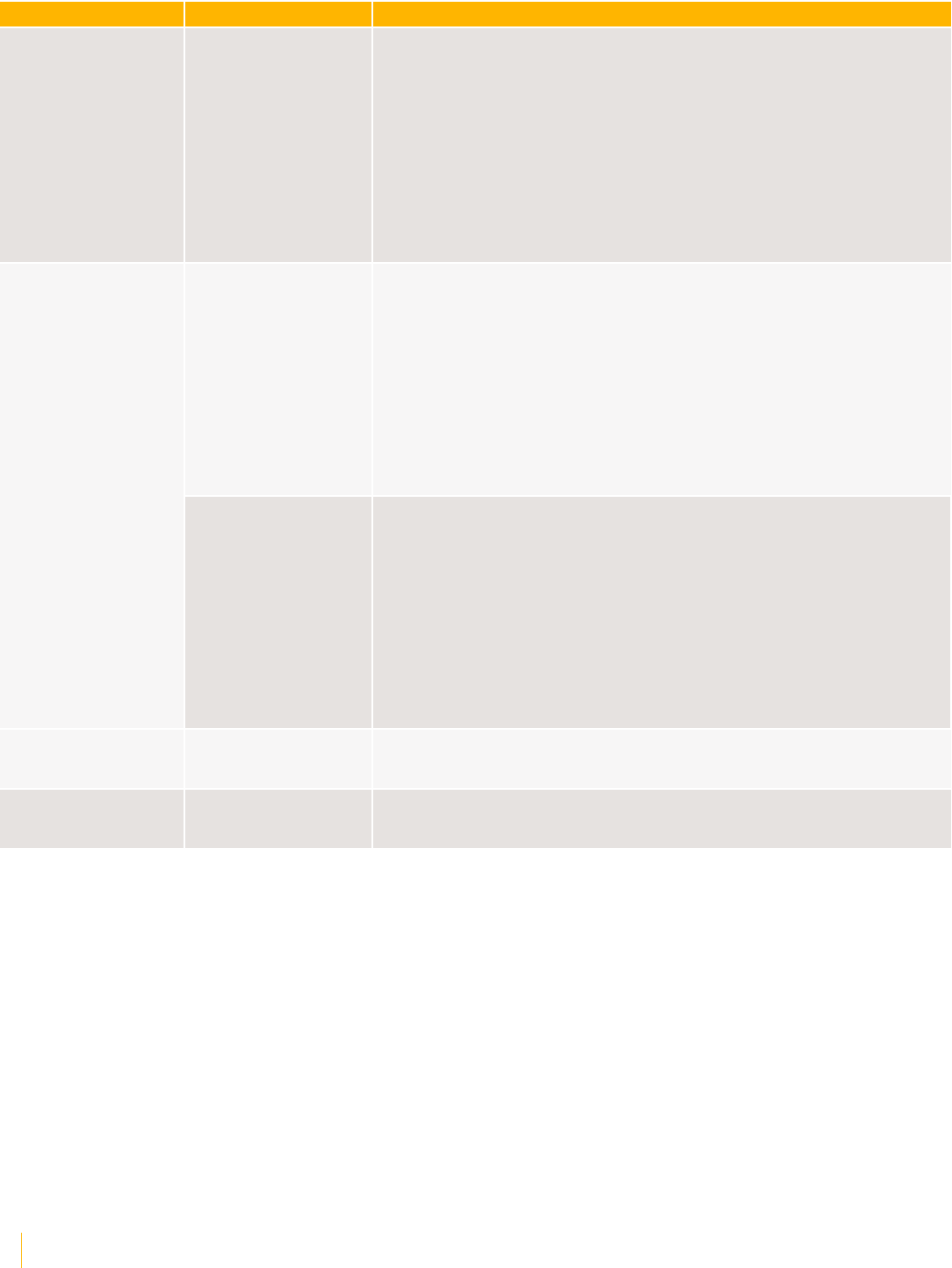
VOCERA VINA
62 VOCERA FEATURE SUPPORT GUIDE
Version and Date Product Module Key Features
6.3.0
Q2 2020
Vina-Android • Hold Vocera Call For Cellular Call
• Coverage Request
• Template Access
• Calling External Contacts
• Panic Call in API
• Groups Viewable from System Settings
• EMM Support
• Leaving Created Alert
• Template Recipient Selection
• Join or Leave Group
Vina-Android • Two-step calling is now available
• View alert details before accepting or declining the alert
• Vocera Genie screen now includes Cancel button
• After placing a call with a patient context, a conversation is now
created with that context
• Alerts can now be accepted by multiple users
• Patient view can be restricted
• The user department can now be hidden
• Groups can now contain subgroups
• Tracking feature usage analytics
6.2.0
Q1 2020
Vina-iOS • Two-step calling is now available
• View alert details before accepting or declining the alert
• Vocera Genie screen now includes Cancel button
• After placing a call with a patient context, a conversation is now
created with that context
• Alerts can now be accepted by multiple users
• Patient view can be restricted
• The user department can now be hidden
• Groups can now contain subgroups
• Tracking feature usage analytics
6.1.6
Q1 2020
Vina-iOS No significant changes in this release.
6.1.2
Q3 2019
Vina-Android • Staff Directory now accessible from Menu screen
• Calls can now be made from the Home screen
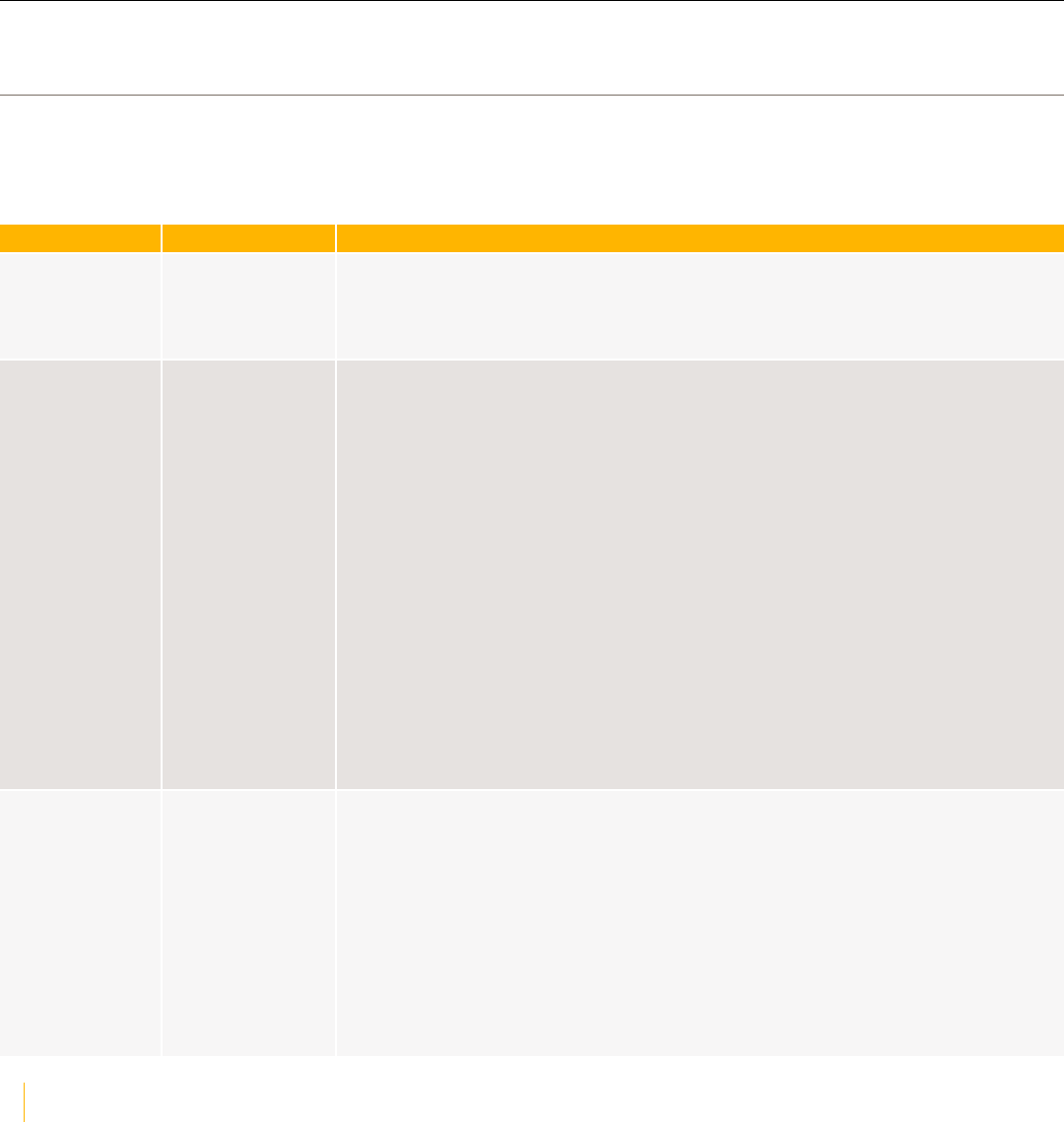
63 VOCERA FEATURE SUPPORT GUIDE
Vocera Voice Server
The matrix in this section displays various Vocera Voice Server releases and the list of supported features
in each release.
VS 5.x
All the releases of Vocera Voice Server (VS) for 5.x are mapped with the prominent features.
See Vocera Release Notes for more information.
Version and Date Product Module Key Features
5.10.0
Q4 2023
Voice Experience • The Vocera Voice Server administrators can now enable the Enhanced
Voice feature for the users with an Enhanced Voice license. This feature
uses a cloud-based Natural Language Understanding (NLU) speech
recognition system to provide more accurate and flexible results.
Voice Server • Firmware and configuration for the following older badge models have
been removed from BPE and Voice Server:
• B1000
• B2000
• B3000
• Smartbadge clients now use a different port for the signaling connection
to the Voice Server. If a network Access Control List (ACL) is in place, the
configuration may need to be updated to allow ports 49152-65535 between
the Vocera badges and the Vocera Voice Server.
• The Vocera Voice Server users can now configure email integration with
OAuth 2.0 authentication through Microsoft Graph, utilizing the Client
Secret method.
• The call routing logic for extension dialing has been enhanced. Calls to
specific extensions configured on users, groups, or address book entries no
longer loop through PBX or VSTG.
• The Vocera Voice Server now allows to preserve customized properties in
the properties.txt file during the Vocera Voice Server upgrade by creating a
new property file called properties.txt.user file.
5.9.0
Q2 2023
Voice Experience • The Genie is now more flexible in recognizing the yes/no response when
other words are added to the response.
• Priority words such as 'normal', 'urgent', and 'high' can be used in the voice
commands for playing text and voice messages for filtering messages based
on priority. Also, the word 'alert' can be used in the voice commands for
playing text messages.
• The modifying word ‘last’ can be used in the voice commands for playing
text and voice messages to replay the last played message.
• New voice commands have been introduced to help the badge users to
enable or disable Bluetooth, wake word, and group mode, and also to pair
or unpair with a Bluetooth headset.
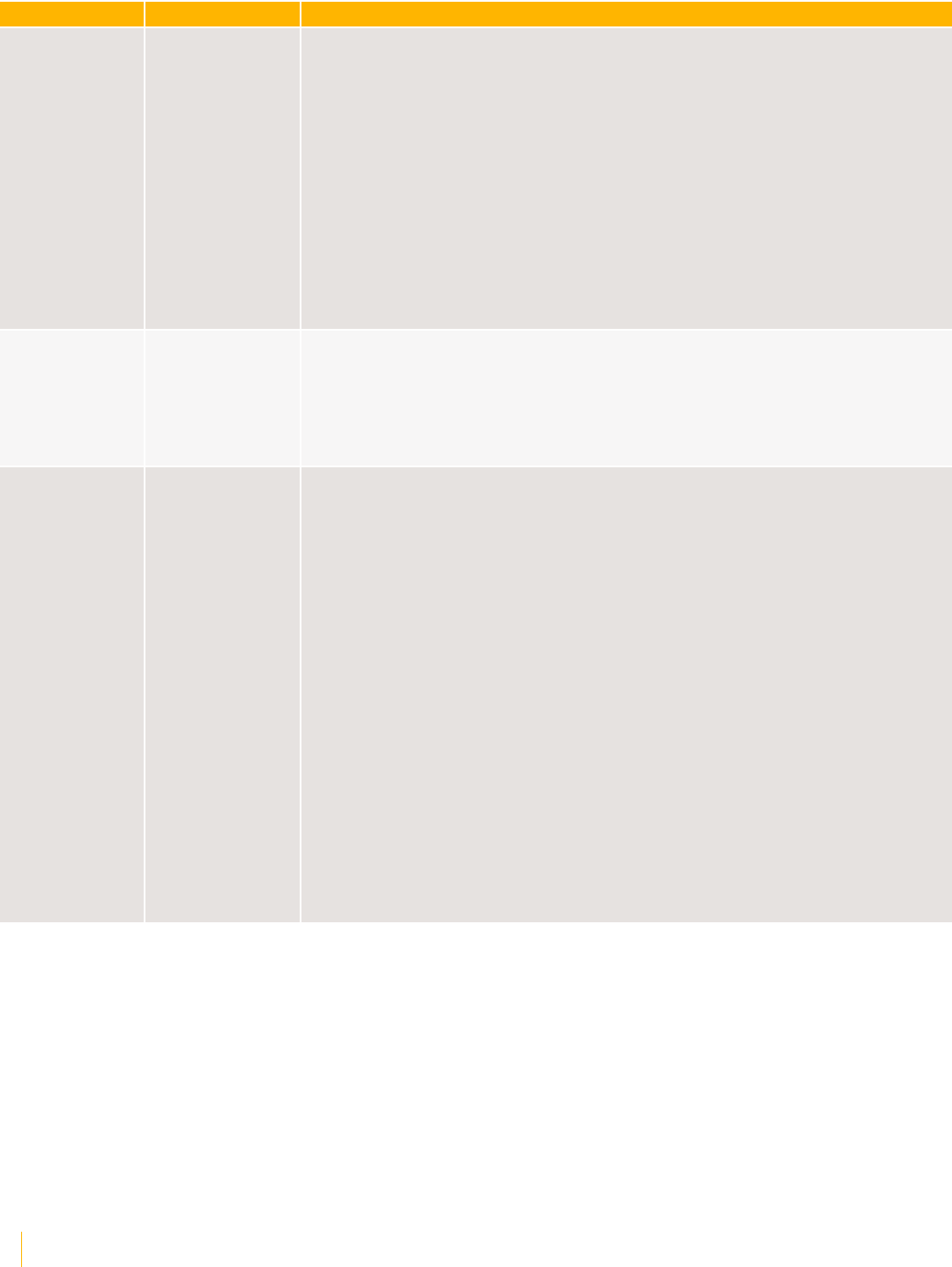
VOCERA VOICE SERVER
64 VOCERA FEATURE SUPPORT GUIDE
Version and Date Product Module Key Features
Voice Server • Vocera Voice Server now supports Windows Server 2022.
• Vocera Voice Server administrators can now enable or disable the ability
for users to record audio using their badge.
• Minibadge users can now retrieve the initiator’s name and location during
an ongoing panic broadcast call by pressing the DND button.
• Badge users can now hear the name of the sender while playing a text
message.
• A new Badge notification preference Missed Text Message Notification
has been added in the Vocera Voice Server Administration Console to make
the Genie notify the user of missed text messages since the last time the
user pressed the Call button.
• When a Minibadge user receives a second normal broadcast call while in a
call or broadcast, the prompt plays "broadcast to {group}" with the “accept
call” prompt.
5.8.0
Q2 2022
Voice Experience • Refinements to the play messages intent―The play messages intent now
plays text messages as well. Earlier, the play messages intent plays only
voice messages and it required to specify the word 'text' to play text
messages.
• Voice users can now call Edge app users and also receive calls from Edge
app users.
Voice Server • Vocera Voice Server Administrators can now enable or disable pairing of
Minibadge with VCS inside the badge property editor.
• Vocera Voice Server has been enhanced to accommodate the new
mechanism that informs Minibadge users about an incoming caller while
in a call.
• Vocera Voice Server Signaling has been enhanced to help the Minibadge
users
• Differentiate between unread urgent and unread normal voicemail
messages.
• Differentiate between alerts and text messages.
• Differentiate between normal, high, and urgent priority unread
messages and alerts.
• New properties have been added to control the enunciation of messages in
Minibadge.
• New hidden properties have been added to
• Override DND settings for call forwarding
• Make urgent calls follow the call forwarding options
• Block calls forwarded to cell phone when a user is logged out
• BPE has been updated to support new country-specific channels for
Minibadge.
• The internal port ranges Vocera uses for audio have changed slightly.
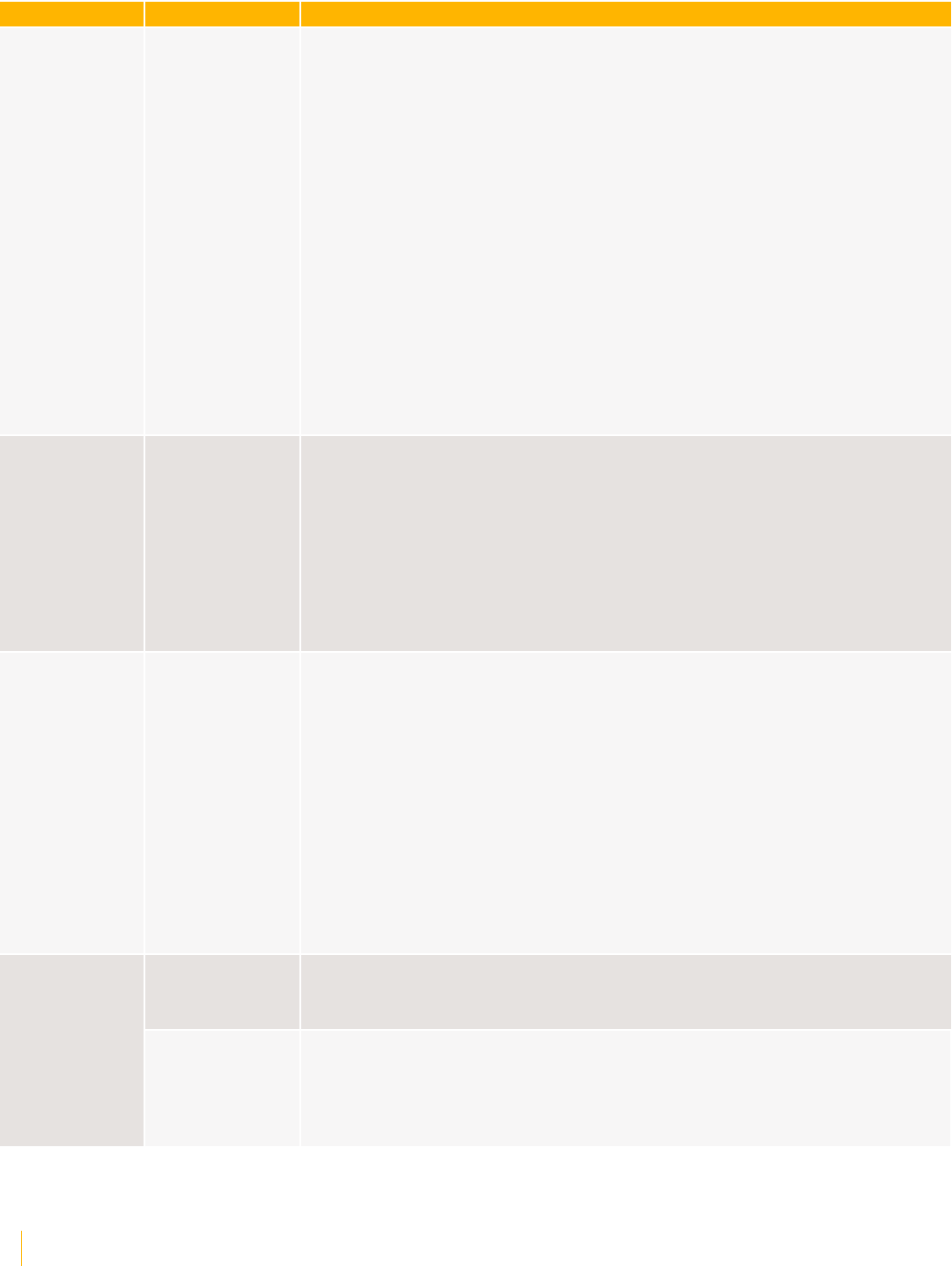
VOCERA VOICE SERVER
65 VOCERA FEATURE SUPPORT GUIDE
Version and Date Product Module Key Features
5.7.0
Q4 2021
Voice Server • Unique device certificates for EAP-TLS wireless authentication can now
be automatically distributed from the Voice Server without requiring the
devices to be manually reconfigured with the Badge Configuration Utility.
• BPE enhancements:
• Standalone BPE now allows to configure UNII-3 band channels (144,
149, 153, 157, 161, 165) for AU, AE, and NZ locales.
• Wireless Settings in BPE has been updated to change the default
roaming policy for Smartbadge from 2(-73db) to 3(-70db).
• For locales supporting channels, BPE now supports configuration of
channels 12 and 13 for 2.4 GHz.
• VSTG and VCG now filter unexpected audio stream to prevent choppy
audio.
• The default property of IPPhoneClientDisableBroadcastChime has
changed from false to true so that VCS clients play the broadcast chime
instead of Vocera Voice Server.
• MS Graph API has been upgraded from version 2.3.0 to version 3.
• A new hidden server property SuppressVoiceMessageCallForVCS has
been added to control automatic enunciation of voice messages for the VCS
clients. By default, automatic enunciation is disabled.
5.6.0
Q2 2021
Voice Experience • B3000 and B3000n badges can now send text messages using speech-to-
text.
• Smartbadge users can manage certain device settings with voice
commands, such as enabling DND and PPE mode, adjusting volume, and
checking battery level. PPE Mode provides default settings optimized for
wearing the device under Personal Protective Equipment; settings can be
adjusted by users and preserved for future use.
• The “Dial an extension” voice command can now be configured to
support extensions less than or equal to 10 digits long through the
TelExtensionLength server property.
Voice Server • Vocera web applications such as the Administration Console and Staff
Assignment can run in the latest Chromium-based Microsoft Edge browser.
Other Chromium-based browsers such as Google Chrome and Mozilla
Firefox have been lightly tested and should also work.
• Vocera Voice Server has been optimized to work more efficiently within
the 8GB memory requirement.
• Vocera Voice Server can be configured to use MS Graph as a mail host.
• Calls forwarded through the forward-all or forward-unanswered options
will now be reported in call logs and through the “Who Called” voice
dialog.
• Groups configured to use the “forward to off network group member” can
now be configured to use round-robin call scheduling.
• An alert email will now be sent to the administrator prior to the expiration
of the server’s SSL/TLS certificate.
Voice Experience • Enable the Send Emergency Broadcast as Urgent Call option to send
an emergency broadcast as an urgent call to a member of the emergency
broadcast group.
5.5.0
Q3 2020
Voice Server • Control deletion of location, user, and group entities using the hidden
property HastyDelete.
• Set the maximum length for a number that the Genie enunciates as a
number (not digits) while converting the text to speech using the hidden
property DigitLengthForEnuciation.
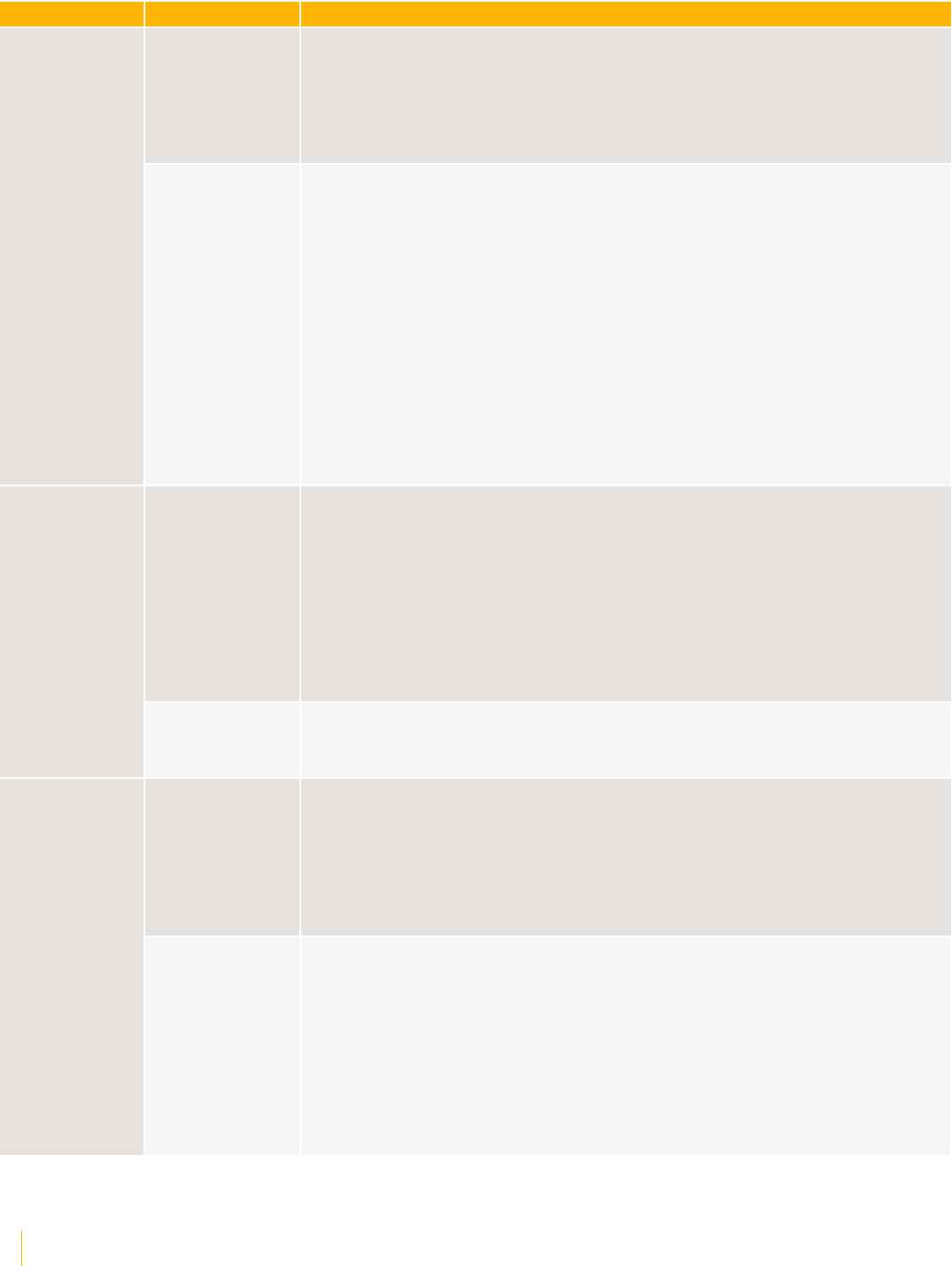
VOCERA VOICE SERVER
66 VOCERA FEATURE SUPPORT GUIDE
Version and Date Product Module Key Features
Voice Experience • Enhanced Voice Configuration: Configure enhanced voice with Speech-To-
Text feature if you have the license with enhanced voice entitlement.
• Vocera care team connect: The direct call feature as part of the Vocera care
team connect solution (introduced in 5.3.4 release) enables patients and
their care team to communicate with each other in bed locations lacking
nurse call.
5.4.0
Q2 2020
Voice Server • Vocera Voice Server supports Speech-to-Text services.
• Vocera Smartbadge supports enhanced voice and Speech-to-Text
capabilities. The transcribed text is encrypted and sent through the
Smartbadge.
• Vocera Launcher launches the new ASR broker service along with the
Voice Server, Database, and Web Server, if the license used during Voice
Server installation has the entitlement for enhanced voice.
• Message delivery and management between Vocera Voice Server and VMP
Server has been consolidated in the 5.4.0 release to ensure a consistent
user experience.
• Messages hidden or deleted on the Vocera Voice Server are now hidden
on the VMP Server and vice versa.
• When you read a message on Vocera Collaboration Suite, you do not
have to read it again on the badge or the Vocera Smartbadge, and vice
versa.
Voice Experience • Vocera care team connect:
The new direct call feature as part of the Vocera care team connect
solution enables patients and their care team to communicate with each
other in bed locations lacking nurse call. Use of this feature can reduce the
need to don and doff Personal Protective Equipment (PPE) and improve the
patient experience.
When the direct call feature is enabled for a Vocera Smartbadge or B3000n
device users, a patient can press the Call button to immediately place a
call to a predefined care team recipient without having to interact with the
Genie.
5.3.4
Q1 2020
Voice server • The new property, ForceAutoAnswerForDirectCall overrides the default
system settings and allows the direct call users to auto-answer all the
incoming calls when set to true.
Voice Experience • When a call is forwarded to an external phone number, administrators and
users can choose to display the name of the caller instead of the external
phone number on the device.
• Vocera Badge users continue to use Voice PIN features that are not
available in Smartbadges for this release.
• When the call gets forwarded to a destination through Forward > Forward
When > All or Offline options, users do not see a missed call entry.
5.3.3
Q4 2019
Voice Server • The Vocera Messaging Interface (VMI) now supports TLS 1.2.
• Control the enunciation of phone number through the
TelEnunciateCallerNumber property in the properties.txt when the call is
received from an external phone number.
• Enabling the RejectMessageOnUrgentPlayback property in properties.txt
rejects new alerts and messages when sent to a user who is currently
listening to an enunciated message.
• The log rolling policy is now controlled by logback.xml. The LogMaxFiles
and LogMaxLines properties in the properties.txt file no longer control the
log rolling policy.
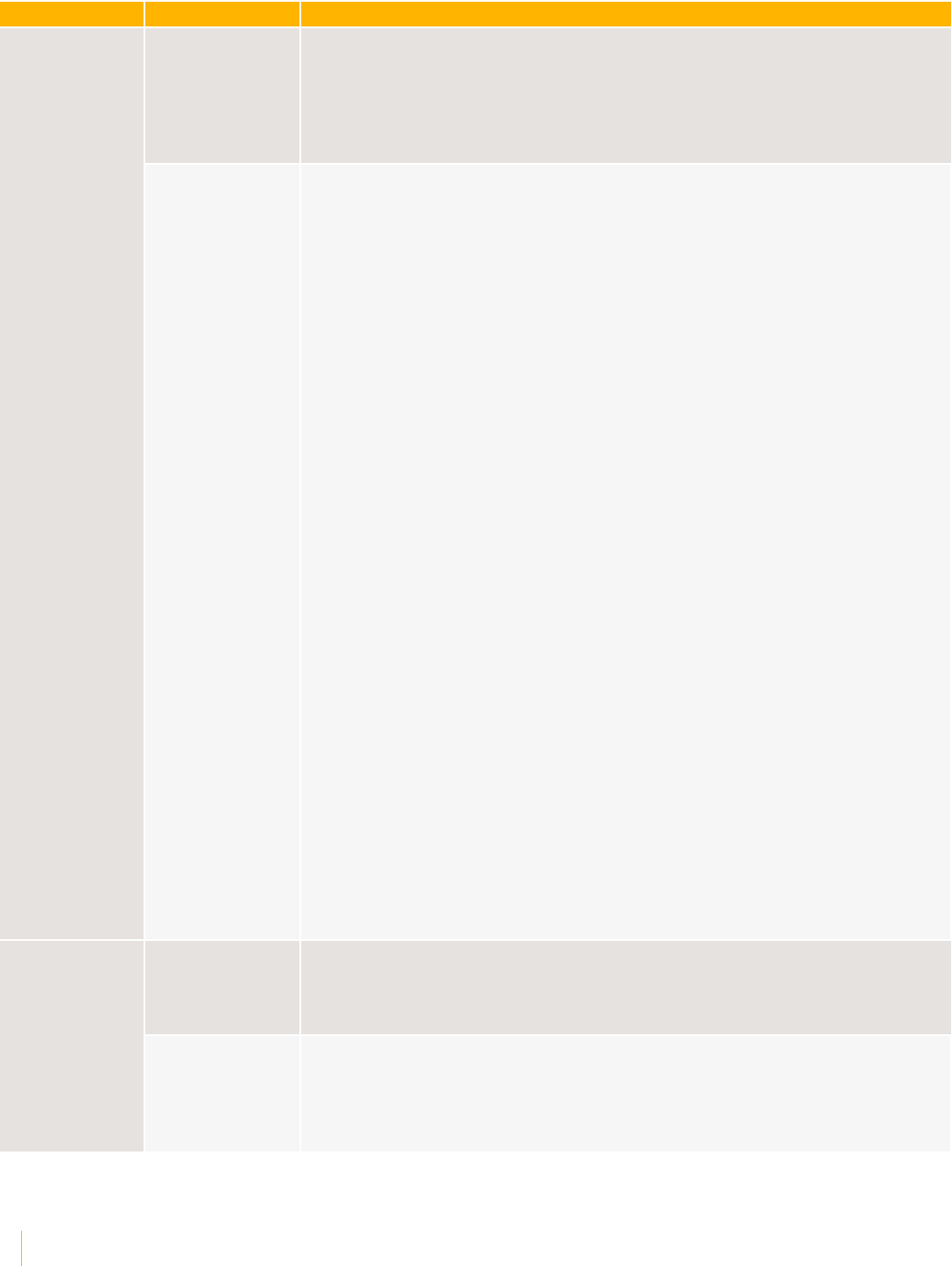
VOCERA VOICE SERVER
67 VOCERA FEATURE SUPPORT GUIDE
Version and Date Product Module Key Features
Voice Experience • Bulk import now includes Doctor Prefix and Dictation fields in the
user profile import templates. New fields supporting Doctor Prefix and
Dictation user profiles include: Doctor Prefix, dialect, Dictator Member
Name, Dictator Access Code, Dictator ID, Dictator Client Facility ID.
• Bulk import templates now support the 14-character Smartbadge serial
numbers. The V5000 device template is included among the template set.
5.3.2
Q2 2019
Voice Server • Windows Server 2019 is now supported for running the Vocera Voice
Server software. components tested include Vocera Server, Vocera Client
Gateway, Vocera Report Server, Vocera SIP Telephony Gateway, and RSIP.
• Real-time Transport Protocol (RTP) Flow Around for Direct Peer-to-Peer
Calling. Calls between Vocera users using Vocera Collaboration Suite (VCS)
may now be sent directly to the recipient rather than being routed through
the Vocera Client Gateway (VCG). Using RTP to route the call directly is
more efficient and relieves the VCG of processing cycles so that other calls
are handled more efficiently. RTP Flow Around is not enabled by default.
Conference calls and calls to multiple recipients are still routed through
the VCG.
• Add Custom1 and Custom2 fields to user configuration. Two optional
custom fields have been added to the Users > Add/Edit page of the
user profile configuration. Vocera administrators can use these fields as
needed such as for custom data attributes or to facilitate integrations with
external applications.
• New Configuration Options for Secure IMAP and POP3. Options
to configure secure email access are now available in the Vocera
Administration Console under email configuration. Previously these
options were available to configure in the server’s properties.txt
file. Upon upgrading to 5.3.2 the configuration options specified in
properties.txt will be automatically reflected in the web console and those
settings can now be removed from the properties.txt file. Any settings
configured in the user interface override those in the properties.txt file.
• Change the auto-generated key size for the TLS cert on VS, VRS, VSTG, and
VCG to 2048 bits. The key size for the TLS cert is now 2048 bits.
• Print MAC address, User-Site, and State in log lines for the V5000
Smartbadge. Log files now include MAC address, User-Site and State to
facilitate searching.
• Preserve badge.properties and profiles.txt on upgrade. The
badge.properties and profiles.txt files are included in the backup
performed before an upgrade. Restoring from a backup will overwrite
existing versions of these files.
• Do not show forwarding number on calling user's device. Vocera
administrators can now control display of a forwarded phone number.
• Additional channels are available in BPE for provisioning US 5GHz
B3000n. Customers have additional channels 5GHz available for setting US
locale properties: 120,124,128, and 144.
Voice Experience • Support for Vocera V5000 Smartbadge: The Vocera Smartbadge supports
the same features as other Badge models and includes a screen for reading
and sending text messages. See “Vocera Badge User Guide” and “Vocera
Badge Configuration Guide” for details.
5.3.1
Q1 2019
Voice Server • Vocera JRE Vendor Change: Oracle is no longer the vendor for the JRE;
The new vendor is Azul.
• Support for the vocera V5000 Smartbadge: The new Vocera Smartbadge
is supported along with other Vocera communication devices for
configuration and device management
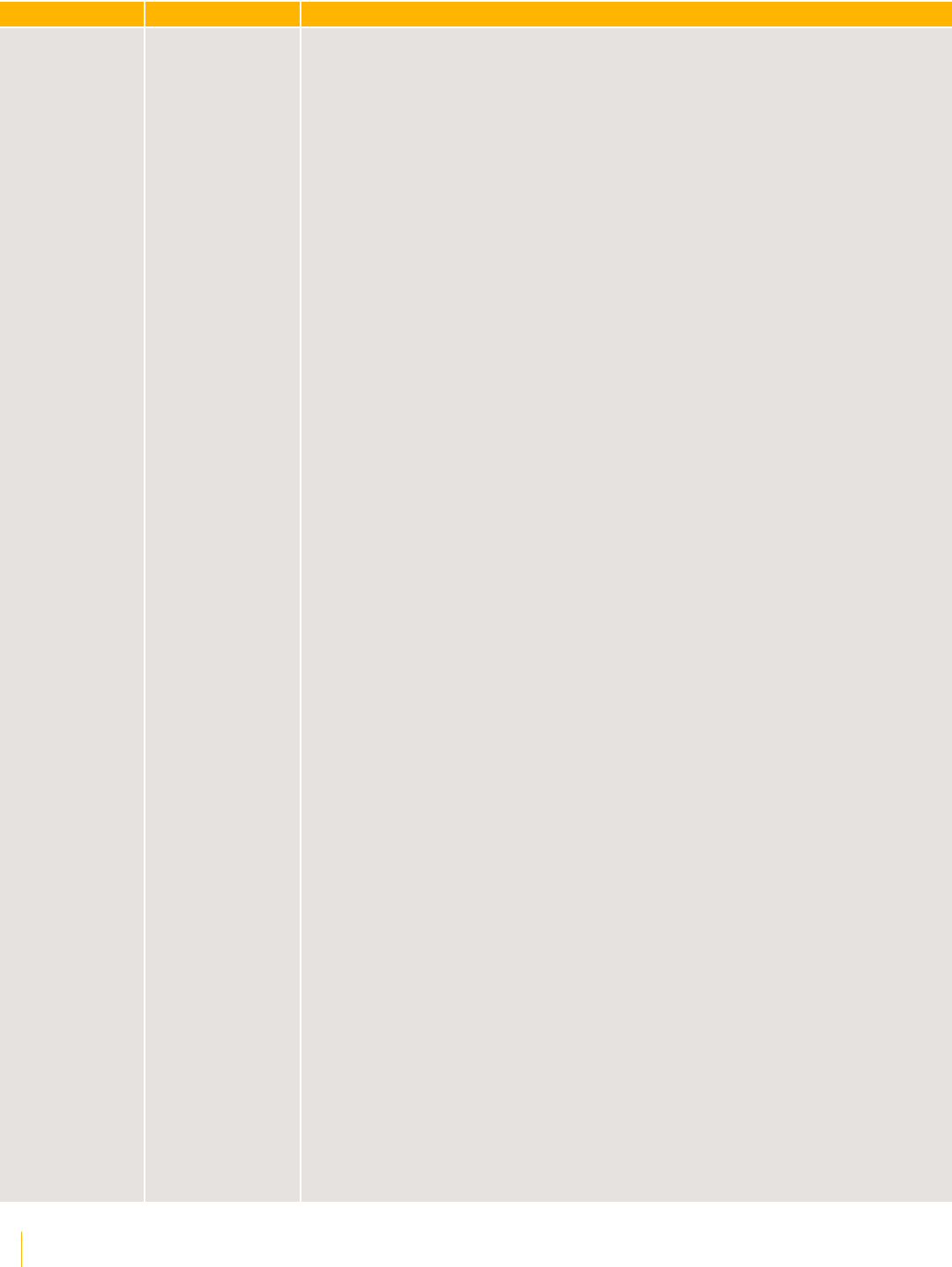
VOCERA VOICE SERVER
68 VOCERA FEATURE SUPPORT GUIDE
Version and Date Product Module Key Features
5.3.0
Q4 2018
Voice Experience • Announcing Phone Numbers for Incoming Calls: When Announce Caller's
Name After Tone is enabled in the Vocera Administration Console, Genie
provides helpful information to Badge users about incoming calls. Genie
will announce the caller's name or the phone number; If both are available,
the name will be announced. Find this setting in Choosing Genie Settings
in the Vocera Administration Console.
• Announce Name of Group when a Message is Sent to a Group: When a
message is sent to a group or multiple users in a group, Genie announces
the group name and the sender of the message. Example: “You have a
message for <Group Name> from <Sender>”
• Code Lavender®: You can schedule a Code Lavender event or start a live
Code Lavender broadcast event for group members to help bring comfort
and spiritual support during times of high stress. All recipients of the Code
Lavender event are notified with a voice message, email (if configured),
and a voice reminder. The badge halo turns to the color purple for 5
minutes indicating the start of the Code Lavender event.
• Allow VCS to play the Urgent Broadcast notification chime instead
of relying on the Voice Server to play this tone. A new property,
IPPhoneClientDisableBroadcastChime is available to VCS Clients.
This change prevents exhaustion of server speech port resources when
a group containing many VCS clients is involved in an urgent broadcast.
This feature is Off by default and requires VCS 3.4 or later clients to work
correctly.
• Add Doctor Prefix to Alternate Spoken Names: When Vocera
Administrators are creating user profiles, they can check the Dr Prefix box
to indicate the user is a doctor. This is configured on the User > Speech
Recognition tab where Alternate Spoken Names ASN are defined. When
Doctor Prefix is enabled, it is not necessary to also type "Doctor" in the
ASN fields. The system automatically adds name variants, including the
“Doctor” prefix when the name is announced.
• Vocera User Console Navigation Menu is Changed: The Vocera User
Console Announcements panel is renamed to Preferences. Users with
access to the Vocera User Console use the Preferences panel to define
settings for Genie, notifications, reminders, messaging, and call handling.
• Easter Eggs Controls: Vocera Administrators can control the use of Easter
Eggs commands by Site. If you determine that the feature is inappropriate
for users at a particular Site, you can disable the feature.
• Intelligent Backoff Strategies for Call, Broadcast, Add me to group, and
Record Message Commands. Intelligent Command Backoff is a mechanism
to help improve accuracy in speech recognition. The backoff strategy
enhances the user experience with Vocera voice commands, offering
additional help to users and significantly reducing overall user frustration
when voice commands are not understood. This feature is typically useful
if your organization has a big database of users and groups. Command
Backoff is enabled by default, and no additional configuration is required.
Command Backoff triggers on when the Vocera Genie fails to recognize the
names of recipients (individual or group) used with some commonly used
voice commands such as, Call, Broadcast to <group name>, Add Me to
<group name>, and Record a Message for <user name>. See the Vocera
Voice Server Administration Console Guide for details.
• Practicing Mindfulness: Mindfulness is a type of meditation practiced
widely in many homes and workplaces. Practicing mindfulness has proven
to bring awareness and attention to everything we do. Vocera recognizes
that practicing mindfulness can reduce stress, sharpen concentration
skills, and contribute toward the overall mental and physical health
of individuals. You can say the Play Mindfulness command to take a
mindfulness break at work with a guided meditation of 30 seconds, one
minute, or five minutes. Mindfulness is enabled by default. See the Vocera
Badge User Guide for details.
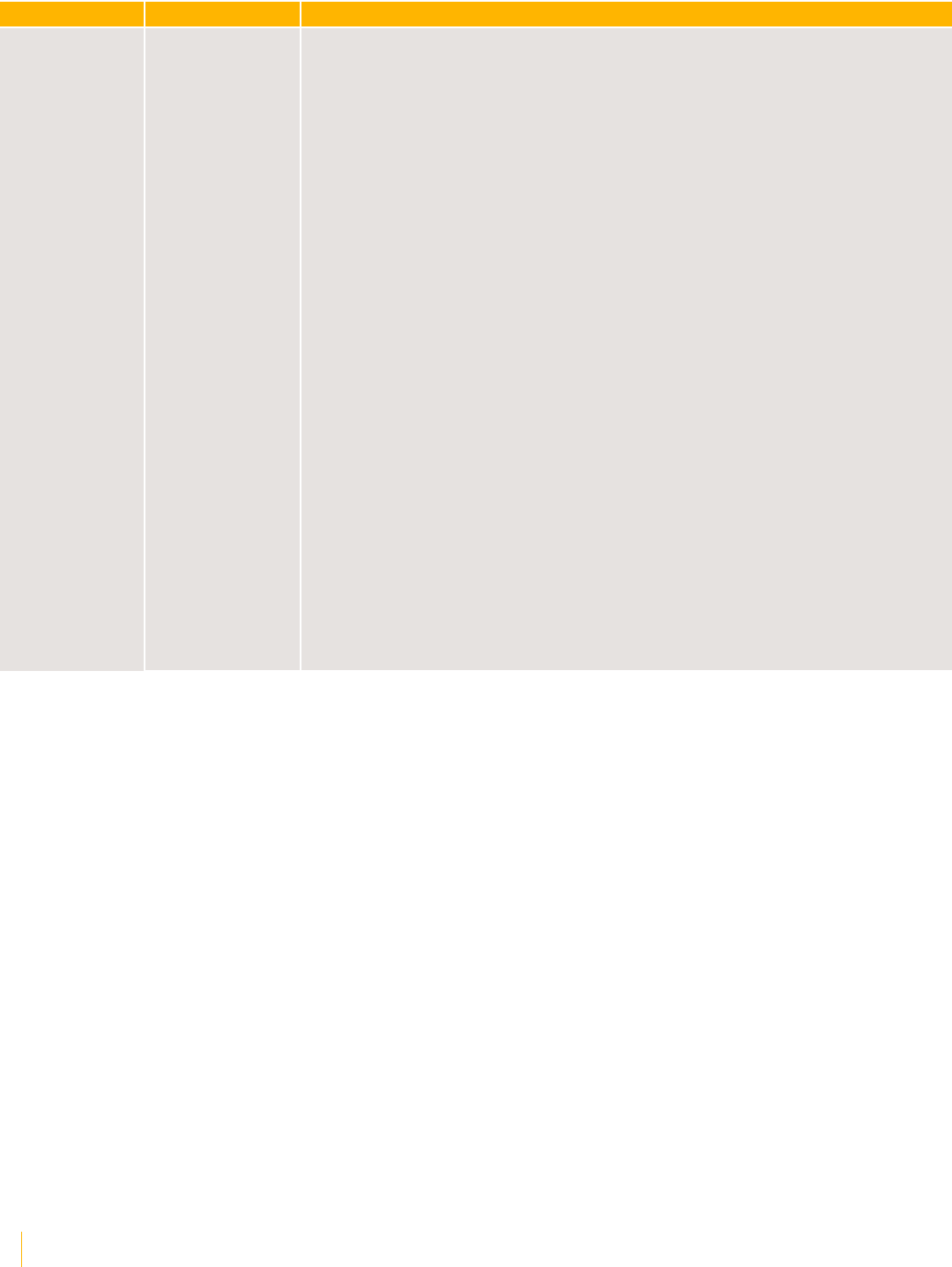
VOCERA VOICE SERVER
69 VOCERA FEATURE SUPPORT GUIDE
Version and Date Product Module Key Features
• Offer to Learn a Name: The Vocera voice prompt offers an interactive way
to learn the name of the most frequently called users if you spell the user's
name using the Call command. Vocera Genie plays a prompt offering to
learn the name of the user that you called by spelling the name at the time
of your next login. You can choose to accept this offer by saying "Yes" or
decline the offer by saying "No". When you accept the offer, Genie asks you
to say the user's name three times after each tone sound. The system saves
the name of the user in the database. See the Vocera Badge User Guide for
details.
• Prompt to Play Unread Messages at Logout: When a user logs out, Genie
prompts the user to play unread messages before the logout occurs. The
user can choose to play messages as usual or proceed to log out. This is
useful if you are waiting for an answer or need to pass information to the
next shift.
• Reminder Enhancements: Users can now schedule both recurring and non-
recurring reminders for groups or for a list of users, and record recurring
reminders for oneself using a Badge or the User Console. Users can create
voice reminders from the Vocera Badge by saying voice commands; Users
with access to the Vocera User Console can create Text reminders from the
new Reminders tab in the User Console interface. See the Vocera Badge
User Guide for details about recording voice reminders, and the Vocera
User Console Guide for details about text reminders. New commands
are, “Record a reminder for <myself | user, user, user, … | group>” and
“Record a recurring reminder for <myself | user, user, user, … | group>”.
• Updated Prompts for Transferring Login from Badge to Smartphone: When
a logged in user switches from one device to another (such as, from a
Badge to a smartphone), the prompt now indicates that the user is being
transferred to another device rather than being logged out.
• Badge Voice PIN Authentication: Badge users can now define a numeric
Personal Identification Number (PIN) to provide upon logging in and to
play messages. The PIN requirement is set by the Vocera Administrator
and can be set for individual users or groups.

VOCERA VOICE SERVER
70 VOCERA FEATURE SUPPORT GUIDE
Version and Date Product Module Key Features
Voice Server • Badge Properties Editor: The Vocera Badge Properties Editor (BPE) is now
available as a Web-based tool for configuring Badges.
• Forward on Broadcast to PBX Extension: Vocera Administrators can
designate a desk phone extension to receive broadcast or instant
conference calls along with the other members of the group. The desk
phone recipient will be in listen-only mode for the duration of the
broadcast session.
• Group Voice Mail: Vocera Administrators can disable the ability to send
voice mail messages to a group. The setting is in the Group > Forward
tab of the Vocera Administration Console. Group Voice Mail is enabled by
default.
• Call Forwarding Options Set by Vocera Administrator: Under the User
> Forward tab, Vocera Administrators can set forwarding permissions
for individual users. A user can be allowed to forward all calls, only
unanswered calls, or only when they are offline.
• Prevent Text Messages from Being Sent to Offsite Users: Vocera
Administrators can prevent text messages and alerts sent to groups from
being sent to users who might be offline or at a different site. This feature
should be used for Groups which tend to receive a lot of location-sensitive
messages.
For example, if a message is sent to Trauma Team A from Site A, and a user
who is a member of that Group is working at a different site, the user who
is offsite should not receive the message. The exception is that users and
groups in the Global Site will always receive messages.
• Badge Voice PIN Authentication for Secure Messages: Voice PIN
authentication provides added security for Vocera users when an
unauthorized user attempts to log in using someone's name or tries to play
messages. The voice PIN authentication feature is not enabled by default.
The Vocera system administrator must enable the required security
permissions to allow users to record a voice PIN.
• Administrator-defined Ring Tone Settings: Vocera Administrators can
define ring tones for call type, messaging, and notifications. Configuration
options are set for all devices or only shared devices.
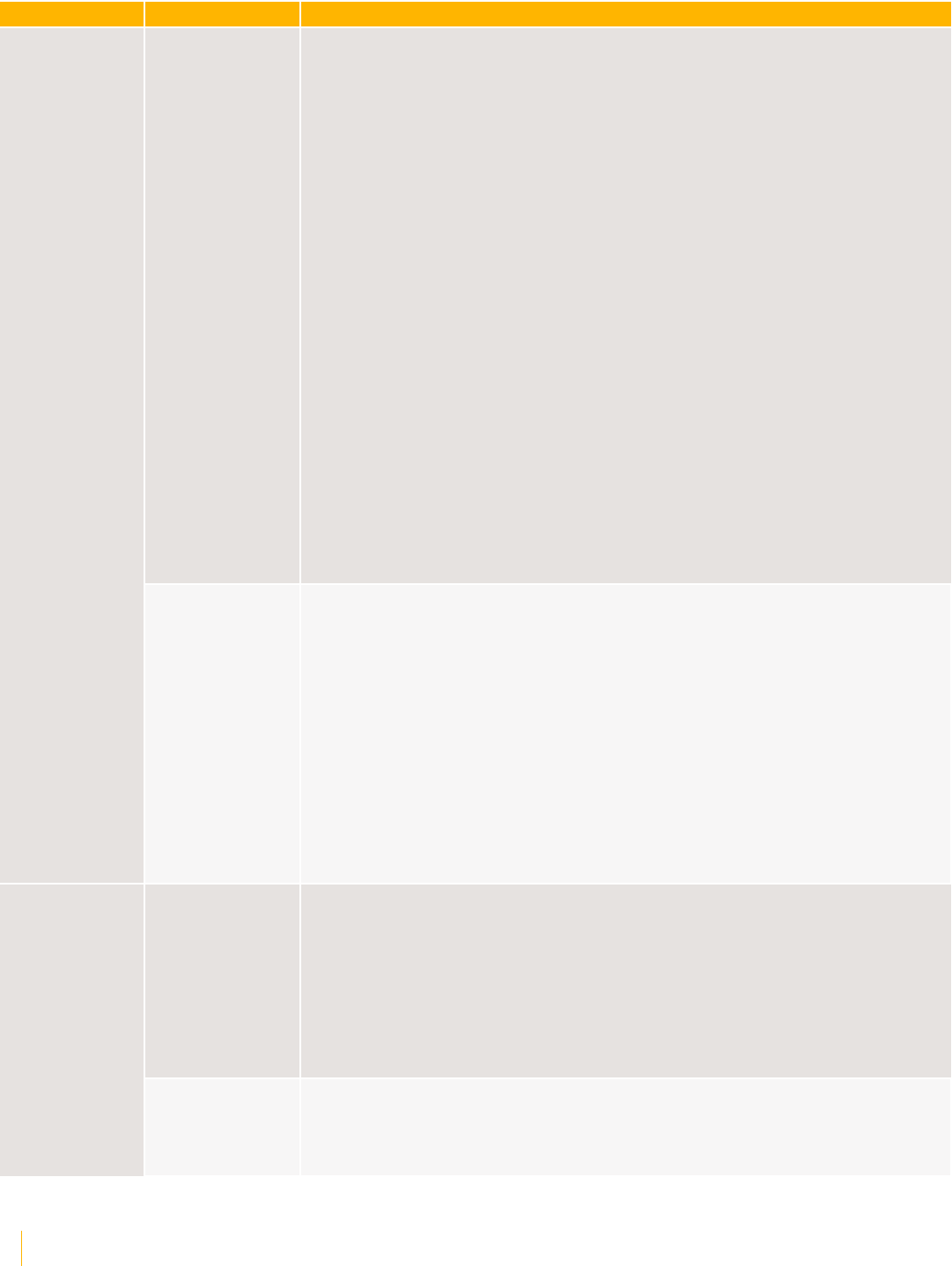
VOCERA VOICE SERVER
71 VOCERA FEATURE SUPPORT GUIDE
Version and Date Product Module Key Features
Voice Experience • The Frequently Called feature for users is based on the premise that users
need to contact the same set of coworkers on a regular basis. When this
feature is enabled, the speech recognition software more easily identifies
members on the Frequently Called list and calls are put through more
quickly.
• VS optimizes behavior based on system load. Resolving voice commands
may be CPU intensive and negatively impact a busy system; this
optimization allows the Voice Server to account for CPU load and
automatically adjust speed and accuracy thresholds during a recognition
attempt, minimizing impact on overall system performance.
• Improve patient experience and coworker's morale with the Funny Genie
and the new Genie Easter Eggs.
• When you use the command "Who Called" the Genie plays the missed
calls for calls that occur when the you're logged off, out of network, or on
another call.
The Vocera Voice Server has been enhanced to provide the date and time
of the missed call, and stores this information for two full working days
or until you delete your call histories. New Genie commands have been
added so that you can listen to your call histories and missed calls from
the previous work day and the current work day directly on your badge or
client device.
• You can now interact with the Genie using direct questions for a limited
set of topics. Click the Call button, say Genie Help, ask your question,
and listen to the Genie respond with real-time solutions!
• A Genie persona is a set of voice prompts and tones that give the voice
interface a distinctive identity. You can switch the Genie persona using the
new "Change Genie" command.
5.2.3
Q1 2018
Voice Server • This version of the VS includes the firmware for B3000n 4.3.0.43 and
B3000 3.1.3.12.
• In the Administration Console, you can enable caller ID to display on your
device and include the ID of the site location.
• Vocera Voice Server supports Enterprise Web Services (EWS) for inbound
emails from Office 365, Exchange Online, and Exchange 2013 email
services.
• Optimized Call Forwarding: In Vocera Voice Version 5.2.3, the server re-
evaluates the user’s offline status in order to accurately determine the
appropriate forwarding action.
• Inventory Control by Disabling a Device: When you disable a device in
the Administration Console, the user is prompted to return the badge
with the message, "This device has been disabled, please contact your
administrator".
Voice Experience • Utilization of Nuance Dual Speech Recognizer: When you enable Dual
Speech Recognizer for a large site that has the number of user exceeding
3000, the chance of voice recognition delays can be reduced. Enable this
feature during the Voice Server installation by selecting an option on
the Vocera Installation Wizard UI. In addition, you can launch a utility
designed to allow you to enable and disable this function as needed.
• Vocera Genie prompts disambiguated users / groups for global sites: The
Genie prompts users for clarification when you need to distinguish a
person or place from another whose name is similar.
5.2.2
Q4 2017
Voice Server • Improved transform with top-down processing.
• Support for a new United Arab Emirates speech pack: The United Arab
Emirates locale (country code UAE) uses en-AE as the base speech pack.
This speech pack is optimized for Arabic English.
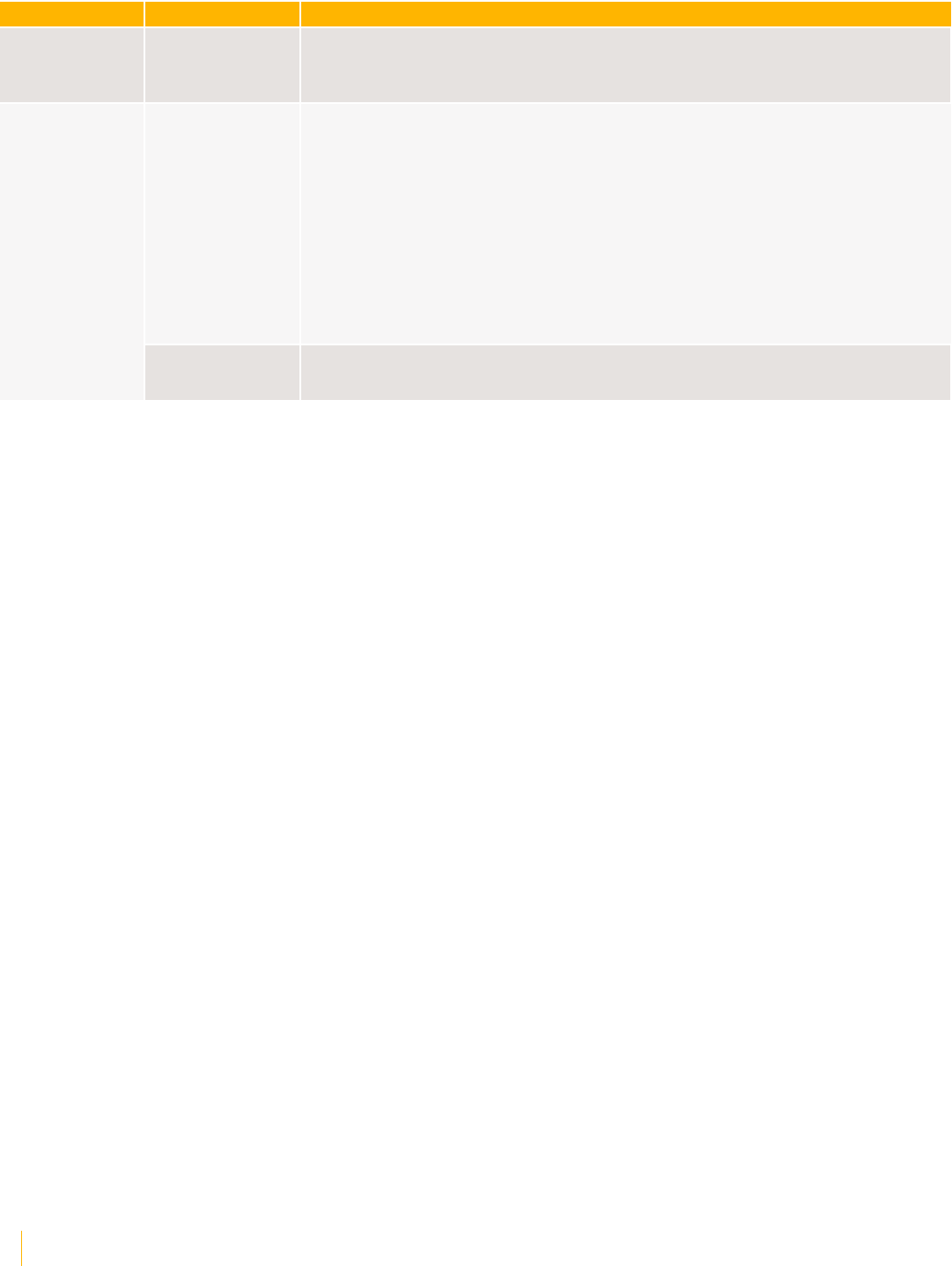
VOCERA VOICE SERVER
72 VOCERA FEATURE SUPPORT GUIDE
Version and Date Product Module Key Features
Badge Properties
Editor (B3000n
only)
• Support for improved wireless security and roaming: The Badge Property
Editor contains new fields that supports the implementation of 802.11
r,k,w on the Vocera B3000n badge.
Voice Server • Rauland-Borg Responder Nurse Calls are fully integrated with the Vocera
Server and badge.
• Department-to-Department configuration settings were removed in Vocera
Server 5.0 and have now been reintroduced.
• Bulk import and export support of Emergency Broadcast Group
Information: The Emergency Broadcast (or Panic Group) feature
introduced in Vocera Voice Server 5.1 can now be configured through bulk
actions.
• Administrator login for User Console when AD login is enabled.
• The group call timeout can be adjusted using the new system property
SysWaitForAnswerMaxBeeps.
5.2.1
Q1 2017
Voice Report
Server
• New reports are available to show more detailed information about alarms
received by Vocera.
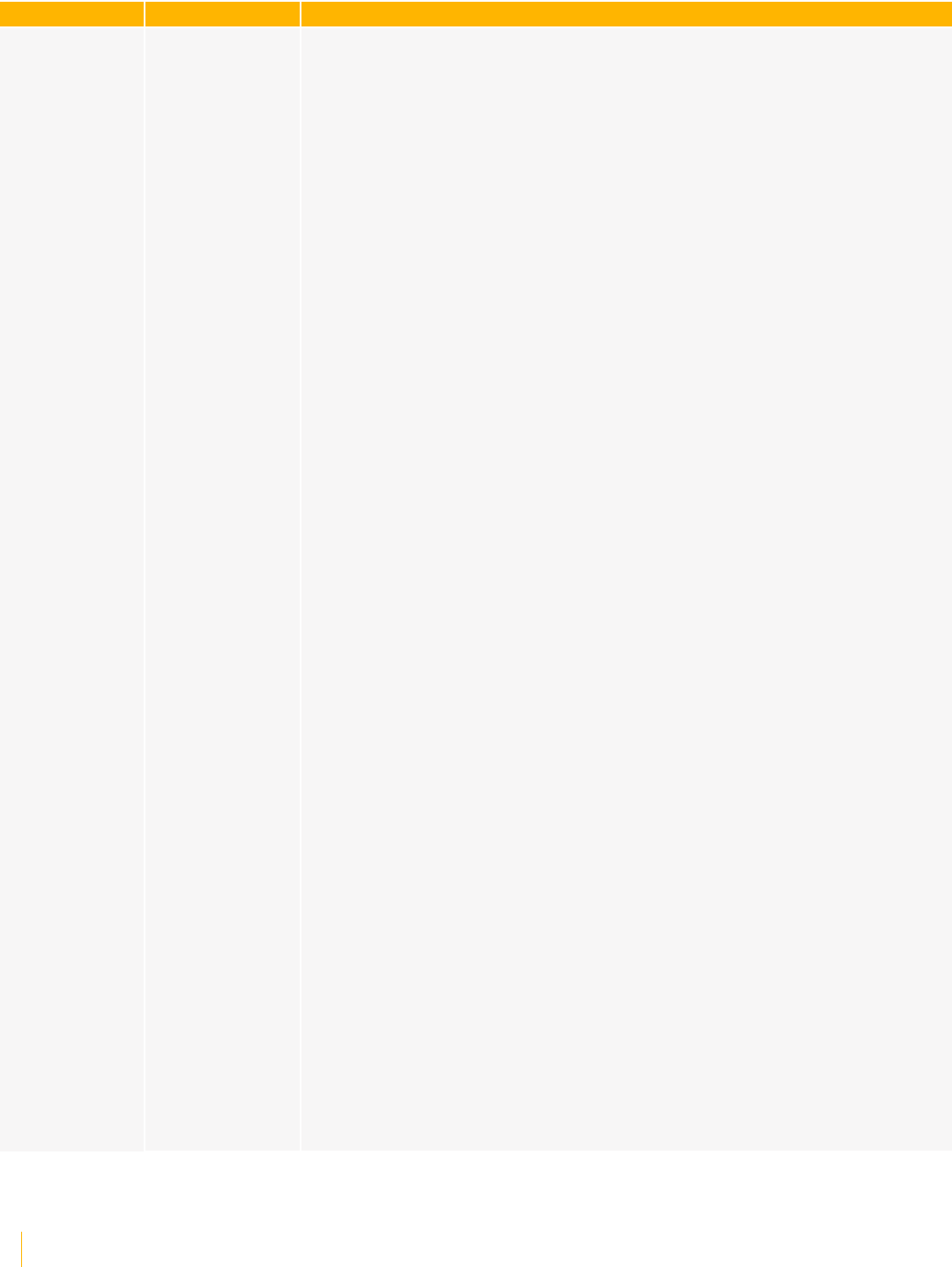
VOCERA VOICE SERVER
73 VOCERA FEATURE SUPPORT GUIDE
Version and Date Product Module Key Features
5.2.0
Q2 2016
Voice Server • In Vocera Voice version 4.4 a new features prompt was introduced to play
once for every user at login to explain the changes in how incoming calls
are announced. Users created after the upgrade to 5.2 will not receive this
new features prompt.
• Urgent messaging port enhancement: The mechanism used to enunciate
urgent messages on devices has been enhanced to use a single urgent
messaging port without requiring the use of multicast. This new behavior
is enabled by default.
• Forwarding of group calls to offline members: A new option is available
to enable calls to a group without online members where the off-network
forwarding behavior places the call to the first available group member.
• Auto add-me: An optional feature is available to prompt users to add
themselves to groups at login time. Contact Vocera Customer Support for
more information.
• Prevent Vocera User Console users from changing their site: The Vocera
User Console has been modified to no longer allow logged in users to
change their own site.
• Package JRE 1.8: All Vocera Server products (for example, Vocera Report
Server, Vocera Collaboration Suite, and Vocera Care Team Synchronization)
install JRE Version 1.8.
• Text-to-speech enunciation enhancement: The Vocera Genie enunciates
using the gender consistent with the user’s selected persona.
• Implement data check ability to export to CSV: The Data Check feature
in the Vocera Administration Console has been enhanced to allow an
administrator to export the list of results to a CSV file for review. The new
export function allows exporting up to 300,000 errors or warnings. The
data check window will continue to limit the display to 3000 results.
• The "Add me to Multiple Groups" voice command now utilizes user
enrollments: The “Add me to Multiple Groups" dialog has been enhanced to
make use of a user's personal group name enrollments.
• Learned command now available for “Learn a Name”: The “Learn a Name”
command is now available for enrollment creation during the “Learn More
Commands” Genie instruction.
• User login prompts enhancement: The login dialog has been enhanced to
remind the user to spell their first and last name when they are having
problems logging in with their full spoken name.
• Voice reminders: A new feature has been added to allow users to record
scheduled voice reminders for playback at a later time.
• Temporary license key enhancements: The license expiration mechanism
of temporary Vocera Voice license keys has been modified to allow the
server to resume using the permanent key when the temporary key
expires. The expiration process will automatically restart the server
within 24 hours after a license key expiration at which point it can
continue operation using the existing permanent license key. For clustered
servers the restart will trigger a cluster fail-over.
• Changes to the installation executable: The name of the executable used
to launch the Vocera Voice server installation has been renamed from
Launcher.exe to VoceraSuiteInstaller.exe
• Guest access optional call command: The Guest Access voice recognition
grammar has been modified to allow callers to optionally say “call” before
saying the name of the user or group they wish to reach. Callers can also
continue to speak the name without saying “call” first.
• BCU authentication protocol unique certificate support: BCU has an
improved EAP-TLS unique certificate configuration support for B3000N
badges. Please contact Vocera Technical Support for more information.
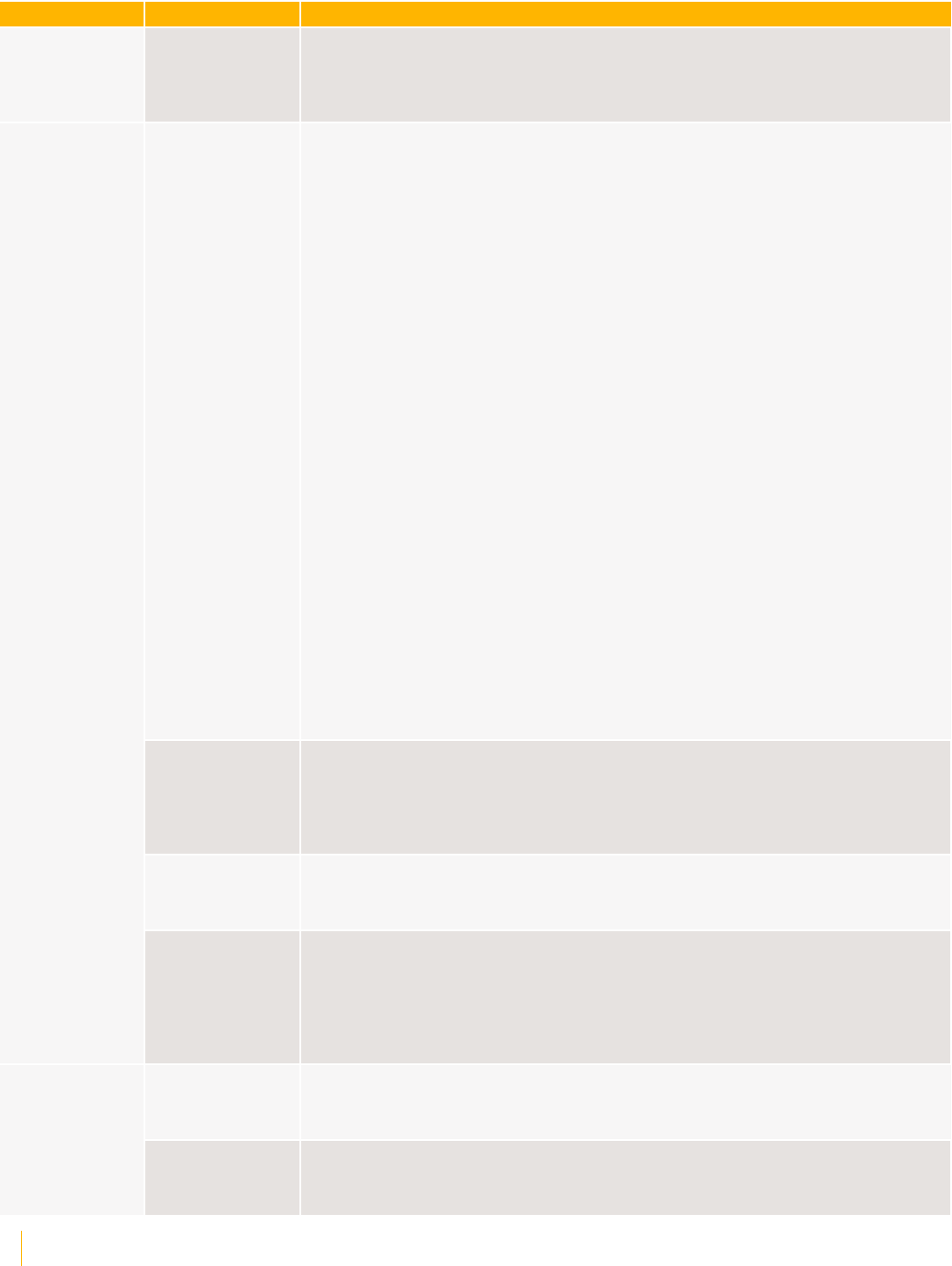
VOCERA VOICE SERVER
74 VOCERA FEATURE SUPPORT GUIDE
Version and Date Product Module Key Features
Vocera
Colloboration
Suite
• Don't play "Who Called" for VCS clients: The automatic “Who Called”
announcement has been suppressed for VCS clients with missed calls. The
alerting of missed calls and voice mails is now visually presented in the UI
of the VCS client.
Vocera Server • Vocera Server Scalability for the VCS Client: The Voice Server provides
web services to Vocera Collaboration Suite clients when the clients
are connected to the internal WiFi network. The scalability of the web
services component has been enhanced in the 5.1 release to support up
to 10,000 active VCS clients if the system is configured to meet or exceed
the minimum server specification. The 5.1installer will be enabled if the
server meets the following minimum specifications:
• CPU with at least 4 physical core processors [Intel Xeon (R) E5-2660v2
or better]
• 8 GB RAM
• 120GB target drive free space
• Call forward announcement: The Genie is enhanced to announce whether
or not your calls are being forwarded when you login into Vocera. It's not
uncommon for customers to forget to disable call forwarding and there by
miss important communications.
• Emergency broadcast extended to groups: The Emergency Broadcast
feature is improved to allow emergency broadcasts to be customized at
the group level rather than at the site level only. This change benefits
your organization if you require more than one emergency broadcast
group or needs the emergency group set to a specific functional group.
Organizations now have the flexibility to meet the emergency needs of
different departments since they can select a set of responders customized
for a specific group.
• Support for EVS integration: Environmental Services is integrated with
the Vocera Server so you can send staff members cleaning requests and
automated reminders; staff members respond with voice commands that
update the request status in the Epic EVS module.
• Support for apostrophe in username: Vocera Server user IDs are expanded
to allow an apostrophe the username. For example, you can create a user
name like Po’neil.
Client Gateway • Site awareness: VCG site awareness eliminates delays in signaling and
media calls from faraway locations or multiple sites. In Vocera Voice 5.1,
you can specify VCG site awareness during the installation or manually
change the default setting for the VOCERA_SITE Windows environment
variable.
Vocera
Collaboration
Suite
• Ringback tone: Mobile devices hear a ring back tone when accessing a
Vocera user through the VCS client instead of the Genie message "still
trying".
5.1.0
Q4 2015
Vocera Report
Server
• Speech report enhancement:Vocera speech recognition has been enhanced
to capture more accurate statistics and readily identify users experiencing
speech recognition problems. By providing more accurate data, you'll be
able to tune your environment with greater confidence providing you with
the tools you need to analyse problems and address them for an improved
user experience with greater efficiency.
Voice Server • VCS client enunciation setting enhancement: You can set
the VCS clients to not enunciate urgent messages using the
MsgEnunciateModeSmartphone property.
5.0.1
Q2 2015
VCS • VCS client enunciation setting enhancement: You can set
the VCS clients to not enunciate urgent messages using the
MsgEnunciateModeSmartphone property.
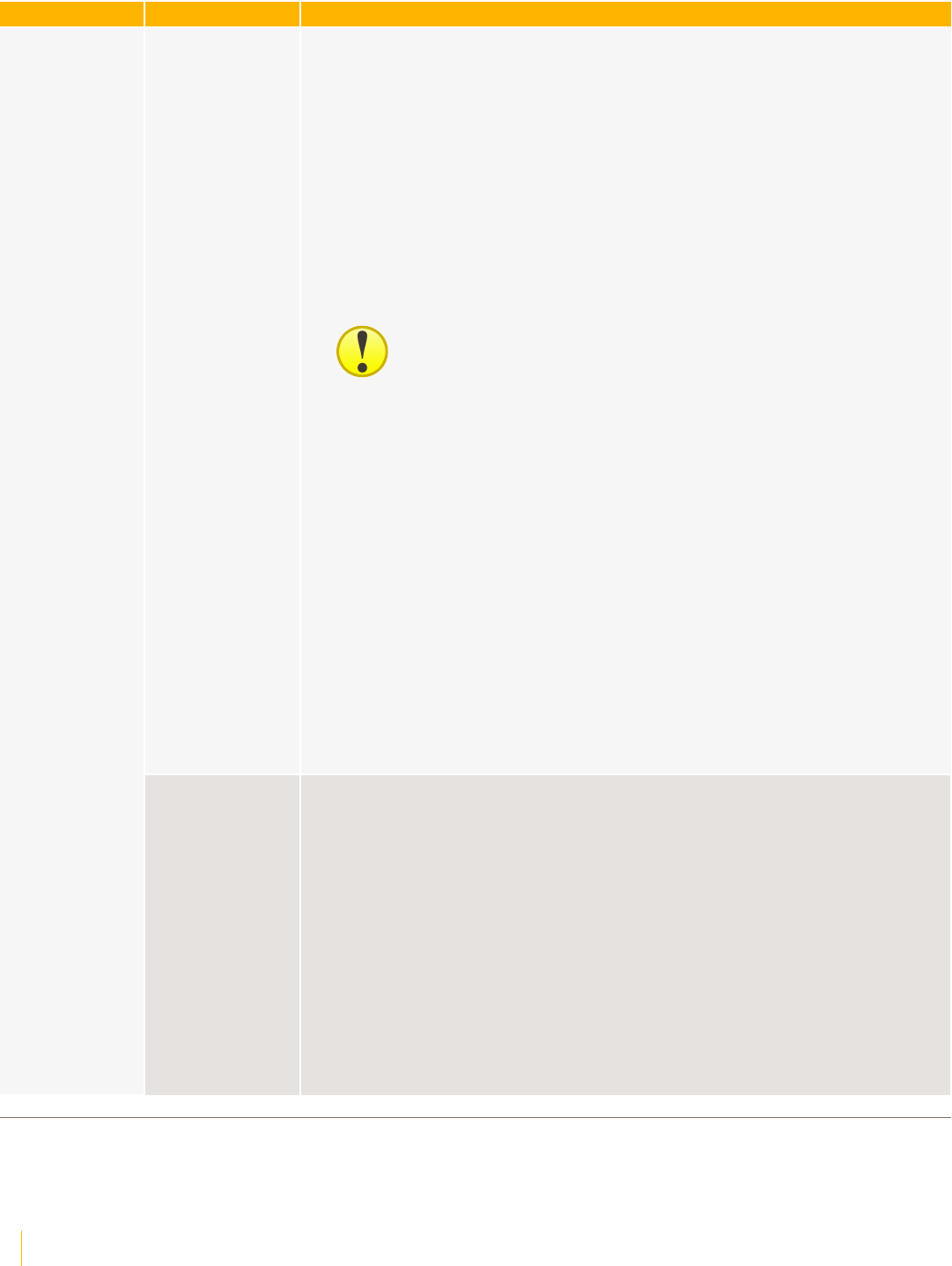
VOCERA VOICE SERVER
75 VOCERA FEATURE SUPPORT GUIDE
Version and Date Product Module Key Features
Speech
Processing
Enhancements
• Nuance Recognizer 10.2: The Nuance speech recognition engine has been
upgraded from version 8.5 to version 10.2, improving Vocera's overall
speech recognition performance.
• Improved tolerance for side speech: The VS 5.0 release has improved
the capability to distinguish a command in a stream of conversation; for
example, when the person initiating a call is completing a conversation
with another person at the same time.
• Homonym recognition: In previous releases, the VS prompts a caller to
disambiguate between multiple users whose names are spelled the same
way.
In the 5.0 release, the VS additionally prompts callers to disambiguate
between multiple users whose names are pronounced the same way but
spelled differently; for example, users named Chris Jenkins and Kris
Jenkins.
Important: You must associate identifying phrases or departments
with users whose names are spelled or pronounced the same way.
The system will play back recorded names, if they are available,
to help the caller disambiguate; however, identifying phrases or
departments provide better disambiguation options.
• Faster recognition results: The Genie will return your recognition result
("Finding Carlos Sandoval") more quickly than it did in the past.
• Utterance collection is enabled by default: The system maintains
a maximum of 14 days of utterances in the \vocera\nuance
\callLogs\MyApp directory. The directory tree within "MyApp\" is
[Year]\[Month]\[Day]\[Hour]. For example, the directory \vocera
\nuance\callLogs\MyApp\2014\07July\17\20 contains utterances
recorded on 17 July 2014, between 8:00 and 9:00 pm.
• The Nuance Vocalizer 6.0 text-to-speech engine: Vocalizer is used when
the system does not have a recorded name, and it pronounces many words
better than the previous engine; however, it does not pronounce all words
properly. If you notice medical terms or common hospital nomenclature
that are pronounced incorrectly, please report them. If you notice personal
names that are pronounced incorrectly, please record the names, as
recommended in previous releases.
Nuance Vocalizer also provides a new persona with a softer, faster, and
more natural sound.
5.0.0
Q2 2017
Vocera Server
Enhancements
• The VS 5.0 software allows access to the extended memory of a 64-bit
operating system.
• Vocera also continues to support Windows Server 2008 R2. Windows
Server 2003 (a 32-bit operating system) is no longer supported.
• The proprietary VRTP transport used in earlier versions of the VS has been
replaced by standard RTP.
• Enhanced predictive search on the Add, Edit, and Delete Users page of the
Administration Console: You can now search for first name, last name, the
combination of first and last name, or User ID.
• New license key architecture: The Vocera Voice Server license key is now
a file instead of an environment variable. This file is provided to you in a
separate email.
• New web services API for messaging: The web services API unifies the
functionality of the existing VMI and VMP APIs. Please contact Vocera
Technical Support for additional information.
VS 4.x
All the releases of Vocera Voice Server (VS) for 4.x are mapped with the prominent features.
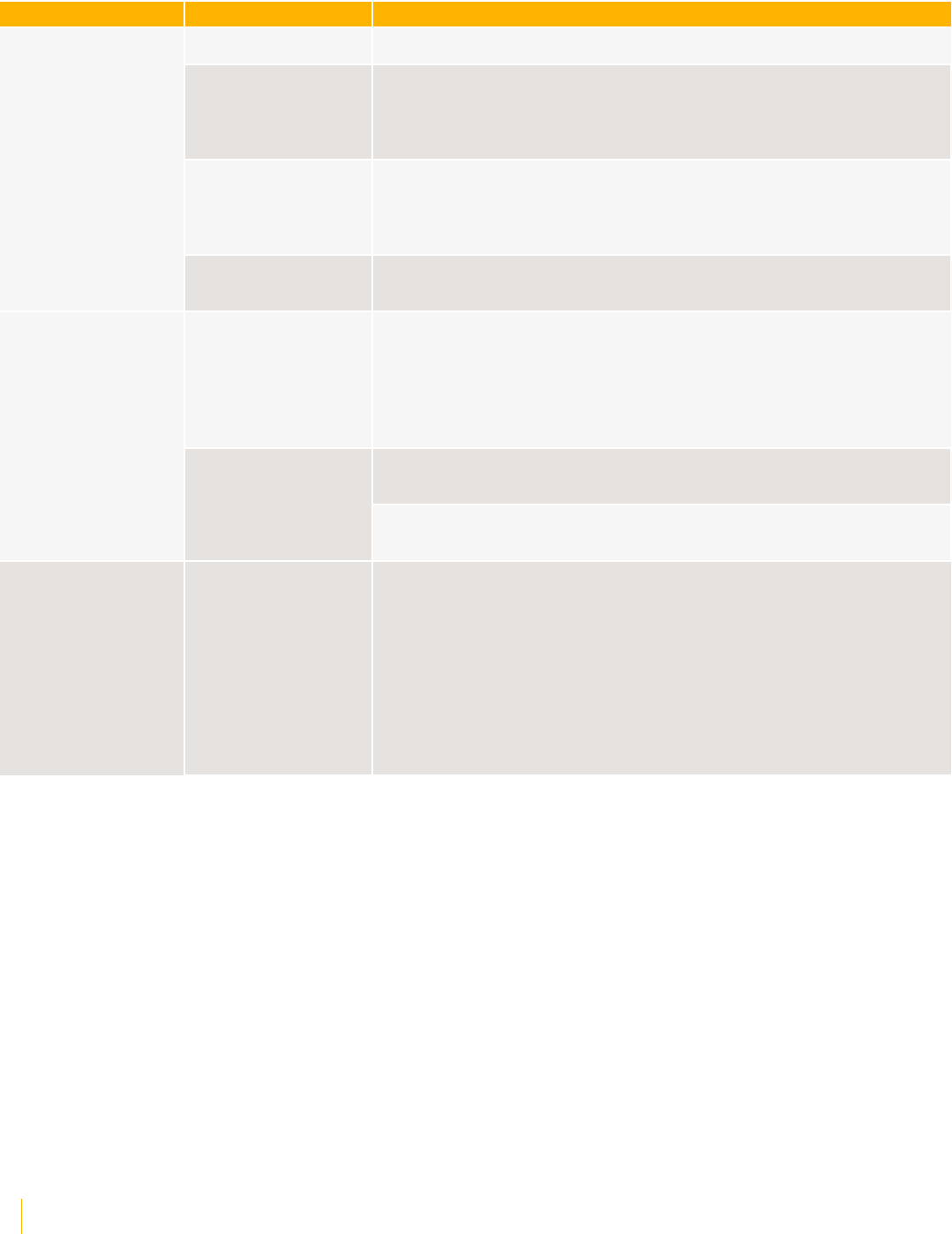
VOCERA VOICE SERVER
76 VOCERA FEATURE SUPPORT GUIDE
See Vocera Release Notes for more information.
Version and Date Product Module Key Features
Voice Server • SSLv3 disabled by default.
Vocera Client
Gateway
• VCG site awareness eliminates delays in signaling and media calls
from faraway locations or multiple sites. In Vocera Voice 4.4.3,
specify VCG site awareness by manually changing the default
setting for the VOCERA_SITE Windows environment variable.
VRS • Improved VRS backup and restore process. Reduced backup
file size, reduced temporary disk space requirement during the
backup/restore process, and reduced processing time required to
run a backup or restore task.
4.4.3
Q1 2015
B3000 • VS 4.4.3 provides software to support the first generally-available
release of the B3000n badge.
Voice Server • Windows Server 2012 Support: The Vocera Server is now
supported on the Windows Server 2012 platform.
• The Vocera Report Server, Vocera SIP Telephony Gateway, and
Vocera Client Gateway are also supported on the Windows Server
2012 platform. The Vocera Telephony Server requires Windows
Server 2008 or 2003.
• Mixed Mode encryption now supported through a new badge
property, B3.EnableMixedMode.
4.4.2
Q4 2014
B3000
• Enabled PMK Caching through a new badge property,
B3.EnablePMKCache.
4.4.0
Q1 2014
Installation • Vocera Control Panel: Vocera 4.4.0 added a Vocera system tray
icon that automatically launches the Vocera Control Panel in
your user session when you connect to the server remotely. You
can use the Vocera Control Panel to manage all the Vocera Voice
servers, with the exception of the Vocera Report Server, which
uses a web console instead.
• Optimized Entity Prompts: The Vocera speech recognition
parameters have been tuned to eliminate unnecessary silence at
the beginning and end of recorded entity prompts, thus making
the prompts play faster for a better user experience.
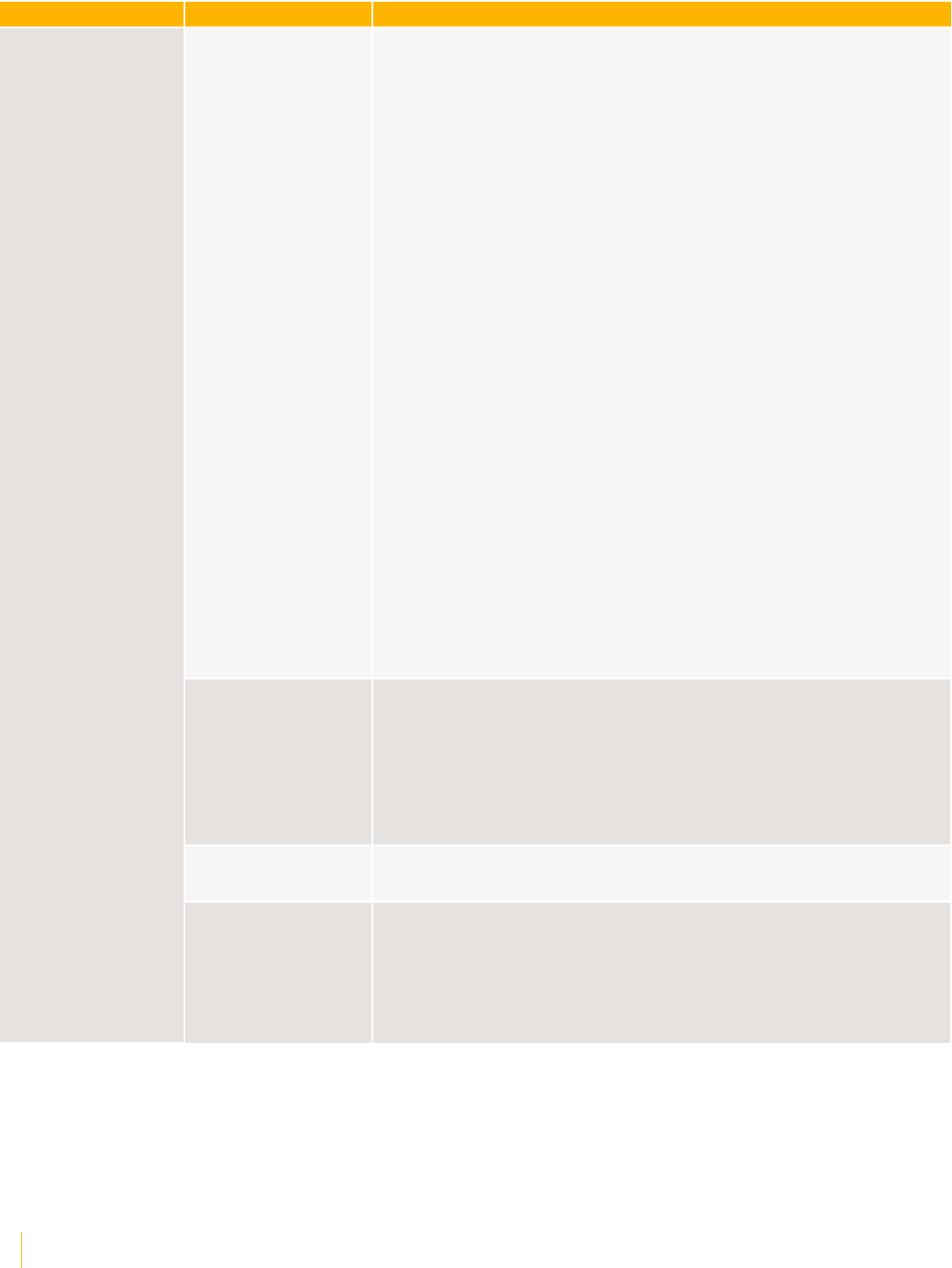
VOCERA VOICE SERVER
77 VOCERA FEATURE SUPPORT GUIDE
Version and Date Product Module Key Features
Voice Server • New notifications for entry and exit of dual mode: An alert now
notifies users when the voice functionality moves to and from a
smartphone (or other device) and the badge.
• Improved speech recognition allows callbacks only when the user
used the callback prompt.
• Improved Messaging Notification and minimized inadvertent
callbacks.
• Improved name recognition by installing a new phonetic
dictionary with 160,000 names and pronunciations.
• 100 Staff Assignment Premier licenses included with Vocera
Server Enterprise.
• New Genie Personas for English-Speaking Locales.
• Revised settings for System Preferences and Defaults for new
installations: Enable Auto-Logout, First Name, Last Name,
and Department, VMI Preference, Sweep Age, Genie Greeting,
Announce Name of Called Group, Voice Message Reminder, and
DND Reminder.
• Active Directory authentication: Configure the Vocera Server to
use Active Directory for Vocera client authentication.
• Vocera System Tray Icon: The server now provides a system tray
icon to manage server stop and start tasks, and to access the
Vocera Control Panel.
• Up to 100 free Staff Assignment Premier licenses included with
Vocera Voice enterprise license.
• Configure text messages to be played aloud on Vocera badges per
VMI client, site, or both using the MsgEnunciateMode property
in properties.txt.
• Play Test Tone and Broadcast Test Tone improvements: The Play
Test Tone and Broadcast Test Tone commands are improved.
• Badge MAC address is now listed with the user information in
logs
Badge • Simplified Badge Properties Editor user interface to make badge
configuration easier for all wireless networks.
• Added and updated a few Vocera Prompts.
• Updated Audio Engine.
• Enhanced User notification for warm badges.
• Secured credentials in badge logs.
• Smart battery logging enabled by default.
Vocera SIP Telephony
Gateway
• QoS Manager installs with Vocera SIP Telephony Gateway and
Vocera Client Gateway.
End User
Enhancements
• Vocera calls complete up to 33% faster.
• If you do not reply to three Genie prompts in a row, the call ends
automatically.
• If you have not recorded your name, the Genie reminds you to
record one the next time you log in.
• Enhanced voice user interface notification on first login.

